New workflow analytics and storage usage reports in SPDockit V11
Table of contents
If you are planning a SharePoint upgrade or cloud migration any time soon, you’re probably aware of how important proper migration preparation is.
Find everything about your Workflows
One of the biggest tasks is auditing your entire inventory. Namely, you’ll need to find your classic SharePoint workflows, site-collections, subsites, and customizations in order to have a clear picture what you should migrate and what to leave behind.
Since SharePoint 2010 workflows have been retired for SharePoint Online Classic, and SharePoint 2013 workflows have been deprecated, Microsoft is pushing companies to switch to modern workflows such as Power Automate flows. So, it’s essential for companies moving online to find all their soon-to-be retired workflows and rewrite them, otherwise they won’t work in the cloud.
With this new release, SPDockit will help you with that task. The new report shows all your SharePoint 2010 Workflows and SharePoint 2013 Workflows. On top of the workflow name list, SPDockit shows workflow usage information: when it was last used and the number of active instances. This way, you can easily figure out which workflows are actively used so you can save your resources and effort by migrating only those active ones.
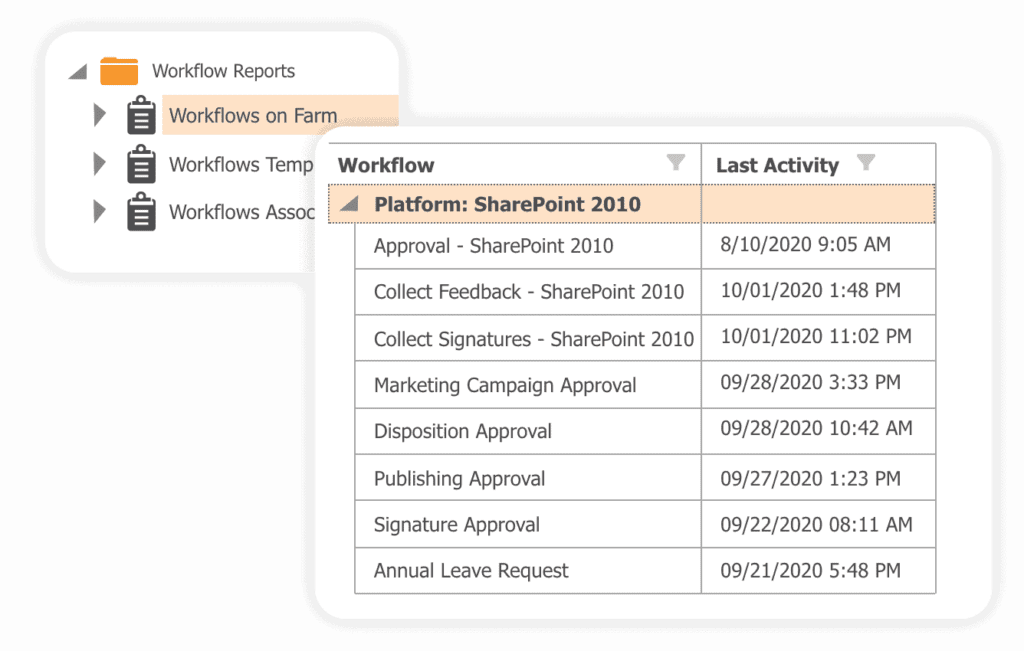
Audit with ease with powerful filters
Auditing is crucial when it comes to data protection and compliance needs in many companies. Although SharePoint offers this functionally, it includes a lot of manual work. Out-of-the-box audit log reports are very hard to read as they contain GUIDs, which, without some scripting, are almost impossible to connect with actual document names.
Here is some good news! From this version forward, SPDockit’s visual picker allows you to filter audit logs by different hierarchy levels: site collection, folder, or even a document. You also have options to search logs by user, date range, or specific events to ensure you find the information you are looking for. Whether you want to comply with regulations such as HIPAA or GDPR or investigating data breaches, SPDockit’s log filter will help you quickly and efficiently navigate through your users’ activity.
Get rid of Unused SharePoint Groups
During the site collections’ lifetime, it is normal that its content and users change. New people are added, some are removed, and sometimes a group is left without permissions. The reason for that might be an accidental deletion of permissions or the groups have simply served their purpose.
The new version of SPDockit will help you detect unused SharePoint groups and resolve the mystery of unassigned permissions! Unlike standard SharePoint permissions reports, SPDockit shows you all unused groups and gives you an option to remove them right away. This way you can cut administration time, cleanup your environment, and avoid unnecessary confusion or errors.
Learn how your site lists and files impact your storage
Since document versioning can have a great impact on the amount of used storage, it’s important to understand when a certain file is using so much space. This can happen due to file versioning, especially on files with formats that by default take a large portion of storage, such as an mp3, jpg or png. This is where SPDockit jumps in.
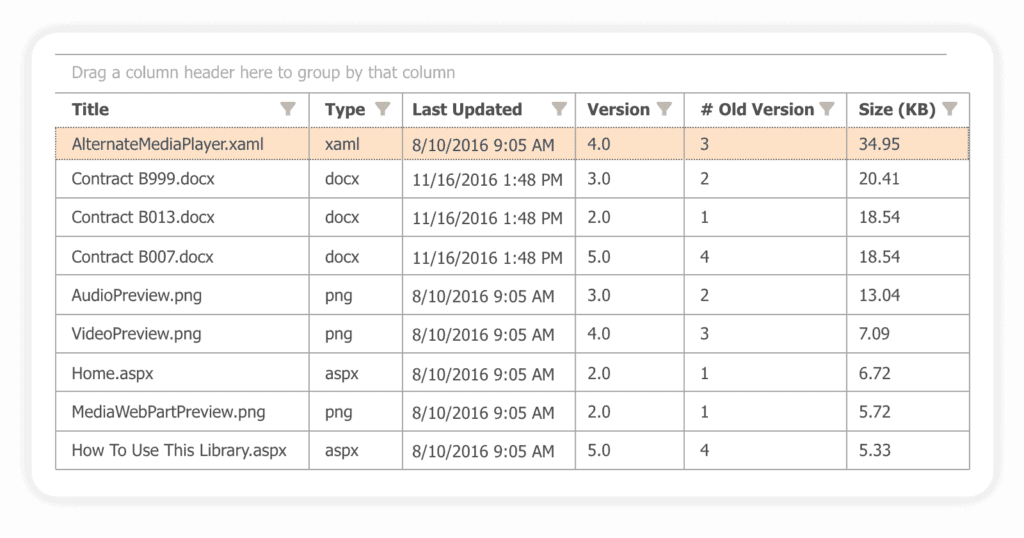
In this version we added two new reports to SPDockit to give you a detailed insight on the file storage usage. It will not only show you all the list/libraries and files you have with their sizes, but provide additional information like file versioning usage, the number of old versions of the document, and the last date of a file modification. More importantly, you can make an informed decision in which cases to turn off the versioning and save on unnecessary storage costs.
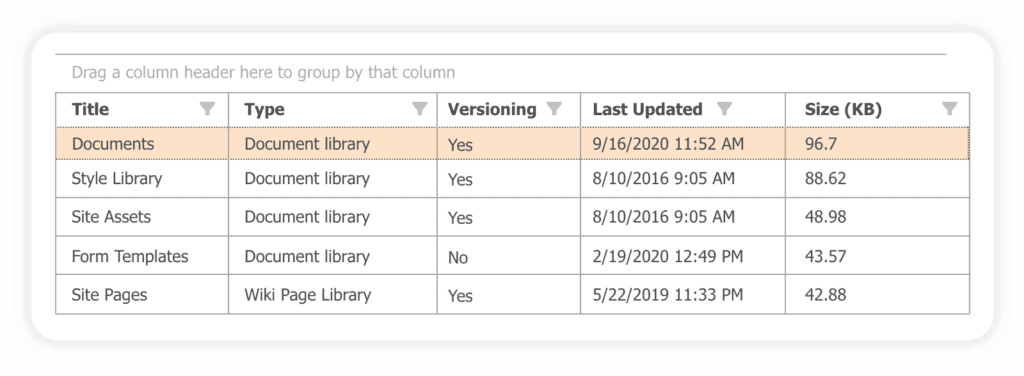
Bulk remove user permissions
A lot of our customers use governance policies that require them to remove a lot of user permissions at once due to the offboarding process or the ending of a project. In large companies that have thousands of site-collections, that task was an enormous step for administration.
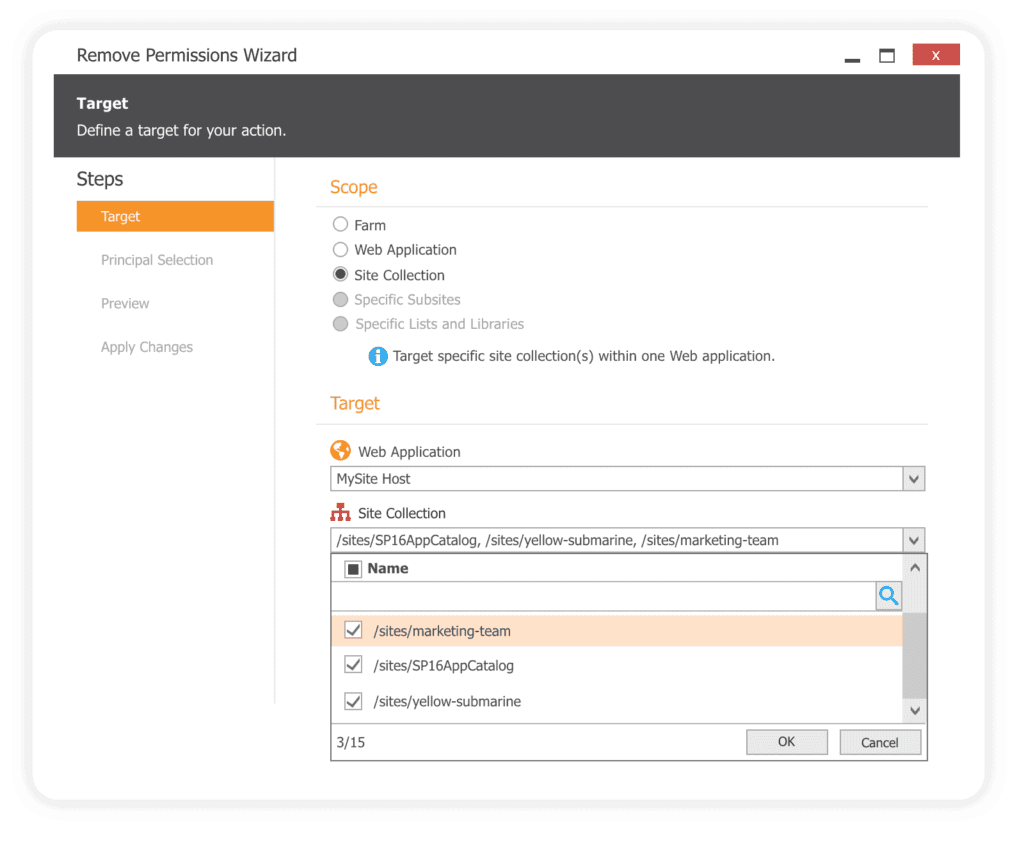
With SPDockit’s brand-new Remove Permissions wizard you can remove all user permissions from multiple site collections in bulk. You don’t even have to use complex PowerShell scripts. If you prefer, you can even import the list of multiple users from a csv file to speed up this process. Try SPDockit for free and see for yourself how it can help you prepare for SharePoint migration and maintain the health of your environment!

