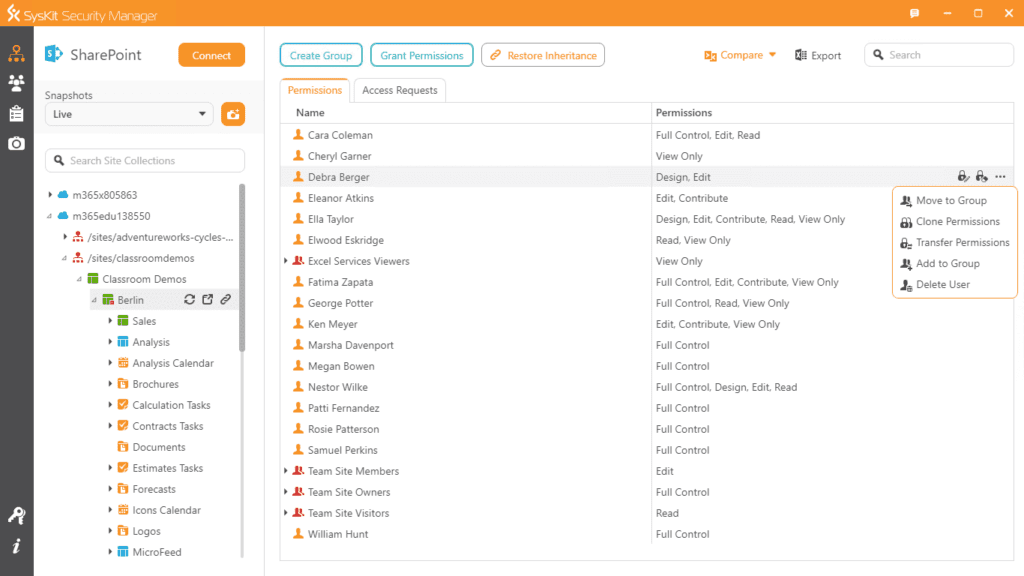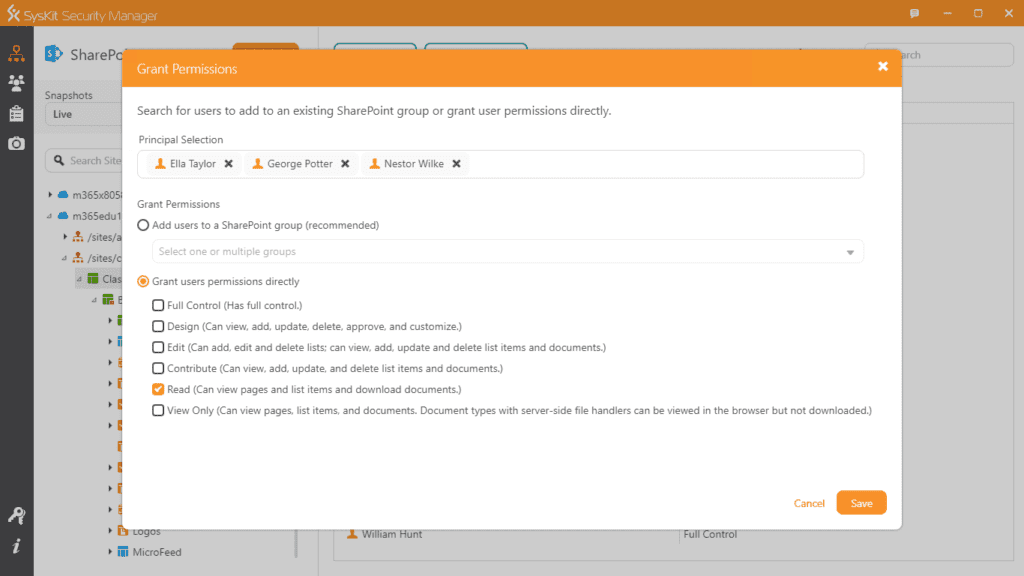[New product] SharePoint and Office 365 security management tool
Table of contents
These days, data security is a hot topic. Although SharePoint is a great team collaboration platform, it also brings significant security issues if it’s not used properly.
Being aware of the challenges that SharePoint administrators face, years ago we created the ultimate SharePoint admin tool, SPDocKit. This year we decided to create a new tool for SharePoint users who are more business-oriented than technical. And that’s how Syskit Security Manager came to be developed. It is designed to be simple enough for site collection owners of all technical levels, to help them have more control over the environment they have to manage.
Dear reader, this is the functionality of our former product, Syskit Security Manager. Check out our new cloud-based Microsoft 365 governance solution, Syskit Point, to monitor user activity, manage permissions, make reports, and govern your users and resources
Let’s see how Syskit Security Manager can help you to control security in your environment, both SharePoint On-premises and Online.
Get in-depth insight into SharePoint permissions
SharePoint permissions are a key point of SharePoint security – here’s a useful blog to learn more about the different SharePoint permission levels. Now back to the point; maintaining content within site collection and restricting access where necessary can be time-consuming and challenging – especially with the constant change within your organization. Avoid having to check every single object, one by one, to see the associated permissions. Syskit Security Manager helps you get a clear overview of permissions from a single interface.
Check all users and their permissions for each object, as well as the AD, SharePoint and Security groups and their members. Detect all objects with broken permissions inheritance, and report on unique permissions. If you are using SharePoint Online, there is an issue of external users. Analyze external sharing in your SharePoint Online environment and secure your content.
Manage SharePoint permissions more efficiently
The SharePoint interface doesn’t allow bulk management operations, and every day you are faced with events such as new employees joining the organization, and having to be added to SharePoint groups at once, or employees making internal transfers and having to be assigned with the same permissions as their departmental colleagues.
Syskit Security Manager can make SharePoint permissions management easier and allows you to perform bulk management actions.
- Manage SharePoint groups and users: add or remove users from groups, move users from one group to another, create a new group and add members, and more.
- Edit permissions: grant permissions to many users at once or remove user permissions.
- Manage permissions inheritance.
The tool offers some extra powers beyond the built-in SharePoint management capabilities. Manage permissions quickly as users leave or join departments.
Copy or transfer permissions between users.
Reduce the time needed to perform repetitive management tasks and handle permissions properly with Syskit Point.
Ease day-to-day Office 365 groups administration
With Syskit Security Manager you can manage Office 365 groups from a single interface, and explore associated Office 365 groups site collections. List all Office 365 groups in the SharePoint Online tenant and get an overview of each group’s owners and members. You can create a new group and assign owners and members, or delete groups if you wish. It also allows you to perform some bulk management actions, such as adding a few new team members to more proper groups at once.
Have more control over Office 365 groups and maintain a clutter-free environment.
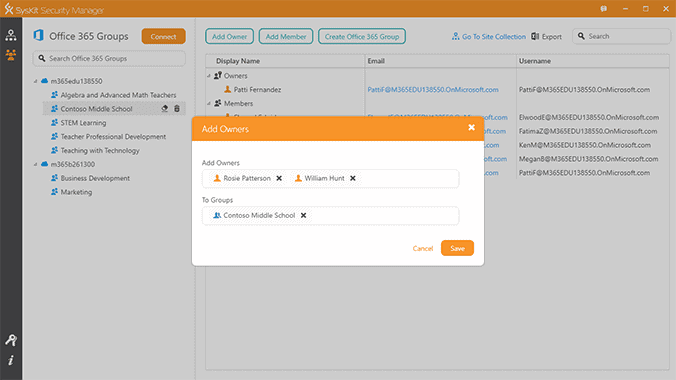
New security features coming soon!
Dear reader, as we mentioned in the beginning, this blog post is about our former product, Syskit Security Manager. But, if you want to improve your Microsoft 365 security, check out our platform Syskit Point and give it a try for free.
We are working hard on new features that will help you with SharePoint security, such as tracking permission changes, Clean-up and Externally Sharing Content reports. You’ll be able to find out where and which permissions user has across your SharePoint environment, and much more.