Control and manage external user access
Microsoft 365 is flexible in managing collaboration, but there’s uncertainty about user access and permissions.
Sharing sensitive information happens faster than you can react, and it’s hard to detect who’s behind it quickly.
The inability to restrict external access to your confidential data may result in unauthorized use.
To do it effectively, you have to stay aware of all the access risks that come with collaboration opportunities.
Challenge: Unsupervised external account access threatens data security
External users might be able to access your internal resources in one of the following ways:
- Through direct access – Giving direct access through external user accounts allows them to modify, share, and download the same documents as your internal users.
- Via external sharing links – Granting access to your specific resources using external sharing links.
The leading driver of data security risk is allowing access through these methods after project completion, with guest accounts remaining unattended and uncontrolled in your tenant for significant periods of time.
To successfully protect your data, you need visibility into external user access. And with Microsoft 365 out-of-the-box, it’s easier said than done.
Detecting sharing links usually requires spending multiple hours on PowerShell scripts.
Likewise, to gain insight into externally shared documents and permissions, your IT team needs to go down to the file, folder, and site level and extract data manually into a report, all of which creates a drain on productivity and distracts from driving the business forward.
Solution: External Users and Sharing Links reports
Syskit Point’s powerful reports solve your visibility issues by showing both internal and external users’ actions across SharePoint Online, Teams, Microsoft 365 Groups, and OneDrive, in a single dashboard.
You can add or remove your users, members, guest users, and sharing links across your environment with one click.
You can see which levels of permission external users have over specific M365 objects and who granted access to them.
It covers reporting on sharing links as well.
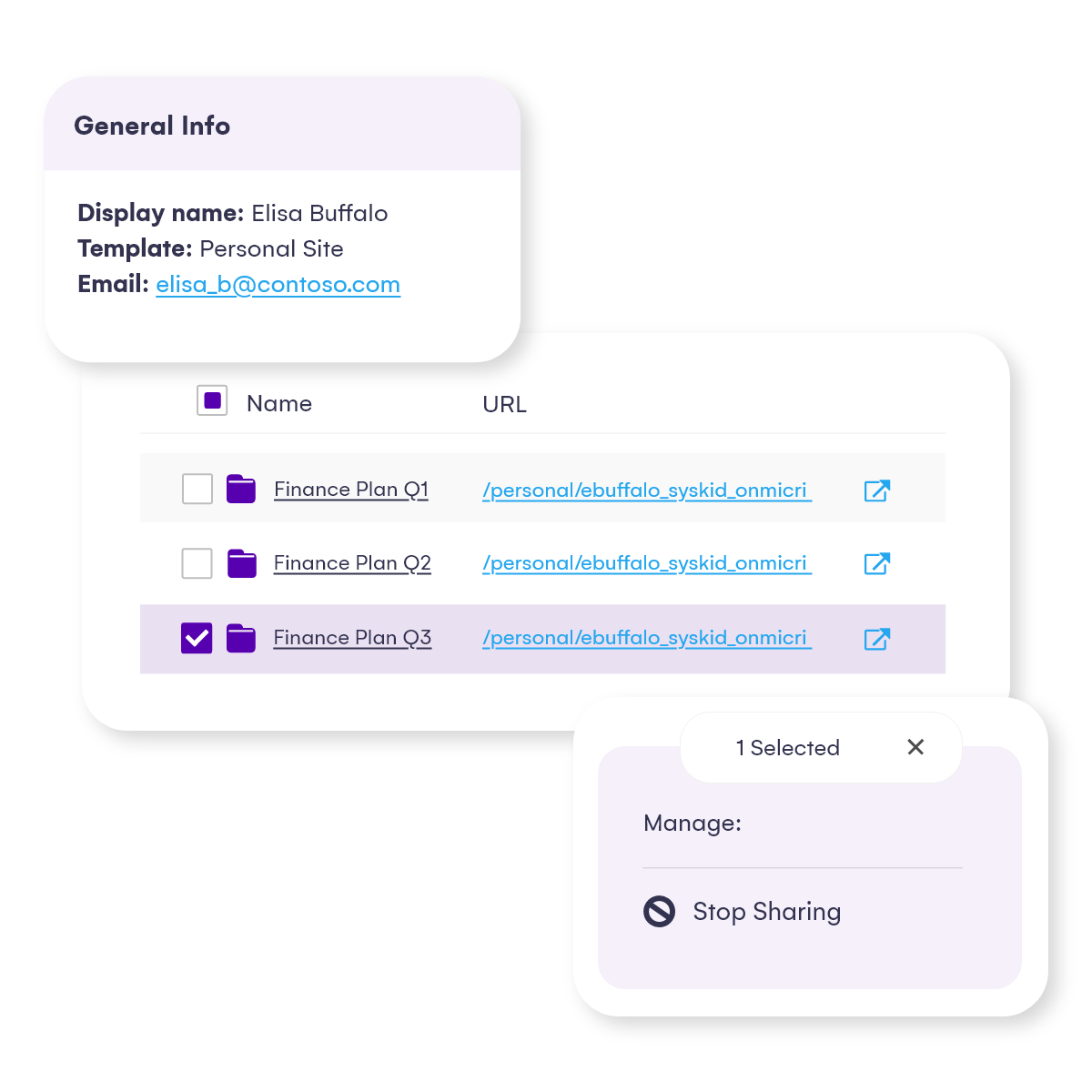
The Syskit Point advantage
Here’s how its powerful reporting can boost the security of your environment:
- See external users that have access to a specific SharePoint site.
- Quickly identify all Groups and Teams with guest users.
- Report on all external users able to access specific parts of the tenant.
- Generate a list of all anonymous sharing links within the entire Teams environment.
- Automatically review external sharing and guest users – periodically or whenever Point detects them as inactive.
- Generate an audit trail of external users’ activities – confirming if users are active before removing them from the tenant.
- See who created anonymous links in the past 30 days.
- Report on all external users’ activity across your Teams environment.
- Remove all links and stop sharing access with a single click.
- Generate a list of all workloads to which external users have access.
