Optimize SharePoint storage in Microsoft 365
The continuous workspace sprawl, followed by data growth, Microsoft-enforced versioning, and the underlying costs of getting additional storage, are stressful – especially when you need to do all the monitoring and planning manually.
It’s one of those challenges we all take for granted and learn to live with, but it doesn’t have to be like that. You can control and manage your storage effectively and optimize your costs.
Sprawl and rapid data growth
Unexpected costs
Storage shortage
Challenge: No storage optimization
The lack of centralized visibility and control of your SharePoint storage consumption means you’re only aware that you’re running out of SharePoint storage at the last moment. Then you have to scramble and get additional storage or quickly try to free up space.
It’s a time-consuming reactive process that causes unnecessary stress and results in unoptimized budgets.
And it’s all due to a lack of proper tools for proactive management and optimization of SharePoint storage in your Microsoft 365 environment.
Solution: Centralized storage insights and optimization tool
Syskit Point’s tenant-wide Storage Metrics report displays a visualization of SharePoint storage usage over time to help you identify potentially unusual spikes. You can view SharePoint storage consumption based on various criteria, such as different sites, folders, or custom metadata. You can also sort data by the largest sites, by potential savings by reducing the number of versions, and by potential savings by removing old versions.
The File Type view will help you pinpoint which files are causing your storage spikes with excessive versioning or simply by their size. It will help you understand what is taking up the most space and determine whether you need additional storage.
The Site Storage Metrics report let’s you see growth trends, structure, and content, along with size, file extensions and versions, author, and last activity information for each file. But that’s not all. To gain the most out of reporting, you can dig even deeper into the File storage details report and use this report to see all file versions and the total storage used by all versions.
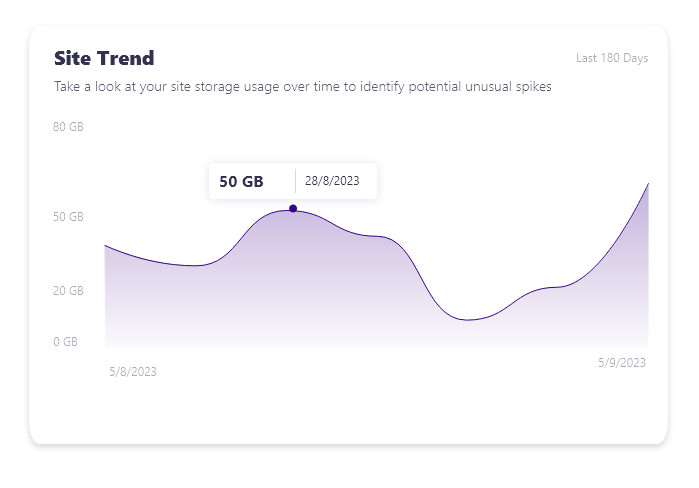
Storage threshold alert
Syskit Point’s tenant Storage Limits policy allows you to set a specific storage threshold. Once the tenant reaches the set percentage, you will get a notification in the Security & Compliance dashboard.
You can also customize and change the storage limit for each site and set up alerts so that the site admin gets a timely notification when a site has reached a specific percentage of usage.
Additionally, you can enable notification automation inside the policy. In that case, once the tenant-wide storage limit is reached, Syskit Point administrators will receive an email about it, and a task to address the situation will be created inside Point.
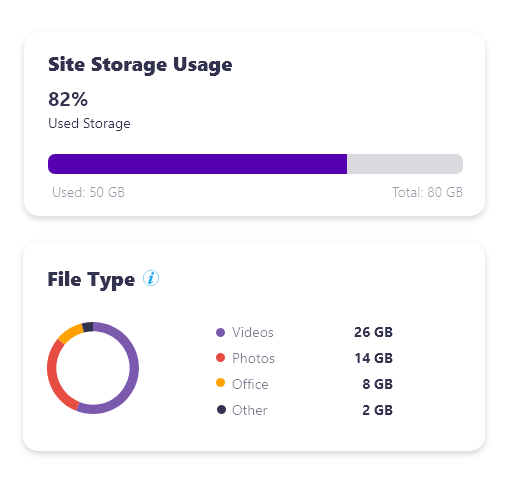
Storage cleanup
Discover old and redundant file versions and remove them with only a few clicks to free up storage space.
Syskit Point will show you how much storage you can save per site if you delete file versions older than X months or delete every version except the last Y versions.
The Potential Savings calculator tile includes information on how much storage could be saved on the tenant level.
The Clean Up File Versions action is available directly on the Storage Metrics report when bulk selecting multiple workspaces.
Find out how the Ovative Group saved $24K in storage costs using Syskit Point in under 60 minutes.
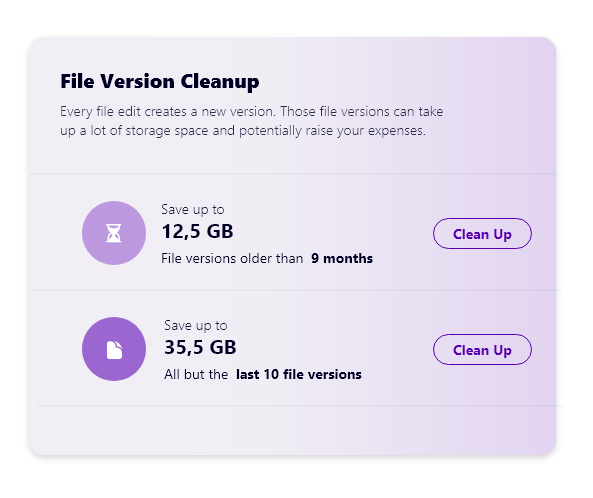
The Syskit Point advantage
With Syskit Point in your toolbelt, you can make informed and proactive decisions without being cornered.
Syskit Point’s SharePoint storage optimization gives you a centralized storage overview that will provide you with detailed insight into how you’re using your storage and notify you once your tenant reaches a storage threshold, among other benefits: