Take full control and save hours of manual work
SPDockit enables you to get an in-depth view of your entire on-premises SharePoint environment while also helping you save time by automating tasks.








Easily and effectively track all the changes on your farms, compare them, and get a complete overview to secure your data. And also ensure optimal performance.
SPDockit enables you to get an in-depth view of your entire on-premises SharePoint environment while also helping you save time by automating tasks.
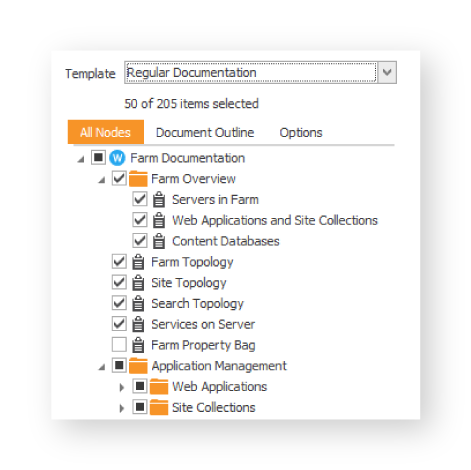
Automatically create professional SharePoint documentation containing all the SharePoint farm configuration settings and save hours doing so.
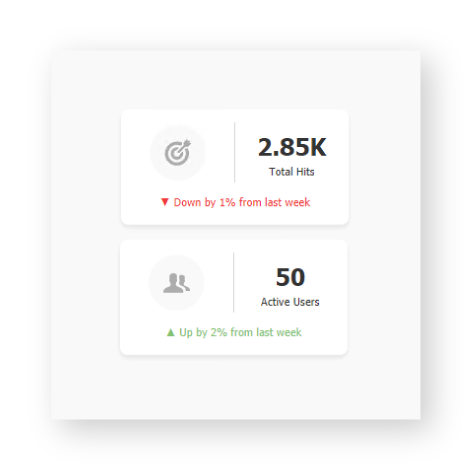
Monitor how your site collections are being used – track visitors, storage, and subsites metrics. Check site structure and feature usage.
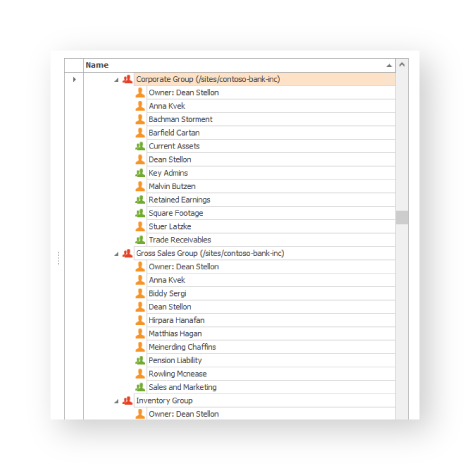
Select historic or live data, explore permissions, and create reports for users and groups. Manage and restore permissions.
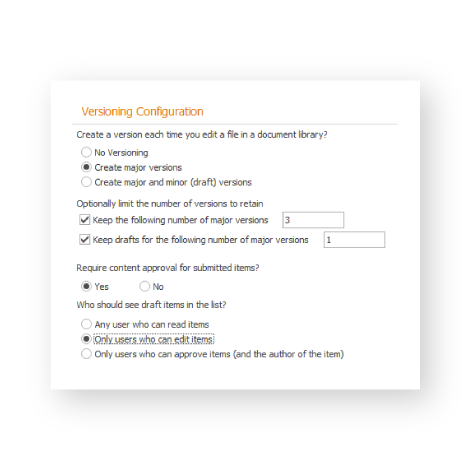
Enforce company policies across your SharePoint farm using queries and rules. You can automate governance policies by establishing a set of SPDockit rules, saving you hours of manual work and check-ups.