What’s new – 14.0.
Syskit Point 14.0 is here, and it’s better than ever! Check out our new feature and see how it can help you with inactive content management and enacting governance policies on all company levels. Not yet a customer? Try it for free.
Get the latest versionDetect inactive resources and automatically notify resource owners 14.0.
From this release on, Syskit Point can detect inactive resources and automatically notify resource owners. Admins can select the number of days after which the resources across your tenant – Microsoft Teams, Office 365 Groups, and SharePoint sites will be marked as inactive in Point reports.
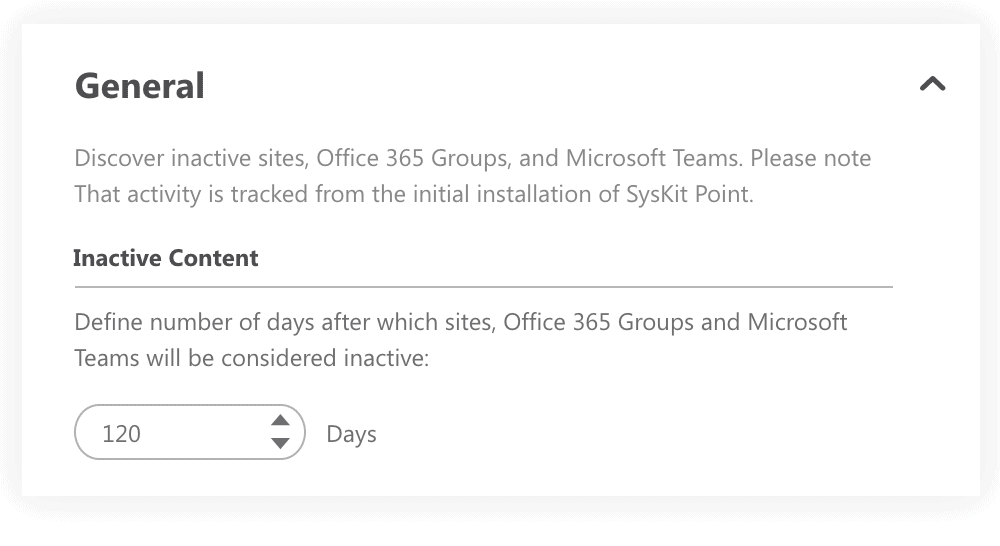
After Point detects inactive resources, each owner will get to choose if they want to keep, delete or archive them. How is this done? They will receive an email into their inbox that will direct them to Point’s My Tasks screen. Owners will have a chance to decide whether to:
- Keep – this option will renew the resource and it will continue to be available for all its members.
- Delete – this option will delete the resource from Office 365.
- Archive – this option will archive the site and it won’t be available to its members.
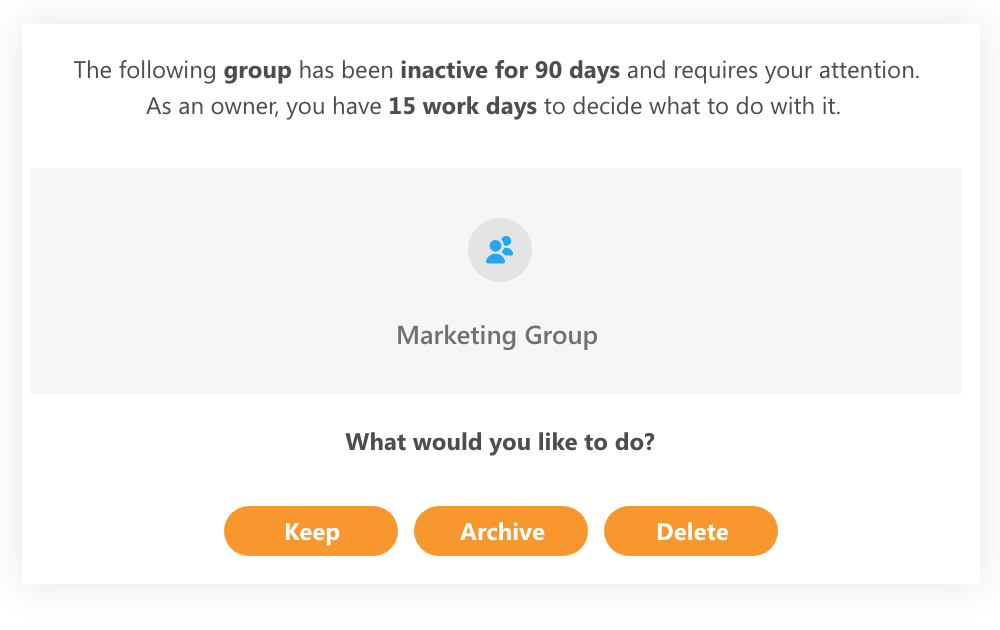
As you can see, Point offers the archive option. We find that it could be useful to those owners who don’t want to get rid of their resources for good, but they want to clear up the clutter. Archive acts like a safety net in those scenarios and it comes in handy if your company has extended data retention policies.
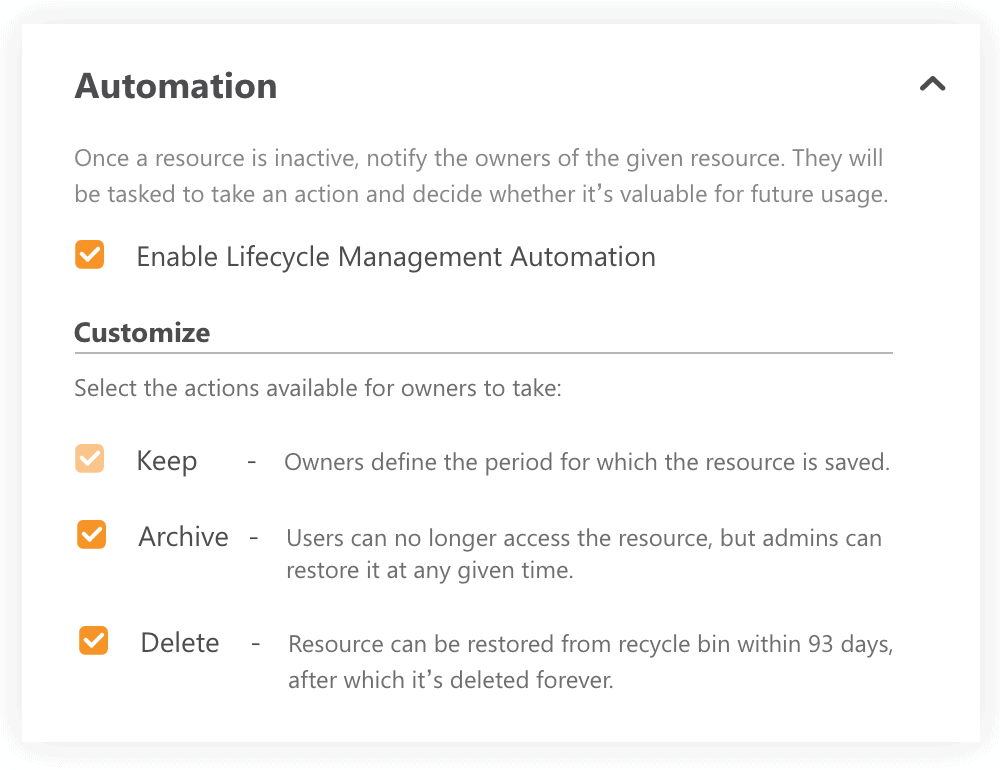
On top of that, Point detects inactivity for SharePoint sites that are not connected to groups, as well.
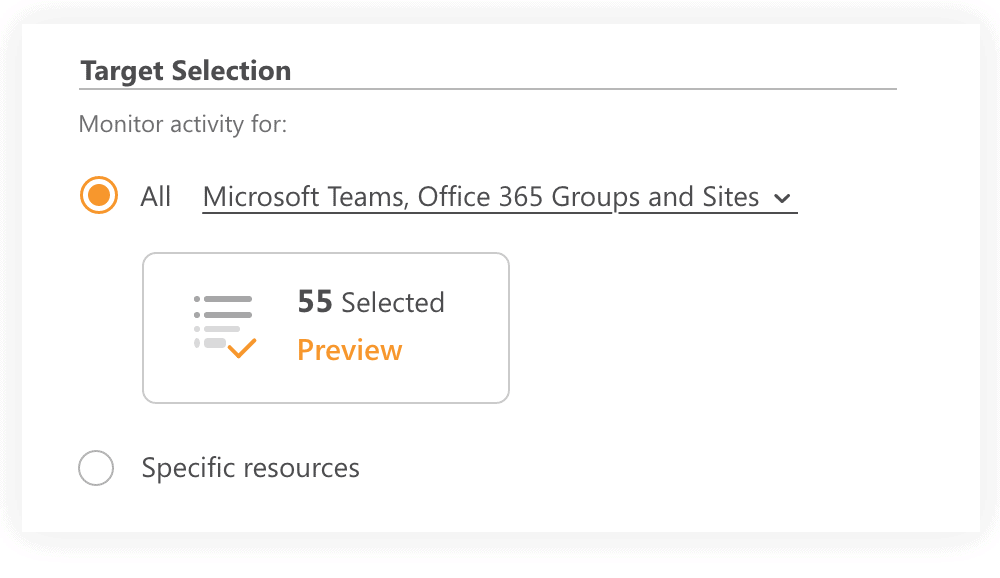
Using Point’s lifecycle management, you are transferring the responsibility for content governance from admins to owners, who have operational knowledge of what needs to be kept and what is obsolete. By doing this regularly you are making sure that your tenant is clean and up to date. Having a clean tenant means having to deal with less resources, and therefore minimizing administration and boosting collaboration between people.
At the same time, admins are not losing control of what’s going on – they can see from a single screen who has and hasn’t completed their task and what owners decided to do with their content.
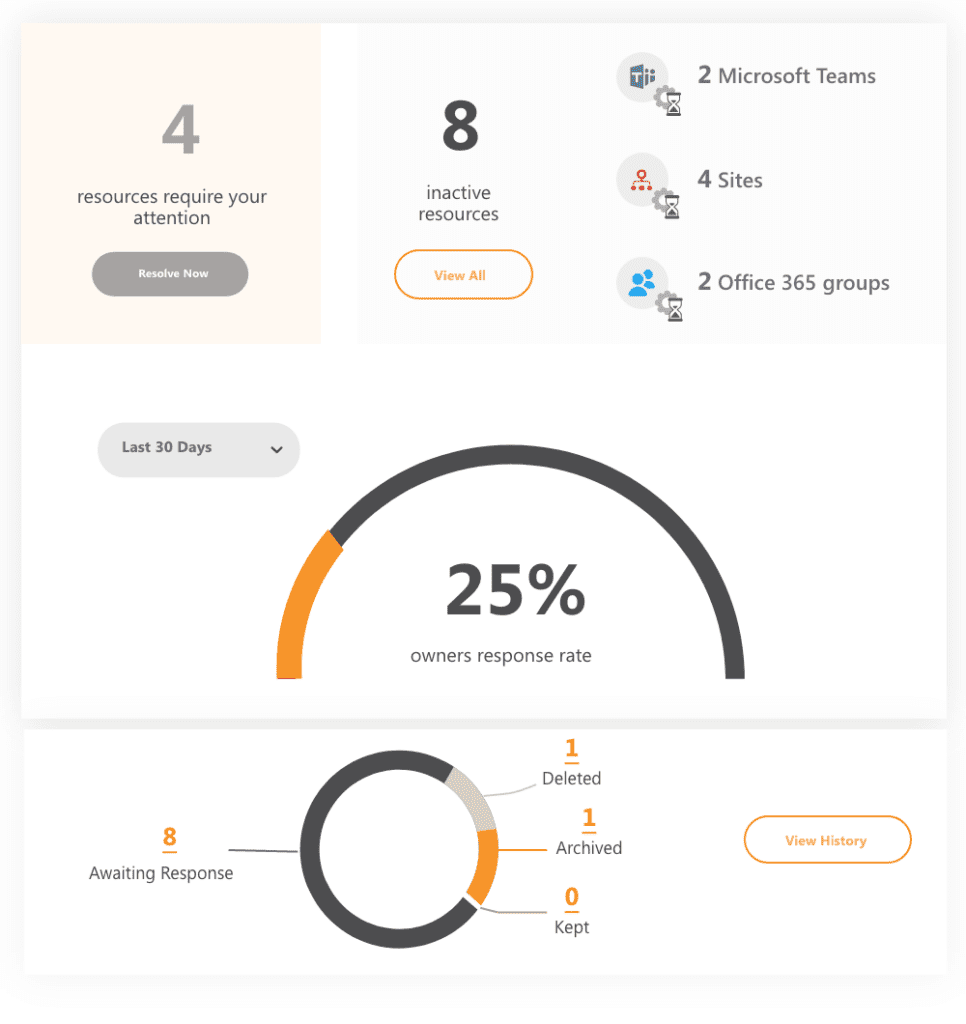
Also, admins can see which resources don’t have owners and assign them new ones. They can schedule reminders to be sent to owners three days before the due date or even override an owners’ action if needed.