What’s new – 15.0.
Welcome to Point 15.0.! The new release brings a couple of new features and customizations. You can request a permissions review manually for purposes of permissions troubleshooting, customize the look and feel of your governance automation emails, and track Exchange Online activity, to name a few. Not yet a customer? Try it for free.
Get the latest versionSend On-Demand Permissions Review Requests 15.0.
On top of scheduled permission review options that we released a couple of months ago, we have added a manual permission review feature. With this new possibility, you can request a permission review on the spot – without having to wait for a scheduled task to be sent.
This new feature can come in handy for permission troubleshooting purposes when time is a pressing matter. If you suspect there might be a security breach on a particular site, team, or group, you can send an immediate request to its owner to check the access on that resource.
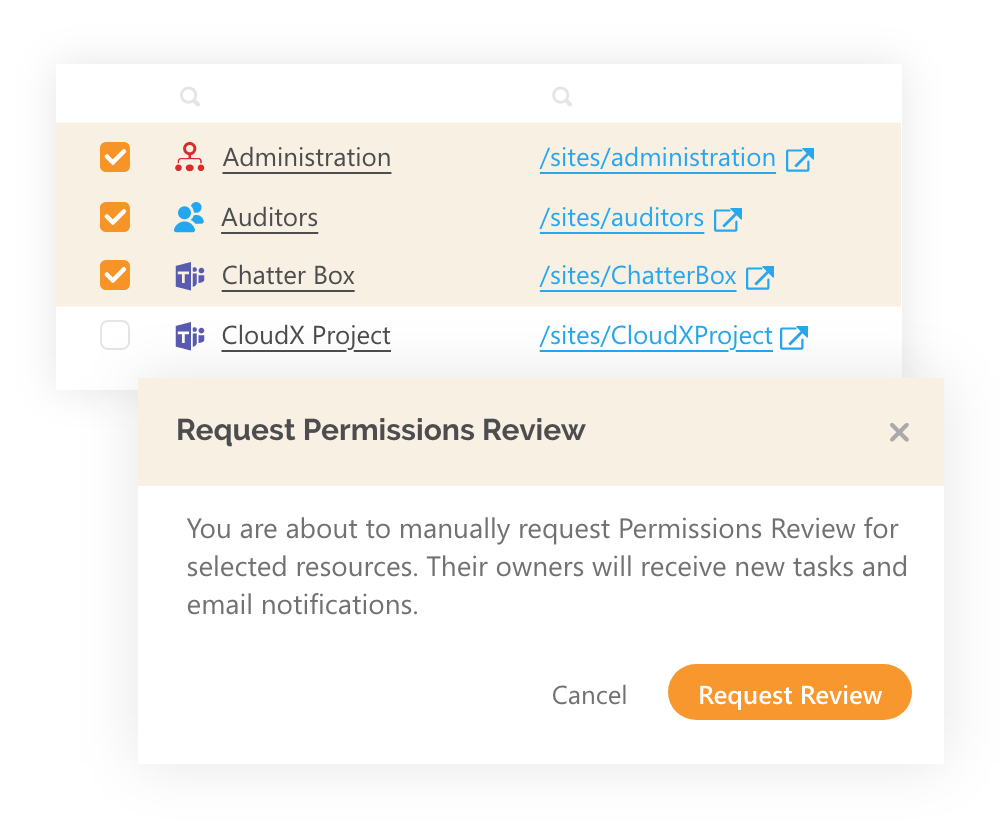
Moreover, you can use on-demand permission requests to test the automation flow on a smaller scale before sending requests to all site owners in a tenant.
Customize the Look and Feel of your Emails 15.0.
With this release, Point admins can customize scheduled governance emails that are sent to site owners. There are a couple of branding options – admins can customize the email subject, logo, header, and a message. When your site owners receive an email request with a governance task, they will experience your company’s look and feel.
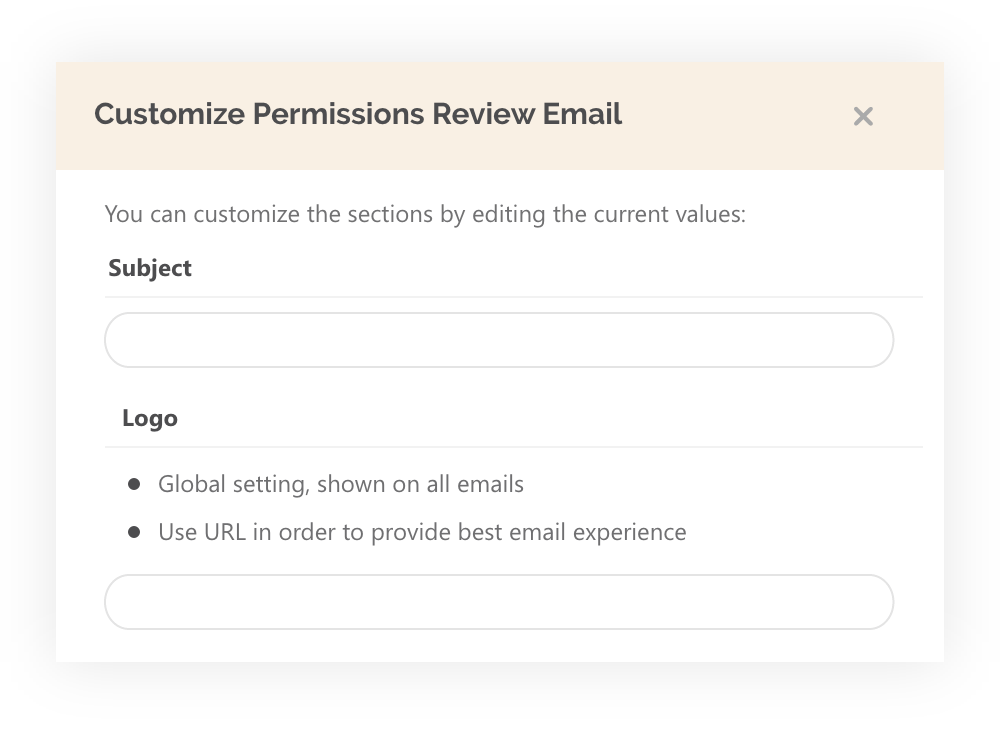
Track Exchange Online Activity 15.0.
We have now added one more workload to our powerful audit log tracking. You can collect Exchange Online audit logs for both admin actions and users’ mailbox activities. As with all of our audit data, we can store Exchange logs for a more extended period than in Office 365.
Admin-related logs will help you troubleshoot configuration issues and identify security or compliance problems by tracking policy and settings’ changes in the Exchange admin center. Tracking mailbox activities will help you determine if a non-owner can access and perform actions on someone else’s mailbox. Among other activities, you can detect:
- who and when has accessed a shared mailbox
- who has sent emails on other users’ behalf
- who has accessed a mailbox of a person who left a company
- who deleted or moved which sensitive emails
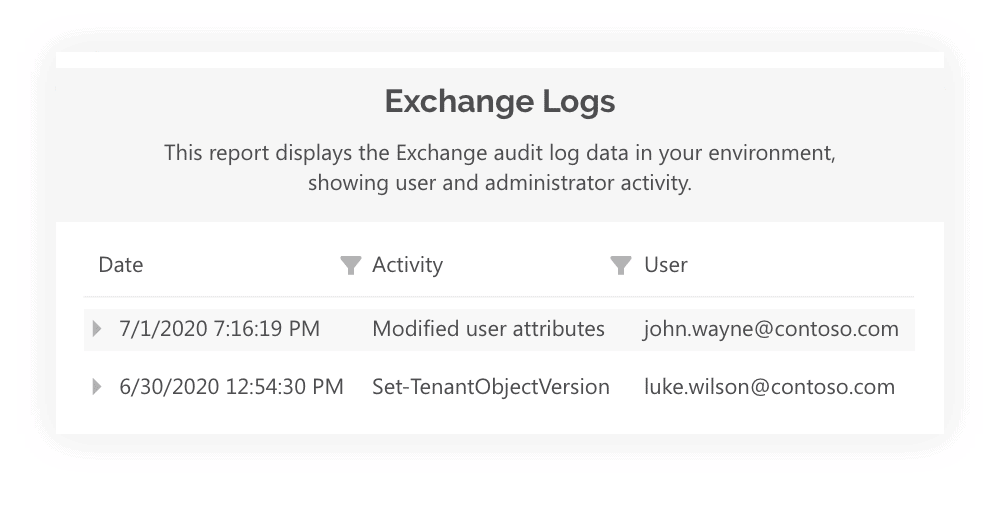
To make sure all the right people have access to the Exchange log report, Point comes with the new security role – Syskit Point Exchange Admin. This role allows people who have Exchange admin rights to access the logs. On top of that, global admins can delegate their rights to other users, such as support team members, to audit exchange activity through Point.
Comply With Laws Using Privacy Protection Options 15.0.
Point’s new privacy protection options help you strike the right balance between auditing your environment and not endangering your employees’ privacy. This option will help you stay compliant with any local privacy laws but still provide you with the tools to investigate possible data breaches.
Configure Syskit Point With Azure SQL 15.0.
From now on, Syskit Point supports Azure SQL enabling you to have a completely cloud-based architecture.This means that you don’t need an SQL server installed for your app to function.
Many cloud-based companies prefer using the Azure database since all the updates, backups, and patches are done automatically. They are also saving resources and time because they are not required to maintain a local server.