What’s new – 11.0.
Welcome to SysKit Point 11.0! This new release comes with a great new features set and improvements. Not a customer? Schedule a demo and try all the functionalities of the newest update.
Get the latest versionMicrosoft Teams Private Channels 11.0.
As Microsoft announced private channels support for Microsoft Teams, we immediately followed suit by building a feature that tracks all the teams with private channels and shows their details.
As a global admin, you can see a list of all sites associated with teams with private channels in our Sites overview. If you want to see which files and users are there or how much storage the site consumes, you can do so by drilling into the site details. This way, you can stay in control and avoid the site sprawl.
We have incorporated this type of site to all our reports, so you can monitor their site usage, collect audit logs for them, and track their external sharing.
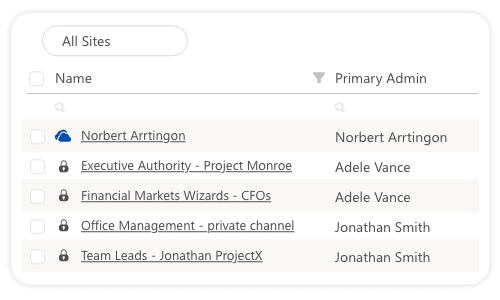
If you want to check out teams with private channels, the quickest way is to go to the Microsoft Teams with Private Channels report in our report center.
Alternatively, you can go to the Microsoft Teams & Groups overview and select the teams with “Private Channels” in the column chooser. From there, you can drill into the chosen team to see the list of all private and standard channels
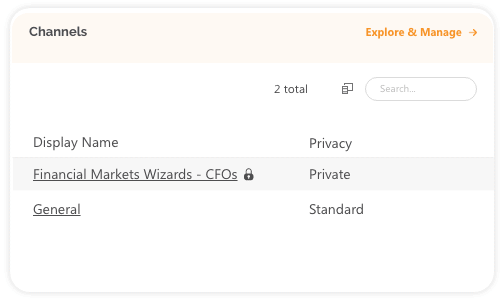
Once you’re in the channel, you can see all its members and owners and track the channel usage and sharing activity. This is an excellent way for Teams owners and global admins to see what’s going on.
You can track how many external users, anonymous links, and unique permissions are associated with a channel, so if you notice any unusual sharing activity, you can stop it with one click.
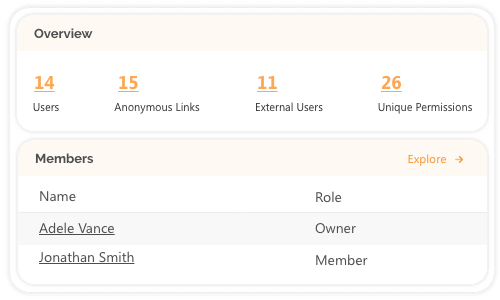
Optimized Permissions Matrix 11.0.
In large environments, running and exporting a full Permissions Matrix report used to take a lot of time and bandwidth. Moreover, after you had received the report, it took a lot of patience to go through all the data.
To make the report less cluttered and faster to run, we now display all the permissions that are inherited from a parent as a single line – “Permissions copied from a parent”.
The new display of the report is more concise and makes it clear from a single glance if a file has permissions that are different from its parent.
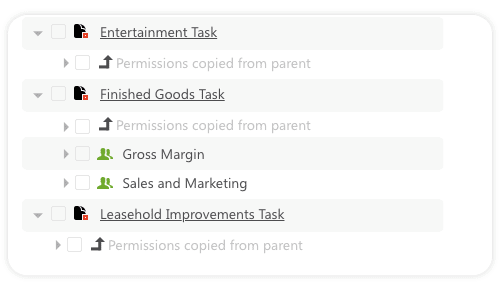
SharePoint Admins Access 11.0.
SysKit Point is all about role-based collaboration, so we wanted to expand the number of role types that can use the app. Adding the access option for SharePoint admins seemed like a natural next step.
The SharePoint admins access is allowed by default with the app installation, so you don’t need to worry about the settings.
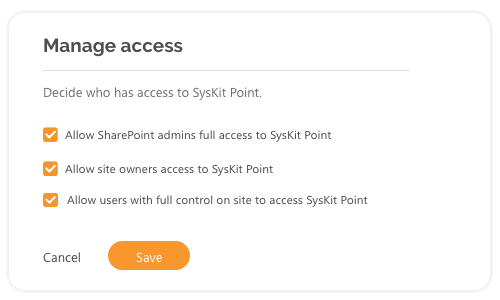
Orphaned Users Cleanup 11.0.
We have pumped up our Orphaned users report with a “Remove users” action, so you can now remove users faster and without any doubt that you’ll miss anything.
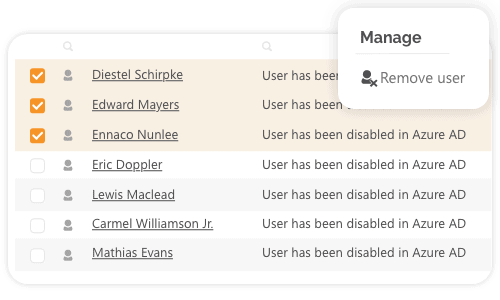
Sync Improvements 11.0.
To know what’s going on in your environment, you need to have a reliable and constant flow of information delivered to you. That’s why we made a report with the details on your Office 365 tenant data sync.
You can see the number of failed and successfully synced sites, Groups, Teams, and OneDrive accounts, as well as the number of services that haven’t yet begun to sync.
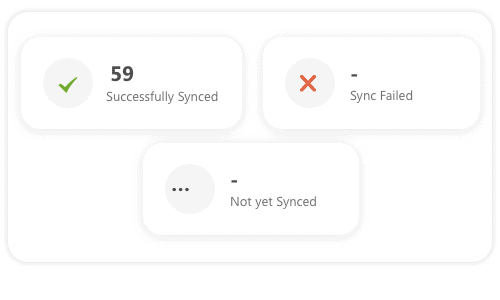
If you want to be sure you have the latest updates, you can force the syncing of the sites, Groups, Teams, and the OneDrive accounts into which you are interested.
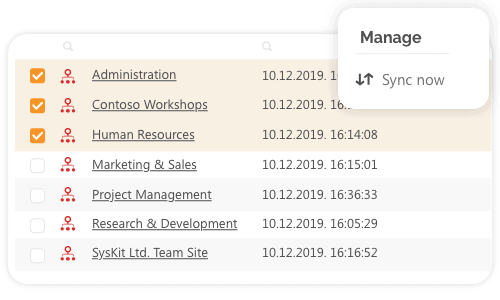
Save Column Layout 11.0.
In this version, we have improved the user experience of the app. From now on, you are able to save your column preferences while you’re navigating back and forward through the screens of the app.