The pros and cons of SharePoint Premium
Table of contents
SharePoint Premium is a powerful solution that goes beyond simple content storage, transforming how organizations manage and leverage their information.
It is designed to foster a content-centric work environment that boosts collaboration, unlocks valuable insights, and empowers organizations to operate more efficiently and securely.
This blog post will explore the potential pros and cons of adopting SharePoint Premium.
What is SharePoint Premium?
SharePoint Premium seamlessly incorporates the trusted Syntex services, including SharePoint Advanced Management (SAM), into the familiar SharePoint environment. This update aims to introduce game-changing features that elevate your content experience, making it more streamlined and user-friendly than ever before.
It offers a comprehensive suite of features designed to manage and protect your critical information throughout its entire lifecycle and prepare it for Copilot for Microsoft 365, the next-generation AI assistant transforming productivity.
How SharePoint Premium fits into the M365 ecosystem?
The following image showcases how SharePoint Premium empowers you to harness the true value of your data and ecosystem. By leveraging its extraction, classification, and organization tools, you can gain a clear understanding of your information – a powerful key that will help you unlock endless possibilities for growth and innovation.
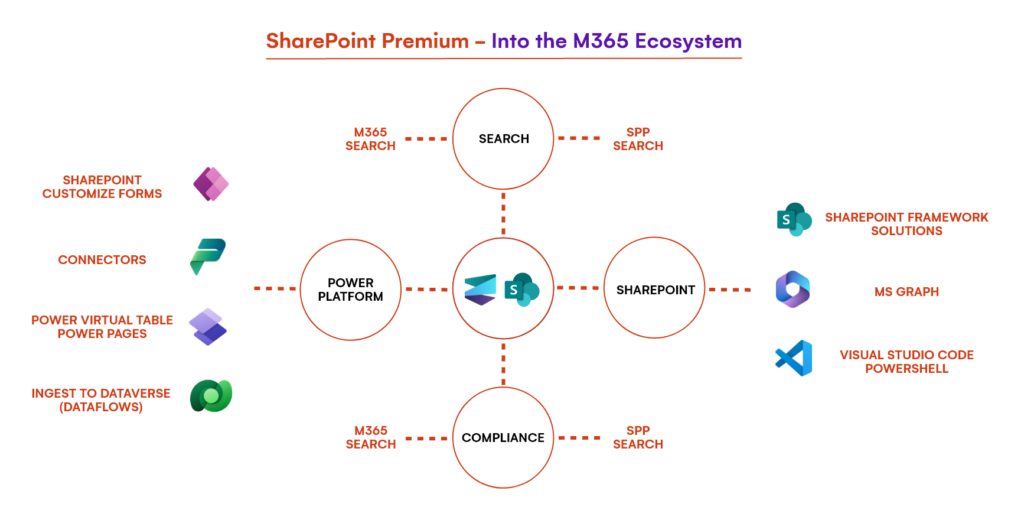
The Advantages of SharePoint Premium
It opens up the door for exciting new possibilities in your organization. It has the potential to transform your data into actionable insights, fostering innovation and streamlining processes across your entire organization.
Here’s a more detailed overview of some of the benefits of SharePoint Premium:
1. Enhanced content management
SharePoint Premium offers advanced features like AI-powered classification, automated version control, and eSignatures. These capabilities streamline workflows, improve collaboration, and ensure document accuracy. For instance, automated content classification allows you and your employees to quickly find the most relevant and up-to-date information, enhancing productivity and reducing time spent on searching for documents.
2. Intelligent automation
One of the standout features of SharePoint Premium is its intelligent automation. AI automates tedious tasks such as document categorization, tag generation, and data extraction. This not only frees up employee time for more strategic work but also provides you with valuable insights from content analysis. This allows you to glean critical insights, identify trends, and make data-driven decisions confidently.
3. Robust governance
SharePoint Premium provides a comprehensive governance framework that helps you manage the entire content lifecycle. IT teams can define access rights, set retention policies, and trigger automated reviews to ensure data security and regulatory compliance. This reduces the risks associated with information sprawl and enhances overall data governance.
4. Integration with AI and future-proofing
SharePoint Premium helps position organizations for the future by preparing content for seamless integration with Copilot, Microsoft’s next-generation AI assistant. This integration unlocks possibilities for personalized user experiences, automated tasks, and further workflow optimization. Businesses can stay ahead of the curve by leveraging advanced AI capabilities to boost efficiency and innovation.
5. Power platform integration
SharePoint Premium integrates seamlessly with the Power Platform, enabling organizations to build custom forms, workflows, and dashboards using Power Apps and Power Automate. This integration allows for enhanced data visualization and automation, providing a robust solution for developing tailored applications and workflows.
The disadvantages of SharePoint Premium
Now that we have the pros of SharePoint Premium out of the way, let’s focus on its disadvantages. Don’t worry — it’s not that bad.
1. The cost of SharePoint Premium
One of its primary drawbacks is its cost. The premium subscription is more expensive than a basic SharePoint Online plan, which can be a significant consideration for smaller organizations or those with limited budgets. It’s essential to evaluate whether the advanced features justify the additional expense for your business.
2. Learning curve
SharePoint Premium introduces new functionalities and features that may require additional employee training. Continuous education and growth are amazing, but at the end of the day, you will need to invest time and resources in training to ensure that your users can fully leverage the platform’s capabilities. The learning curve can be a hurdle, especially for businesses without dedicated IT training resources.
3. Customization complexity
While it offers extensive customization options through SPFx and other tools, this can sometimes be complex and may require development expertise. Not all organizations have the necessary skills or resources to handle extensive customizations, which can limit their ability to utilize the platform’s potential fully.
4. Integration complexity
Although SharePoint Premium integrates well with the Power Platform and other Microsoft tools, the setup process can be complex. Organizations with limited IT resources or expertise might find it challenging to configure these integrations effectively. Ensuring seamless integration requires careful planning and execution, which can be daunting for some businesses.
All of the cons of SharePoint Premium point to a clear question you need to ask yourself. Do the benefits and features outweigh the costs of introducing it to my organization?
Key takeaways on SharePoint Premium
SharePoint Premium provides significant advantages for organizations looking to enhance their content management strategy. Its advanced features, intelligent automation, robust governance, and future-proofing capabilities make it a compelling choice if you’re aiming to optimize their workflows and make data-driven decisions.
However, it’s crucial for you to weigh these benefits against potential drawbacks such as cost, learning curve, customization complexity, and integration challenges. By carefully considering these factors, you can determine whether SharePoint Premium is the right solution for your needs.
The future of AI-powered content management and experiences
In the age of AI, the importance of acting on oversharing and access management has become more important than ever.
However, even if Copilot is not in your 2024/2025 roadmap and budget, securing your SharePoint environment and improving visibility while reducing inactive and useless content should be a priority for every SharePoint and Microsoft 365 administrator out there.
If you want to explore SharePoint Premium in more detail, we suggest you download our free eBook: SharePoint Premium – The future of AI-powered content management and experiences.
Written by Microsoft MVP Gokan Ozcifci and Joanne Klein, it aims to guide you through unlocking SharePoint’s full potential.


