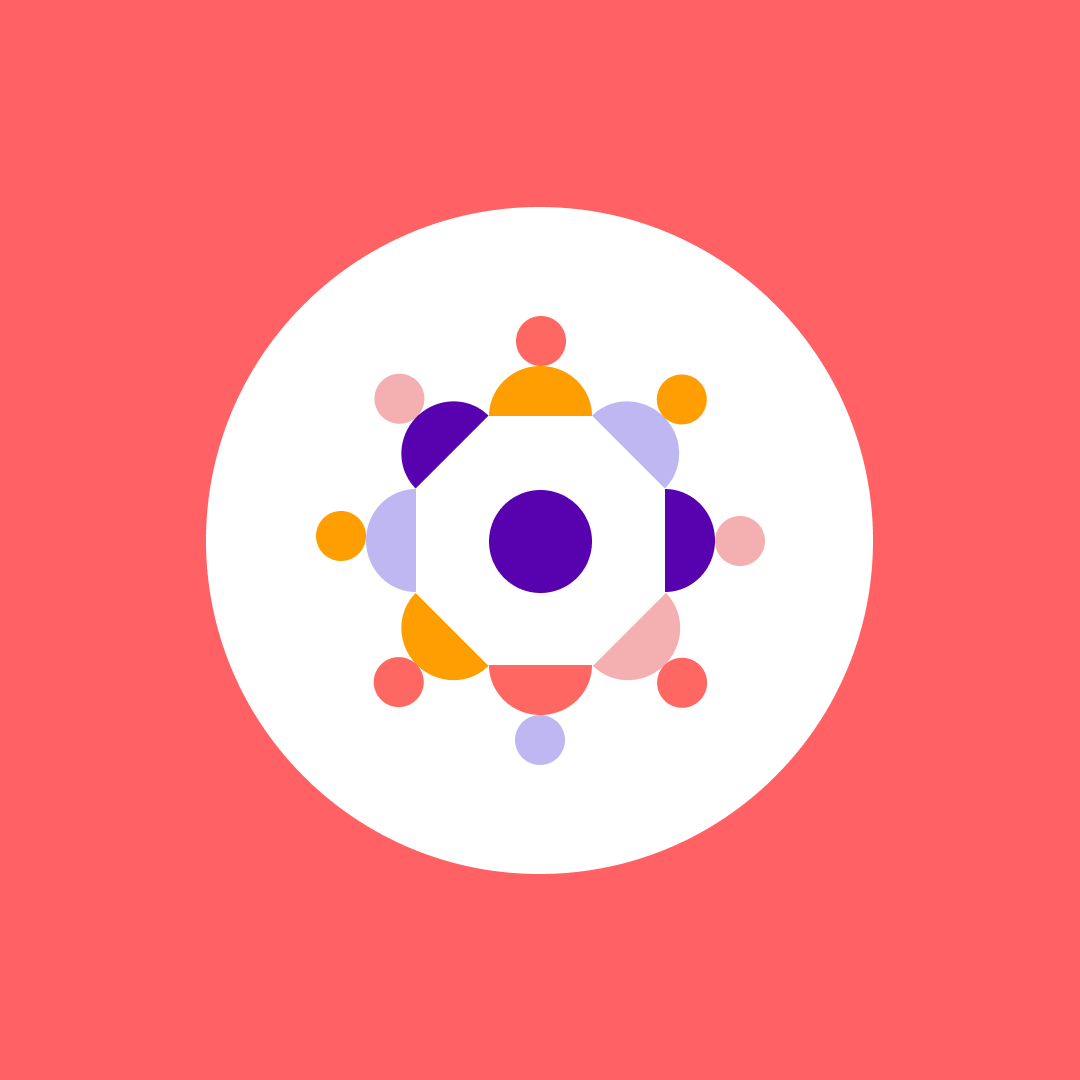Mastering Microsoft 365 Copilot: How to stop oversharing with Syskit Point
Table of contents
Microsoft 365 Copilot has innovative features, but ensuring it doesn’t compromise data security or lead to oversharing is crucial to having a secure digital environment. This blog post will explore how Syskit Point can help you gain visibility and control over your M365 environment while keeping your data safe and clean in the upcoming AI era.
Why is it important to know who can access what in Microsoft 365
Microsoft 365 Copilot operates on the principle of retrieving only the information that a user explicitly has access to. To achieve this, you need to know which users can access specific content at any given time.
Preventing oversharing and regularly reviewing access for both internal and external users is the key to ensuring that Copilot uses only authorized information. Doing this will help you safeguard against data breaches and sensitivity concerns.
Step 1: Prepare – Gain deep visibility
Before diving into automation, prepare your environment with comprehensive reporting using Syskit Point. Here are some essential Point reports to help you understand who can access what within your ecosystem:
User Access Report
Syskit Point offers a complete report on where a particular user has access, covering all workspaces. The User Access Report encompasses direct and group permissions, supporting various group types, including security, distribution, SharePoint, and M365 groups. Even access to shared or private Teams channels is included. You can also easily remove unwanted access for the selected user in real time, and the report will update to reflect the latest status.
Permission Matrix
For a workspace-centric perspective on permissions, the Permission Matrix Report reveals who has access to what down to the file level. This report allows you to manage sharing links and access in real time, including insights into group memberships to ensure that group access doesn’t lead to oversharing.
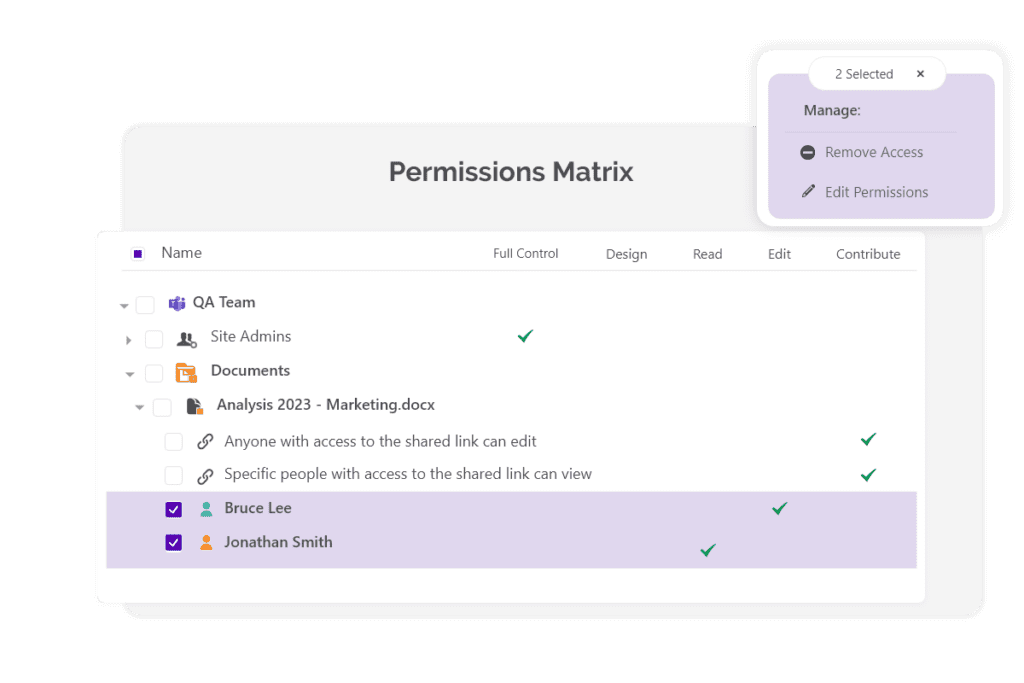
Externally Shared Report
Like the Permission Matrix, the Externally Shared Report focuses on content shared with external users. If external sharing is a concern, this report will help you pinpoint the externally shared content and provide valuable insights into potential data exposure.
Company Wide Links
Company-wide links can be particularly risky, as they don’t require direct sharing with individuals. These links can float around randomly and grant access to content unknowingly, potentially exposing sensitive information to all employees. Syskit Point allows you to identify and manage company-wide links to maintain control over your data.
Group Access Report
The Shared with Everyone Access report highlights where specific groups have access, potentially making content widely accessible. Ensure that such groups are not too large, especially when dealing with sensitive content. You must keep an eye on large groups, as their size can increase the risk of oversharing. Future versions of Syskit Point will enable direct access management from this report.
The Group Access Report reports are valuable tools to get you started, but Syskit Point offers a wide range of reports for further exploration.
By regularly reviewing and updating your data sharing and access controls using these reports, you can minimize the risks of oversharing in Microsoft 365 Copilot, thus protecting sensitive information and ensuring compliance with data protection regulations.
Step 2: Automate for ongoing governance
While preparing your environment is essential, the next step is to automate governance throughout the workspace lifecycle. Syskit Point offers a comprehensive governance solution, ensuring your Microsoft 365 environment remains clean and properly governed. Here’s a glimpse of what can be automated:
Self-Service Workspace Center
Empower end users to review and request access to workspaces, speeding up onboarding and streamlining workspace management. Define templates, approval flows, and governance policies to maintain control.
Policy Automation
Syskit Point’s Policy Automation engine allows you to specify governance policies based on rules such as sensitivity, privacy, metadata, or workspace type. These policies include enforcing minimum and maximum owners, identifying orphaned resources, conducting access reviews, recertifying guest user access, and managing expiration.
The most critical policy for preventing oversharing is the Access Reviews automation. This feature prompts workspace owners to periodically audit user access to shared content, sites, teams, and sharing links, ensuring that access remains aligned with your security and compliance requirements.
Stopping oversharing is just a click away
Collaboration can become the primary source of corporate data leakage, particularly during external collaborations.
Syskit Point equips you with the tools and automation capabilities to confidently navigate the Microsoft 365 Copilot era while maintaining control over your digital workspace:
With thorough preparation and effective governance automation, you can ensure that the Copilot era will enhance productivity and foster opportunities without causing headaches.