SharePoint Advanced Management limitations
Table of contents
During one of our recent webinars, in which we deep-dived into SharePoint Advanced Management (SAM), one question that often came up was, what are the SharePoint Advanced Management limitations? In this blog, I will try to answer that question and compare SharePoint Premium with Syskit Point so you can get a clearer picture of what each platform does.
By the way, if you haven’t watched the webinar, make sure you watch the recording below. We truly cover all the features before we dive deep into the limitations.
When considering the management of Microsoft 365 workspaces, both Syskit Point and SharePoint Advanced Management (SAM) offer solutions, yet they differ significantly in their scope and depth of functionality.
A note on SharePoint Advanced Management
SharePoint Premium Advanced Management is a feature set that has been around for over one year now, which might seem like a lot, but in Microsoft Cloud offering times, one year is still very new. The limitations in this blog will change over time, and while we will, of course, make every effort possible to always keep this blog post up to date, make sure to check out some of the links to get the latest information when you read this blog.
Who can access SharePoint Premium vs Syskit Point
SharePoint Advanced Management is a tool made primarily for admins. While I usually have many questions about enabling workspace owners to access their own Data Access Governance Reports or doing a site review, this remains an administrator-only functionality.
This can put a lot of stress on the often-few SharePoint Administrators in the organization, so it’s something you will need to plan to do as part of your maintenance tasks, you cannot push a lot of those tasks to your users.
SharePoint Premium’s centralized approach means that workspace owners and regular users cannot manage or review the data related to their own sites. As a result, SharePoint administrators are solely responsible for overseeing these tasks, which can lead to increased workload and pressure on the small teams of admins within organizations. Admins must plan and execute all governance-related tasks, as there is no capability to delegate such responsibilities to workspace owners or users.
Syskit Point takes a more collaborative approach to governance. Unlike SharePoint Premium, Syskit Point empowers both administrators and workspace owners to manage their environments. Workspace owners can take control of their sites by reviewing, managing, and generating sharing reports for the workspaces they own. They can also monitor activity of their workspaces and participate actively in governance processes within Microsoft 365. This distributed model reduces the burden on admins by allowing workspace owners to handle routine tasks, leading to more efficient governance and better user involvement.
In summary, SharePoint Premium limits governance control to administrators, whereas Syskit Point promotes collaborative governance by extending responsibilities to both admins and workspace owners.
5-step journey to Microsoft governance rollout in 2024 Governance conflict – Battling with your IT TeamData access governance reporting
One of the most popular tools in SharePoint Advanced Management is the Data Access Governance reports. Some limitations you need to be aware of are that some of those reports only include the files and folders from the last 28 days, so if some sites were shared two months ago and are still shared with a large number of people, they would not show up in this report.
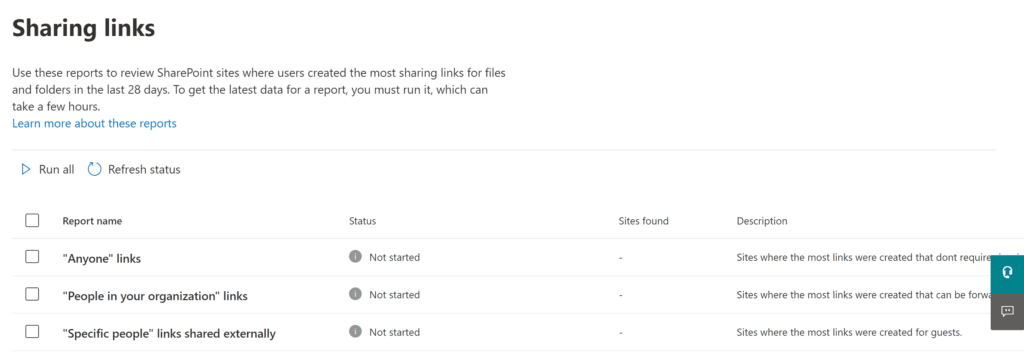
Some additional limitations you need to be aware of are:
- The reports do not include OneDrive data.
- Each report can be run only once in 24 hours.
- You are limited to 100 sites in the admin center and 10,000 sites in the downloadable CSV file. While 10,000 sites might seem like a lot, most organizations today have more than 10,000 sites when you include all the sites for Teams channels.
Furthermore, the reports from Data Access Governance only show the details at the site level and do not show the specific items or files that might be overshared. So, while this is good for pointing admins in the right direction for potentially overshared sites, it might not be the ultimate answer they are looking for.
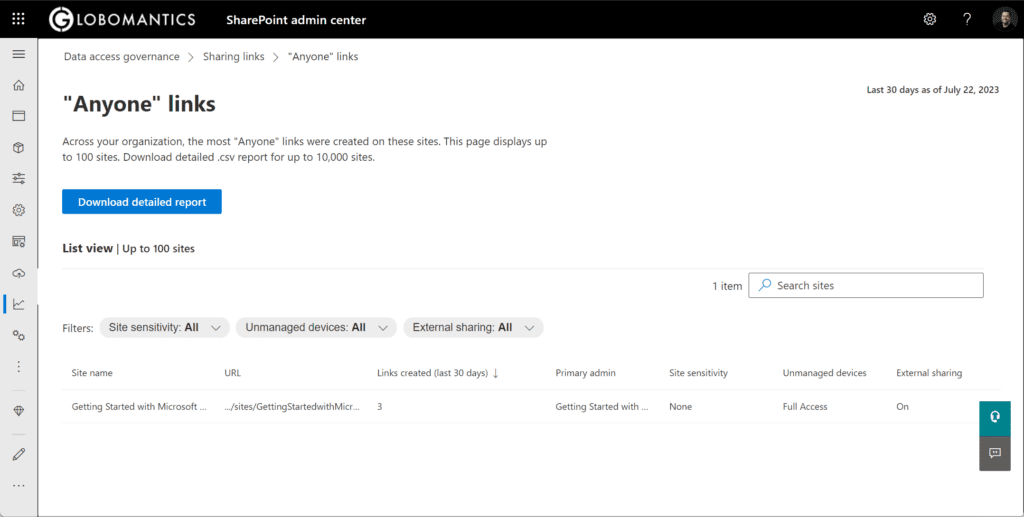
You can check the latest Data Access Governance limitations on Microsoft Learn. Microsoft did announce increases to those limits at the Microsoft 365 Conference in May 2024, but none of those are in public preview as of October 2024.
Syskit Point reports, on the other hand:
- Include OneDrive in reports,
- Reports are available whenever you need them,
- Reports go to the file level, and you can monitor as many sites as you want without limitation.
Auditing
The SharePoint Admin Center Change History is a very nice feature in SharePoint Premium; however, it’s based on the Microsoft Unified Audit Log, which only holds data for 180 days.
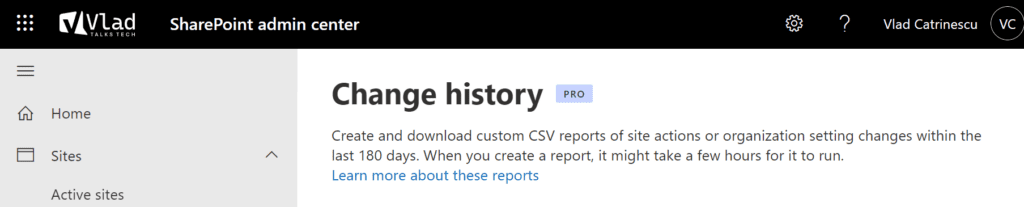
Of course, you will most often need this page when a change has been made in the past few days, and you want to know what happened, but it’s still an important limitation to be aware of. In addition, the “Your Recent Actions” view only includes 30 days of data.
Syskit Point has no restrictions on the number of concurrent reports that can be generated, and it maintains a prolonged audit history of 365 days (you can set it to lower, or it can be set to an additional period of time). Administrators can access reports in real time, ensuring they are always up to date. SAM, on the other hand, is more restrictive.
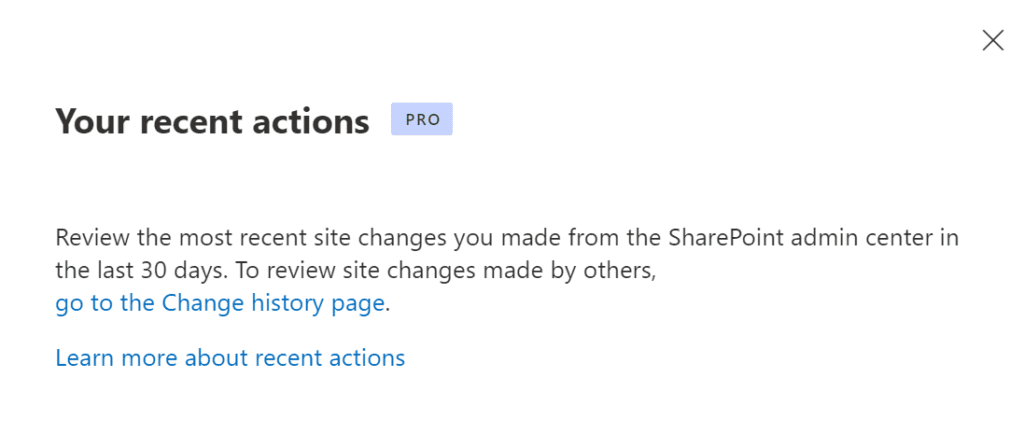
Automation/Collaborative governance
SharePoint Premium Advanced Management is a great tool for viewing reports, but when it comes to “acting” on them, most features remain manual actions. For example, the Manage Inactive Sites policy is great for finding inactive sites, but here is what the “Act” category includes.
“If a site is still inactive after 3 months, it’s included in a monthly report of sites with unresponsive owners, and emails will pause for the next 3 months. If a site is still inactive after this 3-month period, emails to the site owner will resume.”
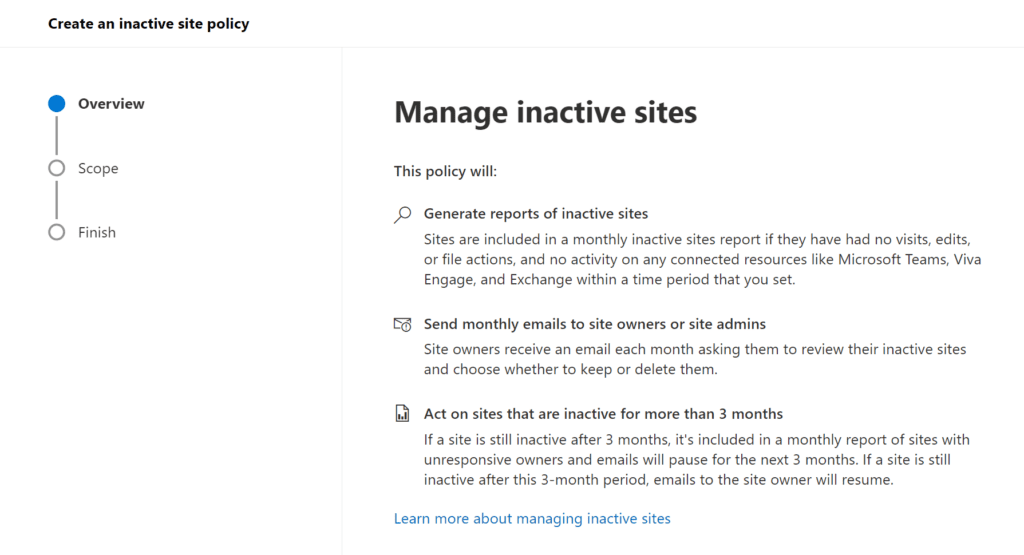
So, while it’s amazing for finding inactive sites, you cannot automatically put them in read-only mode or move them to the Microsoft 365 Archive. Syskit Point allows you to manage the workspaces and data proactively throughout the entire lifecycle. Of course, this includes the end of life, so you can decide and take action at the right moment that an inactive site needs to be archived, deleted, put in read-only mode, or moved to Microsoft 365 Archive (coming soon).
Can you save money with Microsoft 365 Archive?Among other governance-critical tasks, Syskit Point enables you to schedule site reviews based on your chosen criteria, including custom metadata, sensitivity, privacy, or external sharing. With SAM, you can have only a policy for teams and groups for the entire tenant, while Syskit Point governance policies provide more granular targeting based on custom metadata.
SharePoint Advanced Management vs Syskit Point – In short
SharePoint Premium Advanced Management is an add-on license that empowers SharePoint Administrators to better manage their tenant. The tool offers some amazing features for SharePoint Admins and truly empowers them to find data they couldn’t before. However, it’s important that SharePoint administrators understand the different limitations of the tool currently and adjust their maintenance plans to include reviewing all the awesome reports SharePoint Premium offers.
Unlike SharePoint Premium, Syskit Point empowers both administrators and workspace owners to manage their environments. Workspace owners can take control of their own sites by reviewing, managing, and generating sharing reports for the workspaces they own. They can also monitor activity of their workspaces and participate actively in governance processes within Microsoft 365 (M365). This distributed model reduces the burden on admins by allowing workspace owners to handle routine tasks, leading to more efficient governance and better user involvement.
Customization is another area where Syskit Point demonstrates its advantages. From custom provisioning to custom governance policies, Syskit Point provides administrators with the flexibility to design processes that meet their organization’s unique needs. SAM lacks this level of customizability, offering only default task templates and notifications, which may not be sufficient for organizations that require more tailored solutions.
SharePoint Premium limits governance control to administrators, whereas Syskit Point promotes collaborative governance by extending responsibilities to both admins and workspace owners. You can try it out for free in our 21-day free trial.


