Microsoft Teams security best practices
Table of contents
Microsoft Teams has become a staple tool in modern collaboration and communication, with over 1 million organizations using it worldwide and over 320 million people using the software, so it’s no wonder that Microsoft Teams security is paramount. Disregarding and ignoring Microsoft Teams security issues and concerns could result in severe resource costs – both to your budget and to your IT teams’ time. Before we get into the Microsoft Teams security best practices, let’s take a quick look into its security.
How secure is Microsoft Teams?
Microsoft Teams is compliant with a range of regulatory security standards, including ISO 27001, ISO 27018, and HIPAA Business. In practice, this results in Teams using multiple layers of security to ensure state-of-the-art defense-in-depth such as:
- Two-factor authentication
- Single sign-on
- Data encryption
Microsoft Teams security features
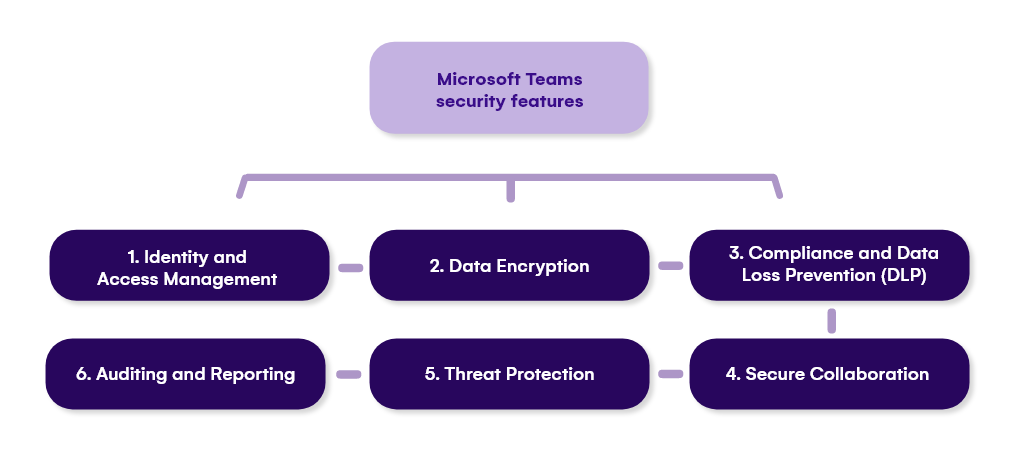
Microsoft Teams offers multiple security features designed to help protect user data and ensure the confidentiality, integrity, and availability of communication and collaboration within the platform. These Microsoft Teams security features include:
- Identity and access management:
- Single Sign-On (SSO): Teams supports integration with identity providers through SSO, enabling users to access Teams using their existing corporate credentials.
- Multi-Factor Authentication (MFA): Organizations can enforce MFA to add an additional security layer to the login process. A layer that requires additional verification beyond passwords.
- Conditional Access: Admins can define policies to control access based on several conditions: user location, device compliance, or network location.
- Data encryption:
- Data in Transit: Teams encrypts data transmitted between users’ devices and Microsoft data centers using TLS (Transport Layer Security) encryption.
- Data at Rest: User data stored within Teams, including messages, files, and other content, is encrypted at rest using BitLocker encryption.
- Compliance and Data Loss Prevention (DLP):
- Compliance Center Integration: Microsoft Teams integrates with the Microsoft 365 Compliance Center, allowing admins to centrally manage compliance settings and policies.
- DLP Policies: Admins can create DLP policies to prevent sharing sensitive information, such as credit card numbers or personally identifiable information, within Teams.
- Secure collaboration:
- Secure Channels: Teams supports private channels, allowing users to create channels with restricted access for specific team members.
- External Sharing Controls: Admins can configure external sharing settings to control how users interact with external parties, such as guests or users in other organizations.
- Threat protection:
- Advanced Threat Protection (ATP): Teams integrates with Microsoft Defender for Office 365 ATP, protecting against malware, phishing, and other advanced threats in files and links shared within Teams.
- Safe Links: URLs shared within Teams messages are scanned in real-time, and malicious links are blocked or redirected to safe pages.
- Auditing and reporting:
- Audit Logs: Teams provides detailed audit logs that allow admins to monitor user activity, including logins, file access, and administrative actions.
- Reporting: Admins can generate usage reports to gain insights into how Teams is being used within their organization and identify any security concerns or compliance issues.
These are just some of the Microsoft Teams security features. Admins can enhance security by implementing best practices, such as regular security assessments, user education and awareness training, and staying up-to-date with security updates and advisories from Microsoft.
Common Microsoft Teams security issues and vulnerabilities
But that isn’t to say that Microsoft Teams security is perfect. Every once in a while, a Microsoft Teams security concern is discovered, such as when CyberArk discovered a subdomain takeover vulnerability that could utilize malicious GIF files where the attacker could gain access to the victims account as soon as they saw the image file.
You can avoid most common security pitfalls by consistently monitoring Microsoft Teams and ensuring users aren’t being mischievous and by staying on top of sprawling permissions.
And, you can also secure your Microsoft Teams even further by following the best practices outlined below.
Microsoft Teams security best practices
You can do a lot to adhere to Microsoft Teams security best practices to increase your Microsoft Teams security. We’ve come up with 12 Microsoft Teams security best practices to help you safeguard sensitive information and ensure a secure collaboration environment.
1. Enable Multi-Factor Authentication (MFA):
Require your users to authenticate using multiple factors to enhance login security. You can do this with a password and by sending a one-time code to their mobile device.
2. Implement Conditional Access Policies:
Define conditional access policies to control access to Teams based on various conditions such as user location, device compliance, or network location.
3. Educate users on security awareness:
Provide training and guidance to users on security best practices. These can range from how to create strong passwords, how to recognize phishing attempts, and also how to securely share information within Teams.
4. Manage guest access carefully:
Monitor and control guest access to Teams channels and ensure that external users are granted only the necessary permissions to collaborate securely.
Syskit Point enables you to stay on top of all guest access and external sharing and gives you the tools you need to ensure the safety of your Microsoft Teams, such as quickly managing and prevent issues with a single click or staying informed with customizable alerts.
5. Use secure channels and external sharing controls:
Encourage the use of private channels for delicate discussions and ensure that external sharing settings are configured appropriately to control interactions with external parties.
6. Leverage Data Loss Prevention (DLP):
Implement DLP policies to prevent sensitive information sharing within Teams, such as credit card numbers or personally identifiable information.
7. Regularly review and update permissions:
Conduct periodic reviews of user permissions and access controls within Teams to ensure that only users who need access have access to sensitive data and resources. With Syskit Point, you can easily include owners within your organization and collaborate with them to keep your data secured by periodically reviewing and managing user permissions.
8. Enable encryption for data at rest and in transit:
Ensure that encryption is enabled for data stored within Teams (data at rest) and data transmitted between users’ devices and Microsoft datacenters (data in transit).
9. Enable Advanced Threat Protection (ATP):
Integrate Teams with Microsoft Defender for Office 365 ATP to protect against malware, phishing, and other advanced threats in files and links shared within Teams.
10. Monitor user activity and audit logs:
Regularly review audit logs to monitor user activity within Teams and identify any suspicious behavior or security incidents. Syskit Point enables you to quickly gain complete visibility across Microsoft Teams.
With it in your toolbelt, you can find all teams, see members and owners, see public, private, and shared channels.
11. Stay up-to-date with security updates:
Keep Teams and associated Microsoft 365 services up-to-date with the latest security patches and updates to mitigate potential security vulnerabilities.
12. Implement secure external app integrations:
Vet and carefully manage third-party app integrations with Teams to ensure they meet security requirements and do not introduce additional risks.
Implementing these Microsoft Teams security best practices might seem like a daunting task. But, the volume of work you will invest proactively by implementing them shies compared to the amount of trouble you risk without following them.
And if you want to take your Microsoft Teams game to the next level, check out the recording of our webinar, where Microsoft Regional Director, Gokan Ozcifi shares the best practices for numerous Microsoft Teams scenarios:
Take control of Microsoft Teams security from a single platform
By following these security best practices, you can mitigate risks and create a more secure collaboration environment within Microsoft Teams. An ounce of prevention is worth a pound of cure. Following that, we advise you to regularly assess your security and proactively monitor Microsoft Teams if you want to have a healthy Microsoft Teams security posture.
Syskit Point, our management and governance platform for Microsoft 365, gives you complete visibility, security, and control over Microsoft Teams in your organization.
Syskit Point enables you to easily gain complete visibility across Microsoft Teams from a single platform so you can efficiently increase your overall Microsoft 365 security.

