12 easy ways to enhance your Copilot readiness with Syskit Point
Table of contents
Copilot readiness is critical as there are many security and privacy implications you need to be aware of with Copilot. Microsoft Copilot can use all the information a user has access to, even if the user doesn’t realize they have access. This problem of oversharing can cause all sorts of issues and expose data easily. This is where Syskit Point can help assess the Copilot readiness of your Microsoft environment and also maintain the security and management of your tenant moving forward.
Discover twelve ways how Syskit Point can help you with Copilot readiness in our series of YouTube shorts. Check them all out in our blog post below.
Copilot readiness dashboard tile
The Syskit Point Copilot readiness dashboard tile helps you gain deep visibility into oversharing in your Microsoft 365 environment. As you prepare to integrate Copilot into your day-to-day business, you can easily detect areas for improvement or potential security concerns.
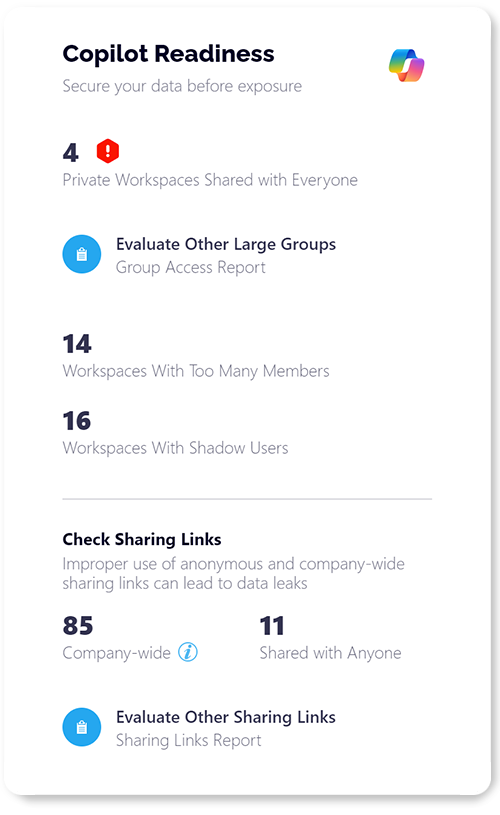
The Copilot readiness tile shows:
- The number of private workspaces that have been shared with large groups, in this case, Everyone Except External Users.
- How many workspaces potentially have too many members and require a review.
- The number of workspaces that have been shared with shadow users that are outside the group/team membership.
- How many company-wide links and shared with anyone links have been detected on private teams, groups, and Sharepoint sites.
- And the number of public Microsoft teams and groups which should be reviewed to confirm that privacy settings have been set up properly.
Private workspaces shared with everyone policy
The Private Workspaces Shared with Everyone Policy shows you private workspaces shared with Everyone, Everyone except external users, or All Users security groups. Oversharing workspaces can lead to security risks, administration difficulty, and create a challenge managing access. This report helps you ensure your private workspaces are secure and only the right people have access.
As an admin you can either accept the risk or remove access to the selected workspace(s). Enhance your Copilot readiness in the long-term with our automated remediation and let Syskit Point remove this kind of sharing immediately, without the need for manual interference.
Workspaces with too many members policy
The Workspaces with Too Many Members Policy detects workspaces with too many members, which makes it more difficult to control access and permissions for the workspace and could lead to security concerns. The report itself provides information on:
- The name of the workspace.
- When the policy vulnerability was detected.
- And the number of members that are a part of the workspace.
As an admin, you can either accept the risk or view more details and remove specific members from the group. This helps bring awareness of potential issues in your Microsoft 365 environment that can strengthen your Copilot readiness.
Workspaces with shadow users policy
The Workspaces with Shadow Users Policy shows you users who can access content on a SharePoint site but are not members of the Group or Team linked to that site. This policy highlights these oversharing risks as Copilot will also access this content and provide it to users who are not members of the group or team.
The report itself provides information on:
- The workspace name.
- The date when Syskit Point detected the policy vulnerability.
- The number of shadow users who can access content from the workspace.
As an admin, you can either accept the risk or view the list of shadow users and immediately remove their access to the content, this can improve the Copilot readiness of your tenant.
Sharing links report
The Sharing Links report is crucial for Copilot readiness as you can assess all sharing links, including company-wide and anonymous links. IT teams can locate all files and folders shared via links in real-time, providing a comprehensive view of all shared content.
Utilize filters and search to target specific types of workspaces, link types, or review sharing on sensitive files or private workspaces. Remove specific or multiple sharing links in bulk directly from the report, enhancing efficiency and security.
User access report
The User Access Report ensures users have the appropriate access levels before being granted Copilot licenses. IT teams can:
- Perform in-depth analysis of user permissions and memberships, identifying potential oversharing risks.
- Get up-to-date information on user permissions.
- Understand details of whether permissions are given directly or through groups, offering a full view of access levels.
- Immediately remove user access for one or multiple workspaces in bulk, directly from the report.
Group access report
The Group Access report is essential for managing and minimizing the risk of oversharing information and helps with Copilot readiness by enabling IT Teams to quickly assess and mitigate any potential oversharing with large groups, most notably the “Everyone Except External Users” group. This report:
- Provides insight into where particular groups have access to across the entire environment.
- Helps identify where oversharing might be occurring.
- Enables immediate interventions directly from the report and can remove access in bulk.
Public Microsoft teams and groups view
The Public Microsoft Teams and Groups view in Syskit Point helps you evaluate if some teams and groups really need to be public to avoid unintended data exposure and strengthen your Copilot readiness. You can drill down into each team or group for more detailed information and can create reports and manage settings directly from the report. The view provides information on:
- The name of the team or group.
- The type of workspace it is.
- The number of members, owners, and guests.
- If the workspace is considered active.
Inactive workspaces inventory
The Inactive Workspaces report is the easiest way to find all inactive workspaces in your Microsoft environment. Removing inactive workspaces minimizes the risk of oversharing and outdated content on a large scale, helping to provide up-to-date content and increase your Copilot readiness. You can easily perform actions directly from the report to Keep, Archive, or Delete the workspace. You can also ask the workspace owner to renew the workspace activity.
Orphaned workspaces inventory
The Orphaned Workspaces report displays all the SharePoint Sites, Microsoft Teams, or Microsoft 365 groups in your tenant that don’t have an active owner or administrator which can result in collaboration challenges and restrict management activities.
In the report, you can click on individual orphaned workspaces and perform actions such as Add Owners/Members, Change Owners, as well as Lifecycle Management actions such as archive or delete.
You can also create a policy to automatically detect orphaned workspaces and perform management actions that will Automatically Assign new owners or ask specific users to assign new owners.
Lifecycle management
The Lifecycle Management feature helps control data sprawl and removes stale content. This helps with your Copilot readiness as it will allow Copilot to give you more accurate results.
You can set up a policy requiring owners to manage and clean up their inactive workspaces regularly, allowing them to keep, delete, or archive their inactive sites, teams, and groups.
This automated policy eliminates day-to-day monitoring, strengthens your Microsoft 365 governance, and unburdens your IT team by making team, group, and site owners reliable governance partners.
Access reviews
Syskit Point’s Access Reviews help you regularly review memberships and access. This strengthens your Copilot readiness and allows Copilot to confidently provide information it has access to and show it to the right people. The entire process takes just a few steps:
- An admin decides what needs to be reviewed (membership, content, or both) and how often.
- An admin specifies what resources (workspaces) need to be reviewed by using the Syskit Point rules or by selecting them manually.
- Workspace owners get the task to their inbox.
- Syskit Point guides workspace owners to review membership and access.
- An admin sees the progress of each active task and gets a detailed report on all review task activity.
Conclusion
Oversharing can become a problem and create security vulnerabilities in many ways. Syskit Point is designed for effective security, governance, and visibility of your Microsoft 365 tenant and, as we’ve shown above, provides many ways to enhance the Copilot readiness of your Microsoft 365 environment. Before enabling Copilot, try Syskit Point with our 21-day free trial to help you assess your Copilot readiness and help keep you Copilot ready in the future.
