Access reviews basics
Microsoft 365 permissions and access are notoriously complex. The platform has evolved from classic SharePoint’s hierarchical, admin-driven permission structures to modern Microsoft 365 Groups and Teams, where ownership and sharing decisions shifted toward business users.
This democratization of access empowered collaboration, but it also created a sprawling and often opaque permission landscape. Most end users aren’t trained in governance or compliance, and Microsoft’s frequent changes to sharing models only add to the confusion. IT admins and compliance teams are often left unable to confidently answer a critical question: who has access to what, and why?
Access reviews provide a structured solution to this problem. They create defined checkpoints where ownership is clarified, memberships are validated, and external access is justified or revoked. Without reviews, permissions drift quietly over time. Users accumulate access they no longer need, external guests remain active long after a project ends, and risk grows unnoticed. With regular reviews, organizations regain visibility, enforce accountability, and demonstrate compliance.
What are access reviews?
Here’s a quick definition from our glossary:
An access review is a security and compliance process that ensures only the right people have access to the right resources — such as Microsoft 365 groups, SharePoint sites, Teams, or applications. It involves periodically reviewing user permissions and removing unnecessary access to reduce security risks and stop privilege creep.
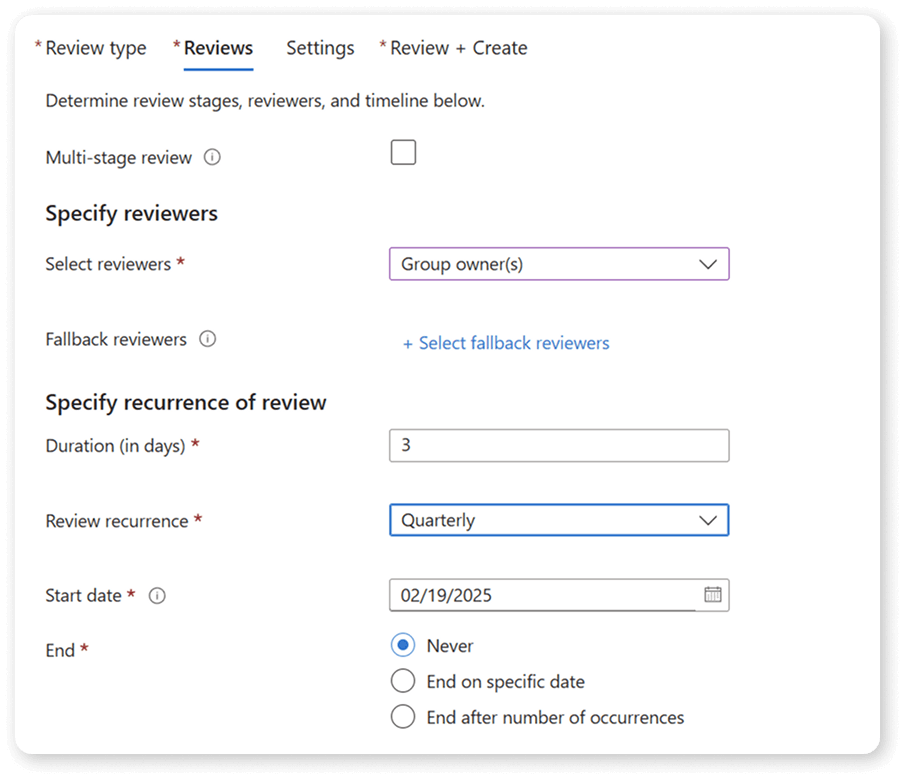
Next steps
In the following articles, we’ll show you why access reviews are important, the best practices, what to avoid, and more.