How to avoid common Microsoft 365 provisioning risks
We’ve covered what provisioning is, how Microsoft handles it out of the box, and even how to build provisioning engines that scale from simple to enterprise-grade. But even with the best tools and processes, organizations often run into avoidable mistakes.
In this final section of our provisioning series, we will discuss the most common risks and pitfalls and how to future-proof your provisioning.
Provisioning risk #1: No naming conventions
Few things cause as much confusion in Microsoft 365 as inconsistent or unclear naming. If you’ve ever searched for a Team and found three called “Marketing,” or stumbled across a SharePoint site called “New Project 2,” you know the pain. Without naming standards, it quickly becomes impossible to know which workspace is the right one.
The solution is to take naming out of the user’s hands wherever possible. Implement a naming policy that uses prefixes and suffixes to bring clarity—like HR-Recruiting or PRJ-2025-Budget. Better yet, automate the naming during provisioning by pulling metadata such as department or project code from the request form. Finally, lock down renames after creation so that a well-structured Team doesn’t suddenly become “Test Group” overnight.
Provisioning risk #2: Unclear or missing ownership
Another common trap is workspaces without active owners. A Team with no accountable person quickly turns into an unmanaged dumping ground—and if the only owner leaves the company, it can become inaccessible altogether. To avoid this, require at least one (ideally two) owners at the moment of provisioning.
That way, there’s always someone accountable. But ownership isn’t “set and forget.” It’s worth scheduling periodic reviews—say, every 90 or 180 days—to make sure the designated owners are still valid. Automated recertification flows can send reminders and give owners a one-click way to confirm or transfer responsibility, dramatically reducing the risk of ownerless workspaces.
You can use either the Microsoft 365 Ownerless group policy from the Microsoft 365 admin center to run periodic reviews for sites that do not meet the minimum number of users:
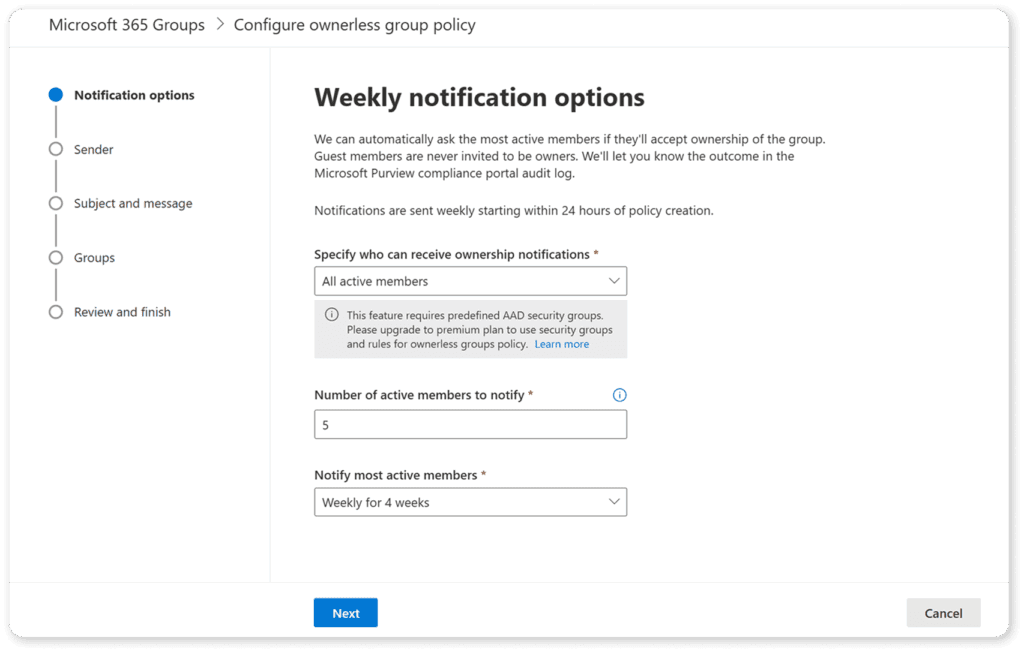
Or you can use the SharePoint Advanced Management site ownership policy to run periodic reviews for sites that do not meet the minimum number of users:
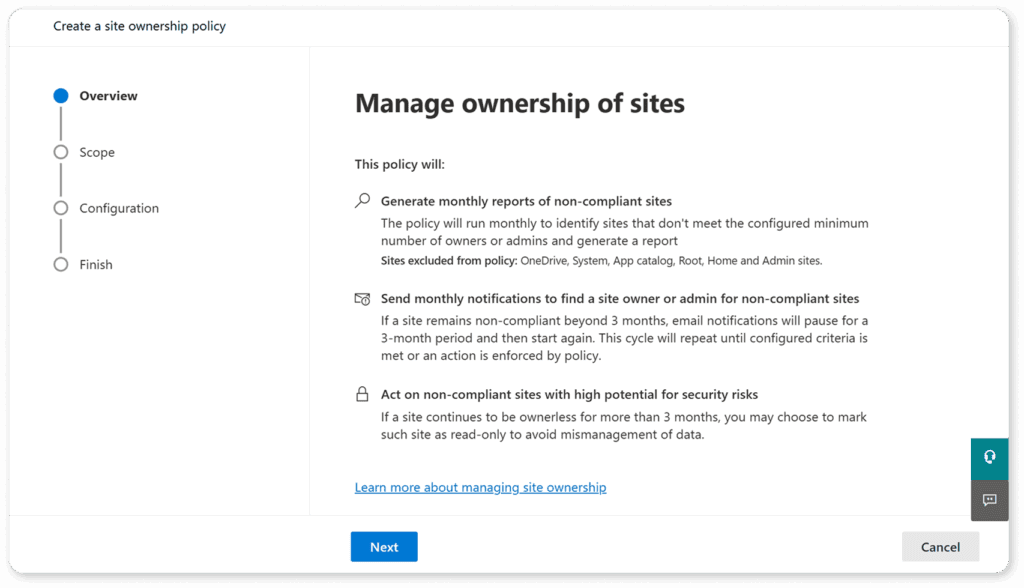
Provisioning risk #3: Duplicate and orphaned workspaces
Provisioning freedom without guardrails almost guarantees duplication. One person spins up a Team for Project Alpha, another creates a SharePoint site for the same project, and someone else decides to start from Outlook. Suddenly, you’ve got three silos for the same initiative.
On the other end of the spectrum, orphaned or abandoned workspaces accumulate over time, creating clutter and compliance risks. Avoiding this starts at the request stage: check for duplicates before approving a new workspace, and add a lightweight approval step to filter out redundancies. In the long term, you should establish a review process that identifies inactive workspaces and either archives or deletes them. It keeps your tenant clean, secure, and easier to manage.
Provisioning risk #4: Inconsistent provisioning experiences
When every department does its own thing, chaos follows. One group might use a custom Teams template, another builds from scratch, and a third has no defined process at all. The result is a patchwork of workspaces that lack consistency and create governance blind spots. Centralizing provisioning through a standard process avoids this problem. Offer pre-defined templates for common scenarios—such as a departmental team, a client-facing site, or a project workspace—so that users get what they need without reinventing the wheel.
Just as important, provide guidance and training so that business units know how to request and use these templates effectively.
Provisioning risk #5: Lack of lifecycle planning
A workspace without an end date is like a meeting that never ends, unproductive and eventually harmful. In Microsoft 365, it’s common to see Teams and sites created for short-term initiatives that linger years after the project ended, holding sensitive data that nobody remembers to clean up.
The fix is to make lifecycle management part of provisioning from day one. Tag each workspace with its purpose and expected lifetime and set expiration or retention policies to enforce cleanup. Automated reminders can nudge owners to confirm whether the workspace is still needed, reducing risk and keeping storage costs under control.
Provisioning risk #6: Over-reliance on manual work
IT departments that rely on manual provisioning inevitably hit a wall. The workload grows, human error creeps in, and IT becomes a bottleneck for collaboration. Manual steps should be the exception, not the rule. Instead, lean on automation for approvals, naming, template deployment, and even recertifications.
Provisioning platforms or custom-built solutions can eliminate repetitive tasks and scale governance without burning out the IT team. Leave manual intervention only for those scenarios where nuanced business judgment is truly required.
Pro Tip: Track exceptions
Even the best provisioning model won’t cover 100% of cases. Mergers and acquisitions, temporary projects, or one-off guest access scenarios will always fall outside the standard process. The key is not to ignore these exceptions but to handle them intentionally. Document them, flag them, and review them regularly so they don’t become long-term risks hidden in your environment.
What’s next?
Over the course of this series, we’ve walked through the full journey of Microsoft 365 provisioning, from the basics, to out-of-the-box controls, to building both simple and fully automated provisioning systems. Along the way, you’ve seen just how many moving pieces there are: naming policies, ownership, lifecycle management, templates, approvals, and automation.
If you’re an IT admin or business leader, the big takeaway is clear: while building a custom provisioning system is possible, it’s not always simple. It requires time, ongoing maintenance, and the right mix of skills to keep everything running smoothly.
That’s why many organizations choose to simplify things by implementing a dedicated provisioning solution. A third-party tool can take the lessons we’ve discussed: consistent naming, lifecycle planning, governance, and automation, and package them into an easier, more user-friendly experience.