What’s new – 2025.2.91
Published: May 20, 2025
Welcome to Syskit Point 2025.2.91! Syskit Point now provides full visibility and control over Power Platform assets with new management actions to manage App and Flow ownership or delete unused resources directly from reports. A new policy also detects Microsoft 365 workspaces without sensitivity labels, helping you quickly address security risks and ensure compliance.
Not yet a customer? Try Syskit Point for free.
View the detailsPower Platform Management Actions 2025.2.91
With the vision of being a centralized platform for governance and security of your entire Microsoft 365, we recently expanded Syskit Point inventory and permissions reports with a comprehensive overview across Power Platform – Apps, Automate, Connections, and Environments. You can now detect all assets, monitor how they are being used, detect orphaned, inactive, or duplicated apps and flows, find premium components, check access, and much more.
Managing all these Power Platform components across scattered tools can be complex. And without proper oversight, misconfigured apps or flows can expose sensitive data or even breach compliance regulations. That’s why we’re introducing new management actions directly within Syskit Point—to help you take control with ease and confidence.
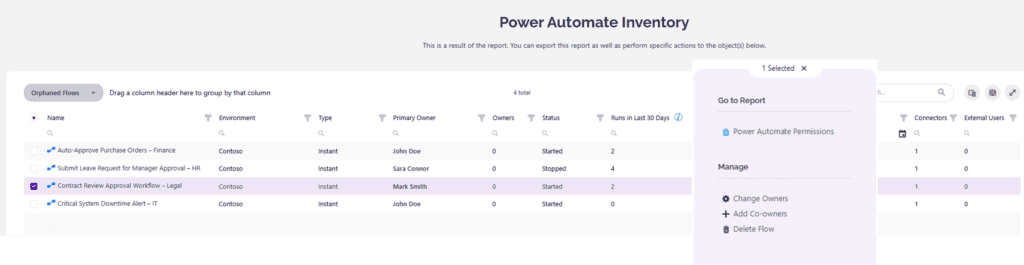
- Change Owners: This action can be completed for flows and apps on the Power Automate/Apps Inventory and Permissions reports. Once you’re inside the report, select a single App or Flow and modify the Primary owner and Co-owners from the menu on the right hand-side.
- Add Co-Owners: Add additional Co-owners to one or multiple apps and flows directly from the Power Automate/Apps Inventory report to ensure better collaboration and controlled management of resources.
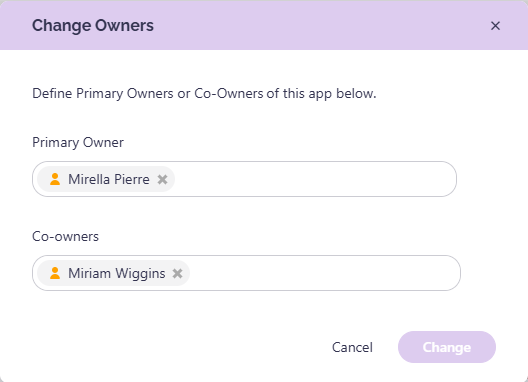
- Delete App, Flow, or Environment: In case of an old, redundant, or duplicated solution, you can now easily delete them directly from reports.
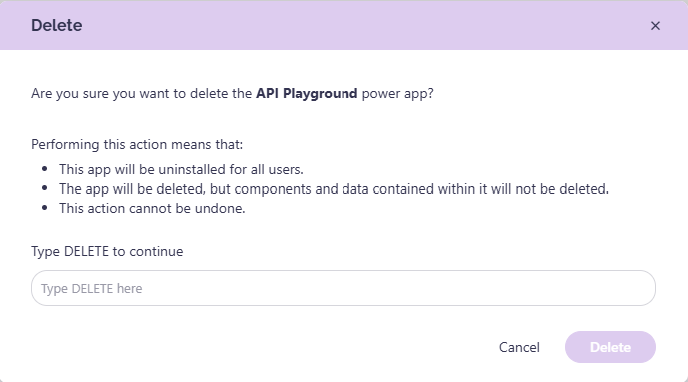
Please read more about these actions and how to use them here.
With these new tools, you can keep your Power Platform assets organized, secure, and compliant—minimizing risk while avoiding sprawl.
New Governance Policy: Workspaces Without a Sensitivity Label 2025.2.91
Sensitivity labels in Microsoft 365 are important for classifying, protecting, and managing sensitive data across an organization. They help prevent data breaches and support regulatory compliance by controlling data flow and restricting unauthorized access, as well as increasing user awareness of data handling best practices. In our last few releases, we announced various features to help you with tasks around sensitivity labels in Microsoft 365.
Now you can also use a new governance policy that helps you detect workspaces that don’t have a sensitivity label attached and could pose a security risk.
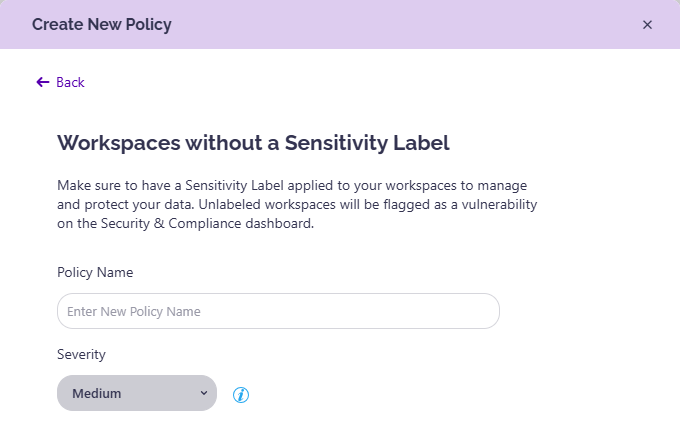
Once a workspace without a sensitivity label is detected, it is flagged as a vulnerability and can be found in the Security & Compliance dashboard.
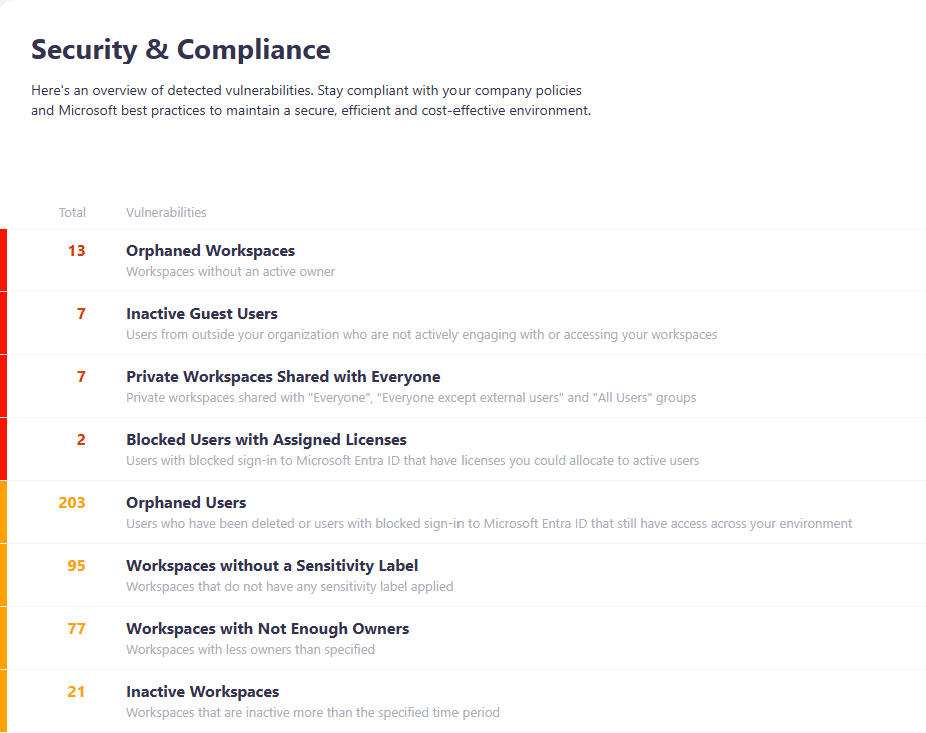
You can complete the following actions for the policy vulnerability:
- Apply a sensitivity label to the workspace directly and immediately resolve the vulnerability
- Ask workspace Owners to review the sensitivity level of their workspace and assign the appropriate label
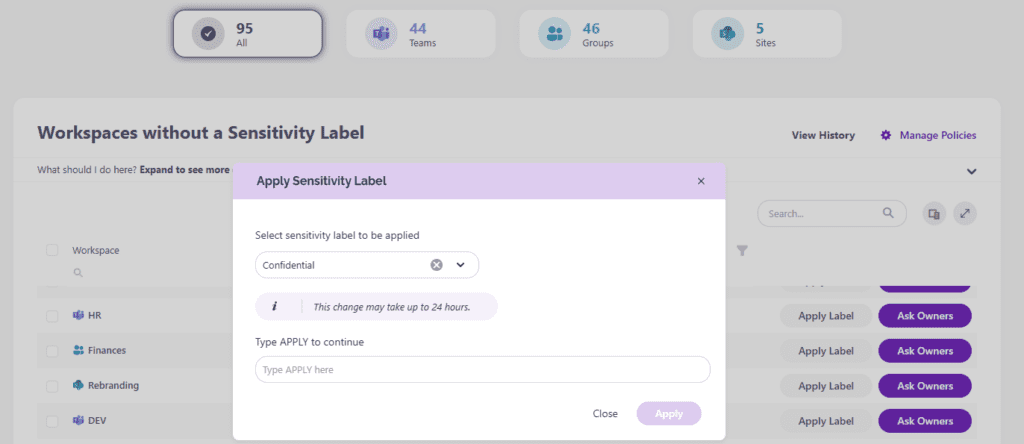
Identify potential security gaps, ensure all data is properly classified and protected, and support regulatory compliance efforts.