SPDockit 9: Deeper SharePoint analytics and powerful farm dashboards
Table of contents
When we first launched SPDockit, it was a tool that helped SharePoint administrators and consultants generate farm documentation in just a few easy steps. It was a time-saving gem that people instantly recognized and loved. Now, just a few years later, SPDockit has become the must-have tool for anyone who takes care of SharePoint configuration, security, upgrades, and content.
With the previous version, we launched a completely new set of reports for SharePoint auditing and analytics, which people adopted and started using immediately. To help you take even better care of your farm security, maintain its configuration, track storage usage and various analytics trends, we have created even more reports and dashboards for you to choose from. So let’s take a look and see what’s new in version 9!
SharePoint analytics dashboard
We received very positive feedback on our new analytics reports. People love them and use them often. Thanks to this great feedback, we created a dashboard as a starting point for you to see what is happening in your farm and to track general usage patterns.
The dashboard gives you an at-a-glance overview of how your farm is doing. Measure SharePoint adoption by seeing the activity trends, count of active users and overall farm hits. Get analytics of how content is being used by your users with metrics such as the most popular documents and site collections with the most visits. Keep your farm storage under control by checking how much space is used at any time. Plan ahead if you need to pre-grow your databases or buy even more storage.
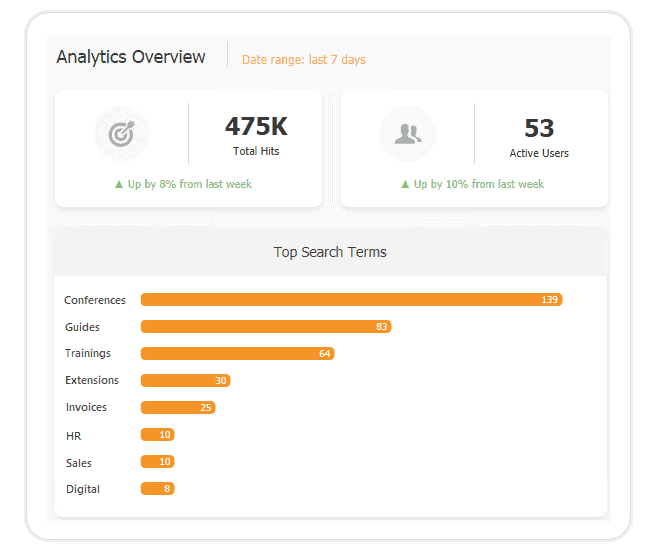
Deeper farm analytics and new document analytics
With this release, we extended the depth of our analytics reports, so now you can get the data up to the document level depth. Check usage metrics like hits or unique users for the entire farm, all the way down to a single document where you can see individual views or edits made to that document.
Get an overview of which content is the most popular and its location within your farm to optimize your site structure and search experience. Identify stale content and decide if you want to archive it to ease your next migration or move it to another location to make it more accessible to your users. Having good insights into your users’ behavior and what they find relevant can help you build better data architecture and promote important sets of information inside your organization.
A new set of document analytics reports will show you a list of recently viewed documents on a site collection with the number of times a document has been viewed or edited. For each document there will be an overview of actions performed (view, open, edit, update, etc.), who performed those actions, and when. You will also see a list of the most popular documents in your farm for a selected time period – this report lists 1000 documents.
Easily detect your most important files, most viewed files, and whether any actions that shouldn’t have been performed were carried out and, if so, by whom and when.
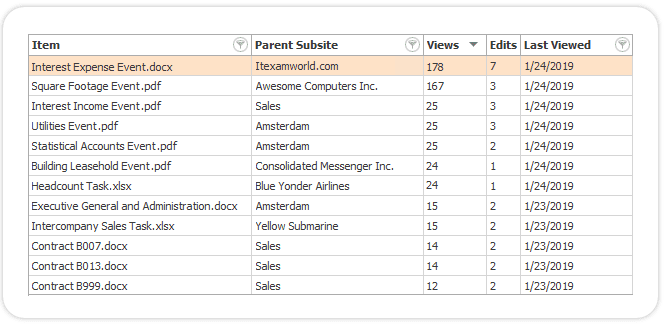
Search analytics
Search is extremely important in every SharePoint farm. Many users tend to just search for things instead of navigating around your pages and looking for what they want using the defined navigation. To get most out of your farm and increase productivity, you need to ensure that they find what they are looking for. With the new search analytics reports, you gain insights into all searches performed in your organization.
Now you can easily check what are people searching for and whether they succeeded in their search. It is easy to identify problematic search terms which might require improvements using governance rules to get the search results your users are expecting to find. You can also quickly list the most popular search queries! Easily compare the data from week to week and follow the trends. SharePoint out-of-the-box keeps this data for 14 days only, but you will now have the data for a longer period as SPDockit will keep it for you.
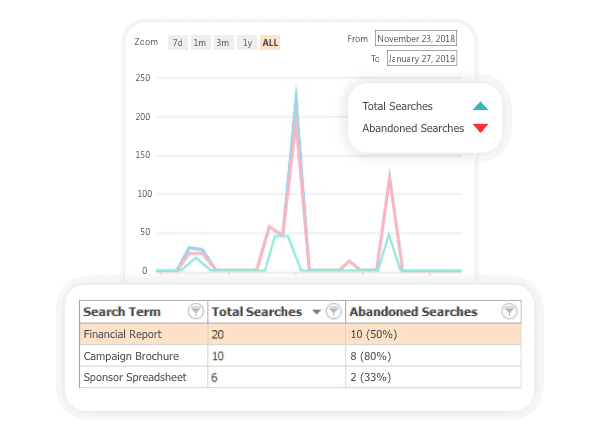
Storage metrics and farm growth
As we all know, storage is money. You always want to know how much storage is being used and when you are going to run out of it; preferably sooner rather than later. We revamped our farm and database growth reports and now you have powerful new reports which will help you to keep track of storage usage through time and get some forecast predictions.
To help you plan and organize your SQL server storage, our reports will show you how much space your content databases use and predict their future growth, so you know ahead of time when your disks are going to fill up. Also you can check how much free space is inside your content databases to pre-grow them in time and avoid problems with auto-growth triggering during peak hours.
To make sure that you really need to invest in new storage, use our reports to check which content inside SharePoint farm is actually filling up your databases. Detect if users are uploading huge documents or some unwanted extension to document libraries, or if there are excessive document versions, which may eat up your storage and kill farm performance.
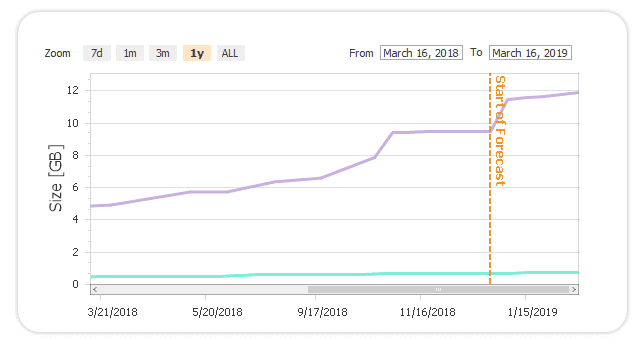
Farm dashboard
A new drillable dashboard is now available in the Farm Explorer! It provides an at-a-glance overview of your farm configuration and highlights some important data through tiles and charts. Check the number of servers, web applications, site collections, and with one click jump to a specific report to get more detailed reports. It will also list content databases by their size as well as site collections.
Easily detect if there are any health problems related to farm configuration, security, availability, etc. Find the number of deployed farm solutions and then drill to see where they are deployed. You will also see if some best practices checks are failing, so that you can quickly make some repairs.
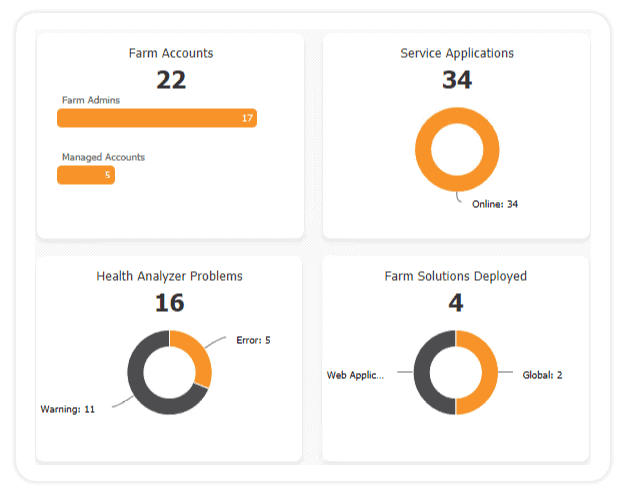
Audit logs dashboard
Auditing security actions and changes in your farm is extremely important. With our previous release, we launched a set of audit reports to help you check whether you have turned on auditing and to keep track of different audit actions.
This new dashboard will give you a summarized overview of audit settings and user actions in the last 7 days. Do not let any user action slip under the radar; check where you need to adjust auditing settings and keep total control. Track if your users are following best practices on how to use permission inheritance and avoiding directly assigned permissions. Check how many new SharePoint groups were created and if permission inheritance was broken.
Detect who the top users are or if any suspicious actions have been performed on the content in your farm. Keep an eye on deleted content to detect accidental deletes, and restore it in a timely manner. If somebody has been messing with the settings in the SharePoint Central Administration, you’ll also see this under the Administrative Actions section.
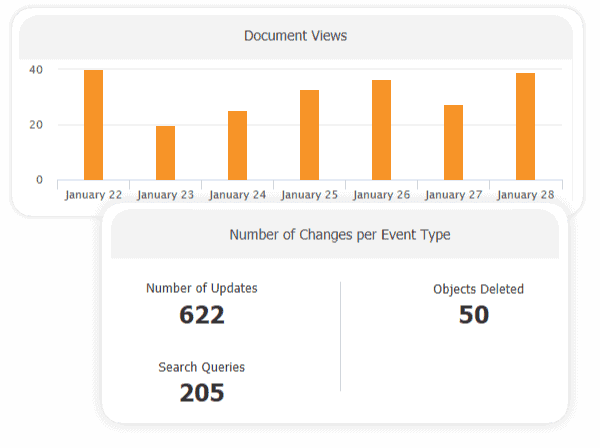
Download a free trial and try it yourself
Stay on top of all security actions, take care of your farm configuration, track farms’ resources usage, and monitor how visitors have interacted with content on your SharePoint.
