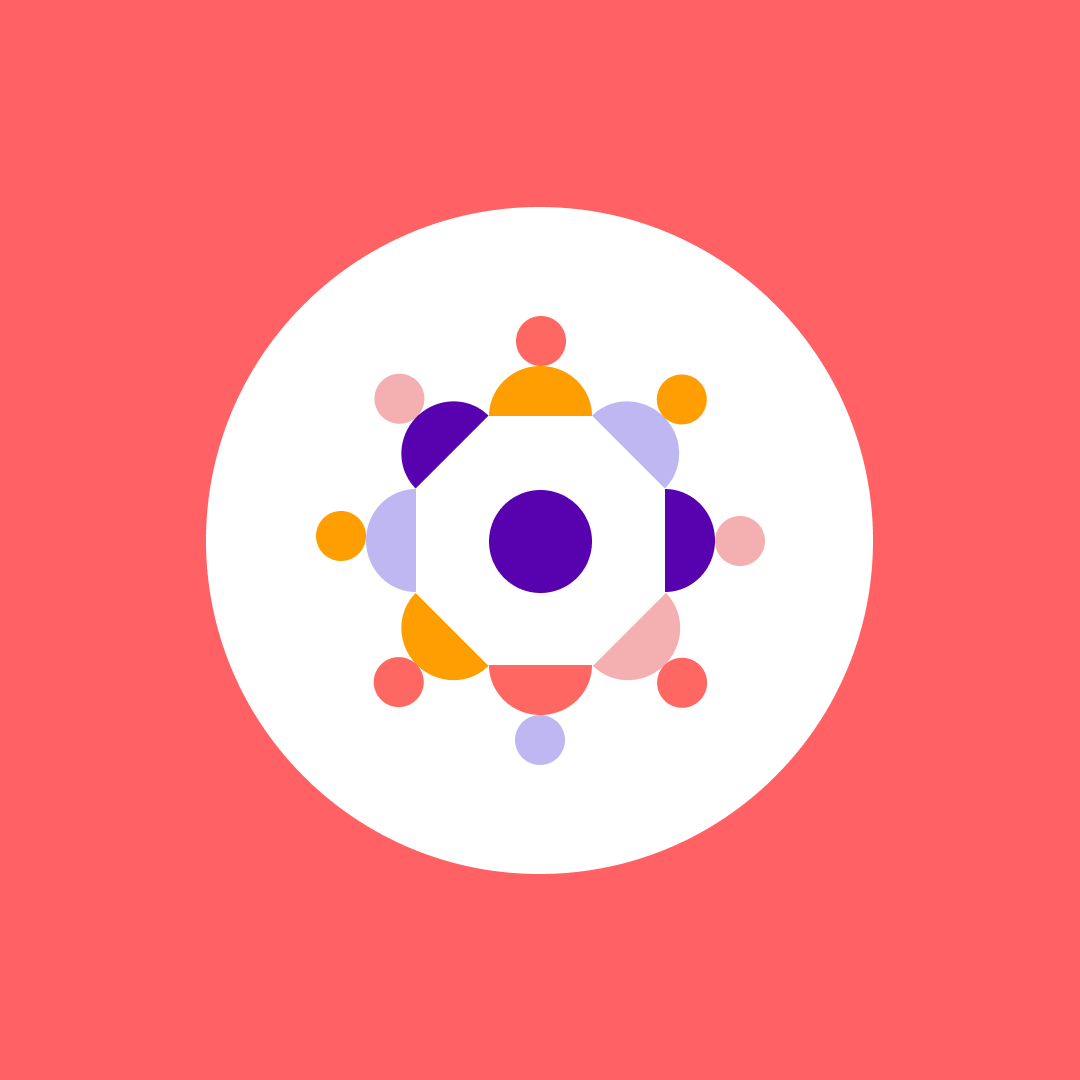Microsoft 365 for Education storage calculator
Table of contents
In recent months, we have worked with customers to help them understand how they use their storage and what kind of data they have in Microsoft 365, and helping them optimize their M365 storage. A specific cohort of Microsoft 365 customers kept standing out: The Microsoft 365 Education customers.
Microsoft 365 for Education
Microsoft 365 Education customers are specific because they usually have less staff (around ~15%) and a much greater number of free A1 licenses for students. The number of student accounts can be higher, depending on whether the institution has a policy of allowing alumni to retain access to some of their resources, such as Outlook or OneDrive.
Microsoft 365 Education storage changes explained
The upcoming change in how Microsoft allocates storage will affect institutions with more A1 license holders and institutions already using a lot of their distributed storage. Microsoft will change storage allocations for educational institutions starting on August 1, 2024, or at their contract renewal date (if you have an existing multi-year contract, you might have a longer period to adjust and address these challenges).
The new educational storage schema introduces a concept of pooled storage, i.e., the storage allocation for each tenant that can then be further distributed among SharePoint, OneDrive, and Exchange. Each educational tenant will be granted an initial base of 100TB pooled storage per their tenant.
How do you get more storage?
There are a couple of ways of purchasing more storage:
- By purchasing A3 licenses, each A3 license adds 50GB to the pooled storage.
- By purchasing A5 licenses, each A5 license adds 100GB to the pooled storage.
- Purchasing a dedicated SKU, “Microsoft 365 Education 10 TB Additional Storage”, adds 10TB to the pooled storage.
- By purchasing various other premium storage plans (such as the O365 Storage Pack), storage added will vary by pack. Take a look at the comprehensive list.
The A1 license holders will be limited to 100GB of OneDrive storage and 50GB of Exchange, while A3 and A5 can use up to 1TB and 100GB, respectively.
The impact of pooled storage
The shift to pooled storage significantly impacts educational institutions, primarily due to increased, quicker storage consumption and reduced effective storage per user. By combining SharePoint, OneDrive, and Exchange storage quotas, this new model can lead to rapid use of allocated storage, potentially forcing institutions to purchase additional storage sooner than expected.
Additionally, the unified quota system effectively decreases the amount of storage available per user, posing a considerable impact on large organizations that could dramatically reduce their overall storage capacity.
What this means for educational institutions?
This change opens up significant opportunities for smaller and medium-sized schools, offering ample storage within their tenant for enhanced educational experiences. However, institutions with a high volume of A1 licenses and a smaller staff base may need to strategize on optimizing their storage usage.
Storage calculator
To help customers prepare for the upcoming change, we have prepared a handy calculator to better understand how this change impacts your organization:
How to manage storage in Microsoft 365?
Optimizing and managing storage in Microsoft 365 is easy with Syskit Point’s Storage Management. Syskit Point empowers you to manage storage efficiently with valuable insights into your storage usage.
With its several SharePoint storage reports, you can easily:
- Track usage trends: See how much storage is being used in your tenant and follow the trends over time. This helps in identifying any unusual spikes in data usage.
- Identify large sites: Discover the largest sites in your tenant. The report details each site’s current state, used storage, and its set storage limit.
- Receive alerts: The report notifies you when sites are nearing their storage limits, enabling proactive management to avoid overuse.