Microsoft 365 Community Conference 2025: Top highlights for M365 Administrators
Table of contents
The Microsoft 365 Community Conference has just finished. As always, it was THE place to be for the latest Microsoft 365, SharePoint, Teams, and, of course, Security and Governance news in the Microsoft 365 Ecosystem. In this blog post, we will cover the top news from the conference that impacts Microsoft 365 Administrators.
This year, the keynote included an entire section on Microsoft 365 Governance, so there was lots of love for Microsoft 365 admins. And of course, how can we not talk about the remarkable fact that SharePoint now has over 1 billion users?

SharePoint Advanced Management is growing
Let me start with one of my favorite admin tools: SharePoint Advanced Management, or SAM. Last year at Ignite, Microsoft announced it would be included in Copilot and reconfirmed this during the conference.

While I was afraid that might slow their ability to ship new features, we got so many incredible things announced during the conference. We had over 10 new SAM features announced (highlighted in red below), so let’s dive in. All screenshots below are from the fantastic Microsoft Principal Product Manager, Dave Minasyan, in a session he did with me on YouTube.
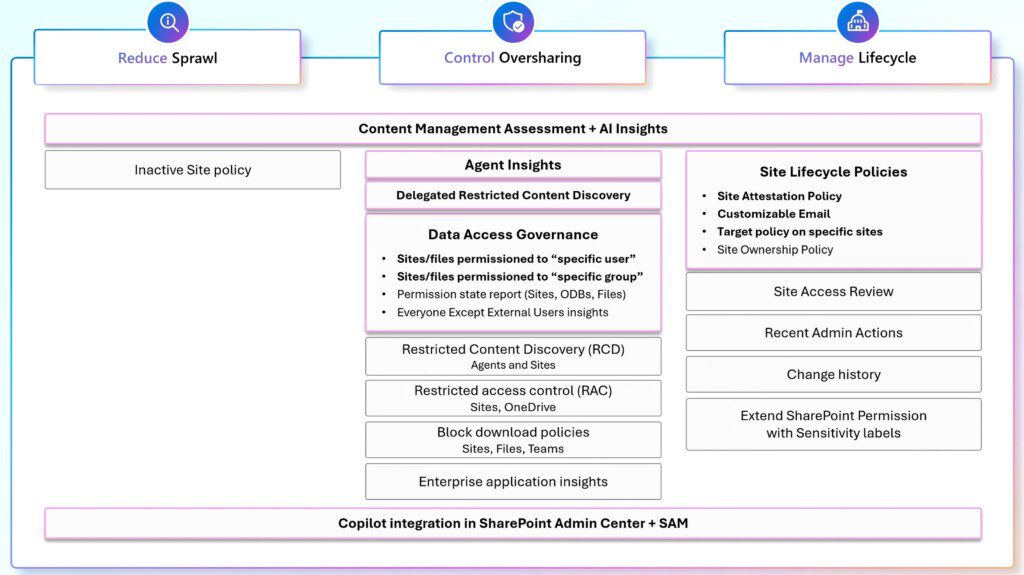
Content Management Assessment
Let’s start with one of my favorites (it’s tough to pick, honestly). Most organizations do not know they have an oversharing or content sprawl problem. This is where the Content Management Assessment comes in. This new feature allows you to run all SAM reports with one single click and find out which sites need attention. Hopefully, your tenant will have fewer than 167,000 sites that need attention, like the screenshot below.
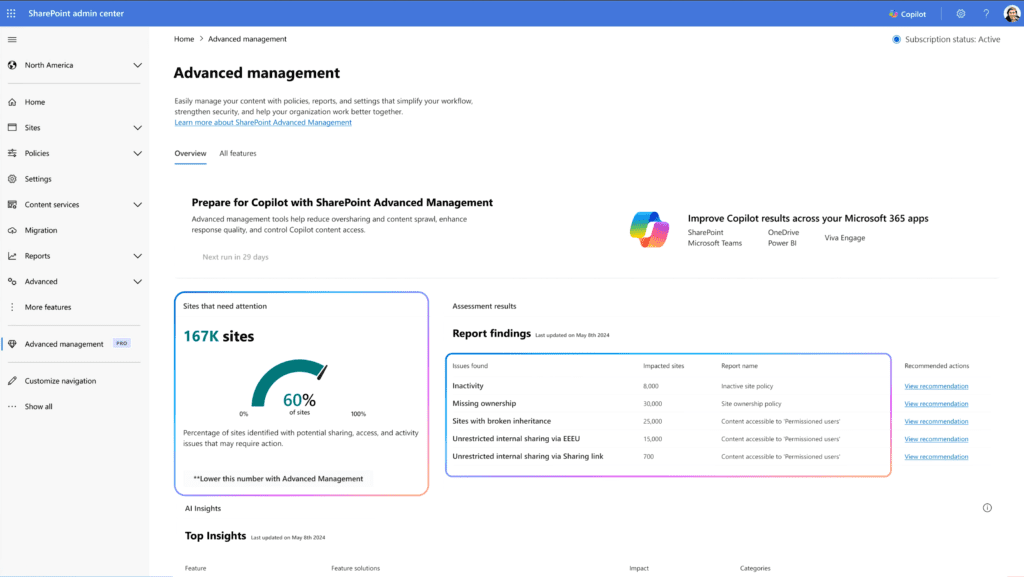
Agents Insights
Next up, let’s talk about one of the most needed features in SAM, which is Agents Insights. Now there are two reports we will talk about, the first one is already available in private preview and is the agent’s insights below, which, for now, is PowerShell only; it will eventually come to the user interface as it gets closer to general availability.
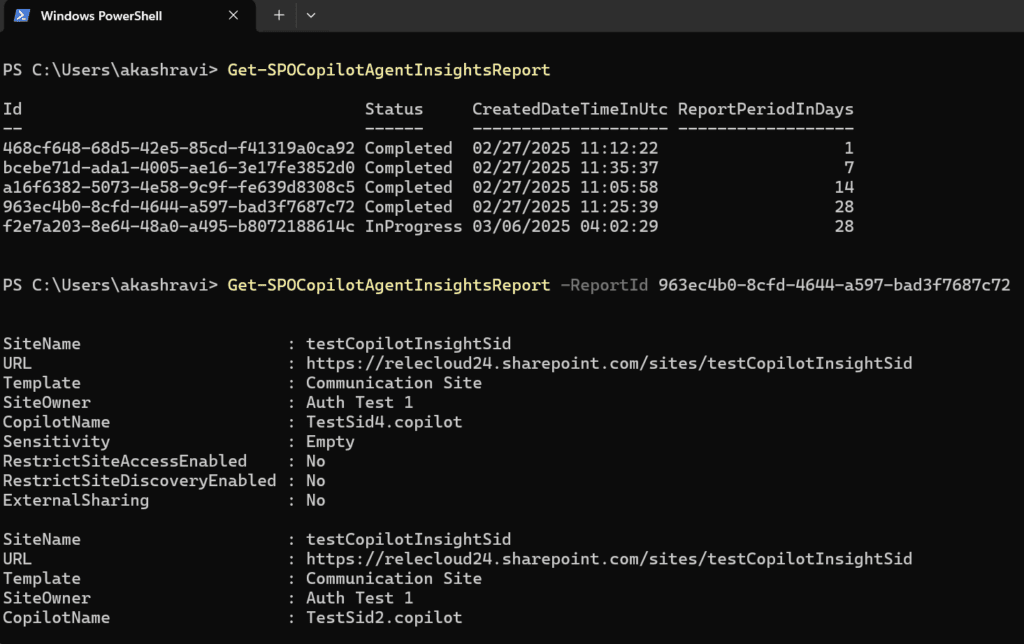
But let’s focus on the new one, the Agent Access Report. It allows you to find out, for each SharePoint site, how many agents are found, the request volume, the name of each agent, and, of course, the owner.
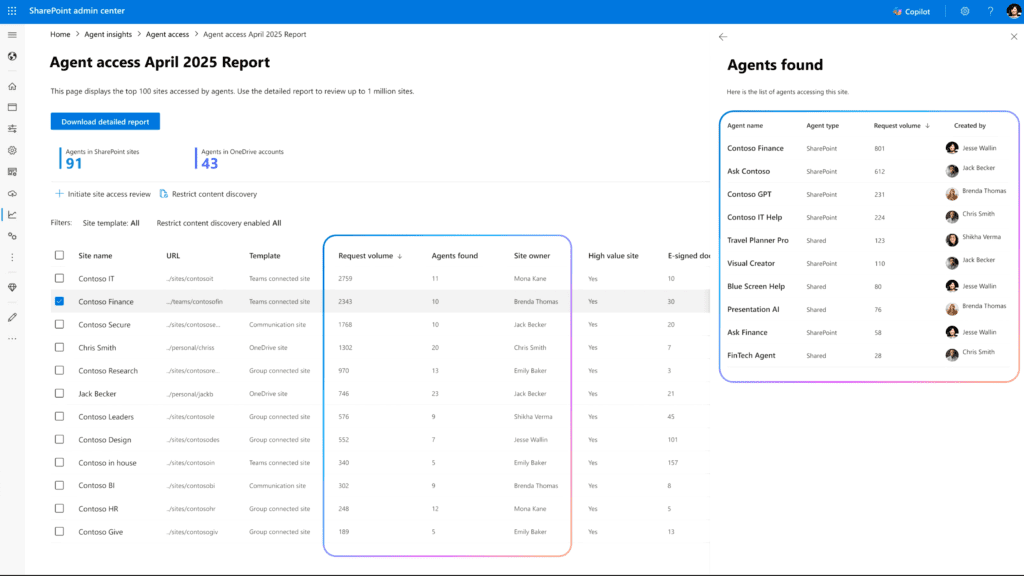
Our next feature is Delegated RCD Management. Now that we have already covered what RCD is in previous blogs, we will not go too deep into the fundamentals. Until today, we could only configure RCD on a site using PowerShell. Now (well, currently in private preview), you can delegate RCD to site owners by enabling RCD delegation on your tenant. In this screenshot below (in my tenant – it actually works), you can see that as a user, I can Restrict Content from M365 Copilot for this site directly from the site properties pane.
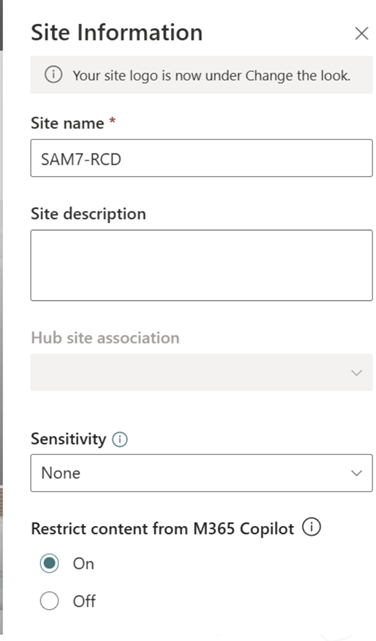
Our next feature is something that you, as an admin, have built many times. Did you ever need to write a script to find out what permissions a user or a group had in your tenant? The new Content Accessible to a user/group report in Data Access Governance allows you to enter a username or security group and then determine all the permissions those users/groups have.
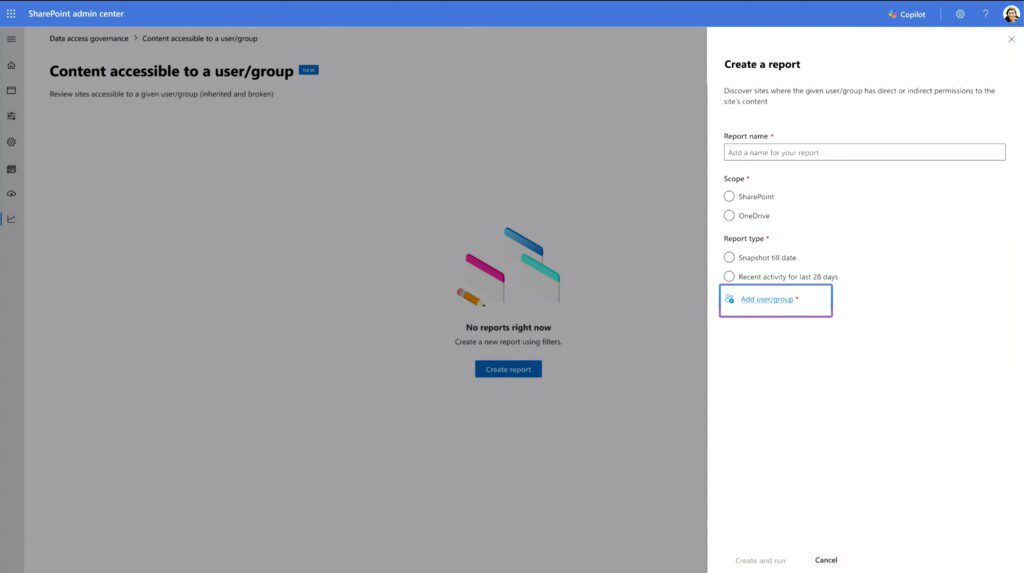
I cannot believe that, after all the scripts I wrote throughout my career, we will finally get an option provided by Microsoft.
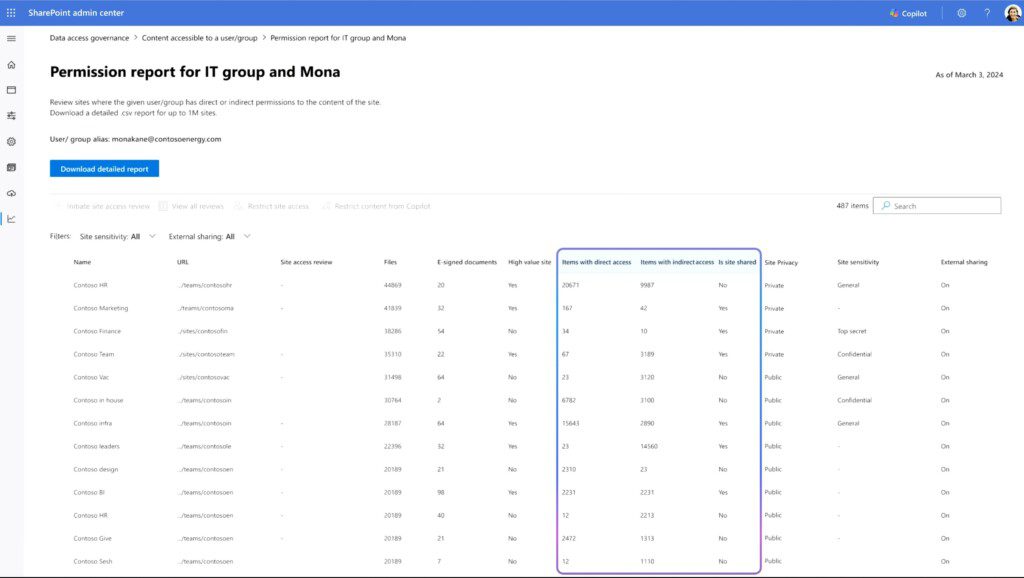
Let’s switch over to Site Lifecycle Management, where Microsoft has already provided us with policies to help us find Ownerless Sites and Inactive Sites. While those were needed, the problem with those was that they would only discover sites when it was too late, meaning they were either ownerless or inactive. What if I told you there was a way to engage site owners before their sites become problematic, and hopefully decrease the number of sites that show up in the other policies.
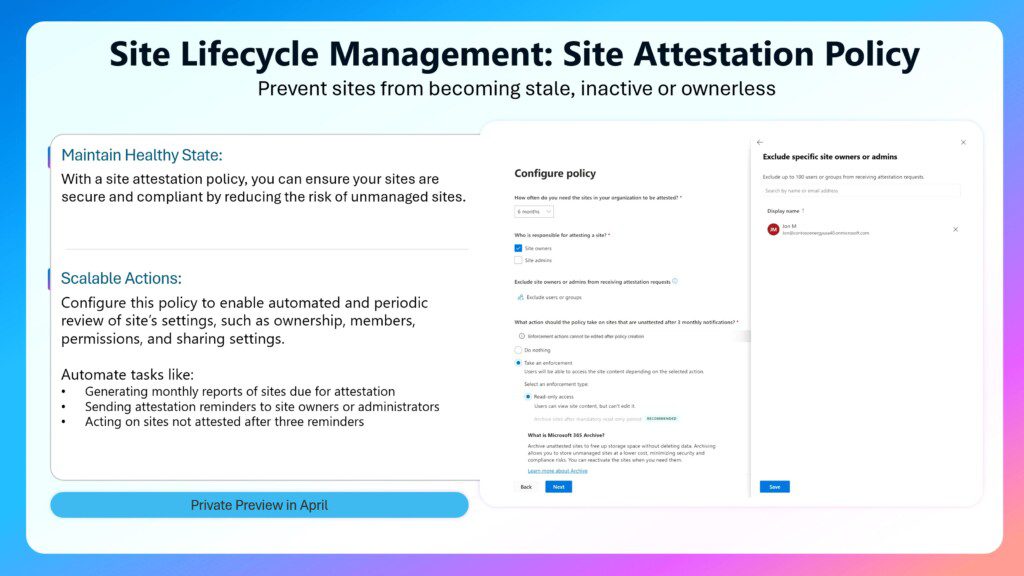
Other cool features coming to all Site Lifecycle Policies include new features such as:
- Allowing you to customize e-mails sent to users from those policies
- Allowing you to exclude certain users from receiving notifications (you don’t want to email your CEO about an inactive site)
Our final topic in SAM is the integration with Copilot in the admin center, but we will discuss it in more detail later in this blog post.
AI-driven semantic site matching
Now, let me discuss a feature that might or might not yet be part of the SharePoint Advanced Management license—or, as Microsoft transparently said, Licensing is TBD. This functionality is the first of maybe more governance capabilities powered by GenAI models. For now, they are included with SAM in the private previews, but they might end up requiring their own license in the future.
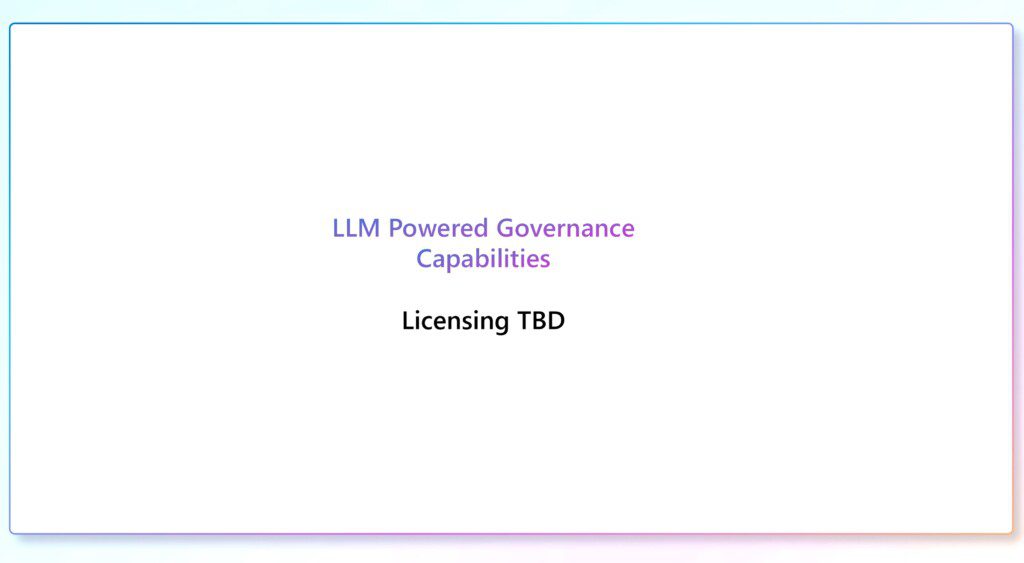
Let’s talk about the feature without getting into boring licensing. Imagine you just secured a site with financial data on it. Whether you applied RCD, RAC, Blocked Downloads, or configured external sharing just the way you wanted it, you are now confident that this site is secured correctly.
But now tell me this: Do you know all the sites that contain similar types of data inside your tenant? Whether it’s financial data, HR, or engineering documents, AI-driven semantic site matching allows you to provide a reference site, and then it will go through the tenant and find all the sites with similar types of content.
You will get to see the similarity percentage, and then with just a few clicks, you will be able to apply the same policies to your other sites with similar content. This brand-new functionality can become an admin’s best friend when it comes to properly securing your tenant, and who knows, maybe in the future we could even use it to find duplicated content in our tenants and save on storage space?
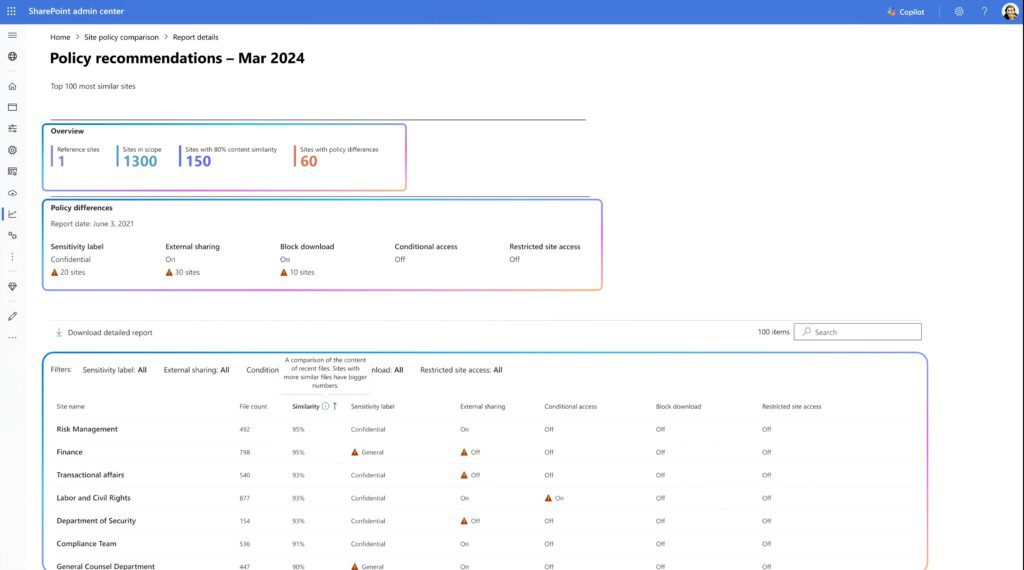
Microsoft 365 sharing is changing – For the better!
With SAM covered, let’s move to another announcement that unfortunately passed a bit under the radar, despite it being a fantastic announcement for both admins and users alike. Microsoft is revamping how sharing is done in Microsoft 365 by making it simpler and more secure at the same time.
The screenshots below are courtesy of Principal PM Stephen Rice in a video we did together. By the way, you should check out his podcast at https://aka.ms/SyncUp. We also recorded a podcast about the conference together.
Okay, back to the feature. You know how, right now, each file in M365 can have multiple links attached? What if I told you that from now on, you could have only one link with different permissions for different people? This is what the Hero Link allows you to do. In the screenshot below, you can see that for a file, I only have one link, and then that link can have different permissions for different people.
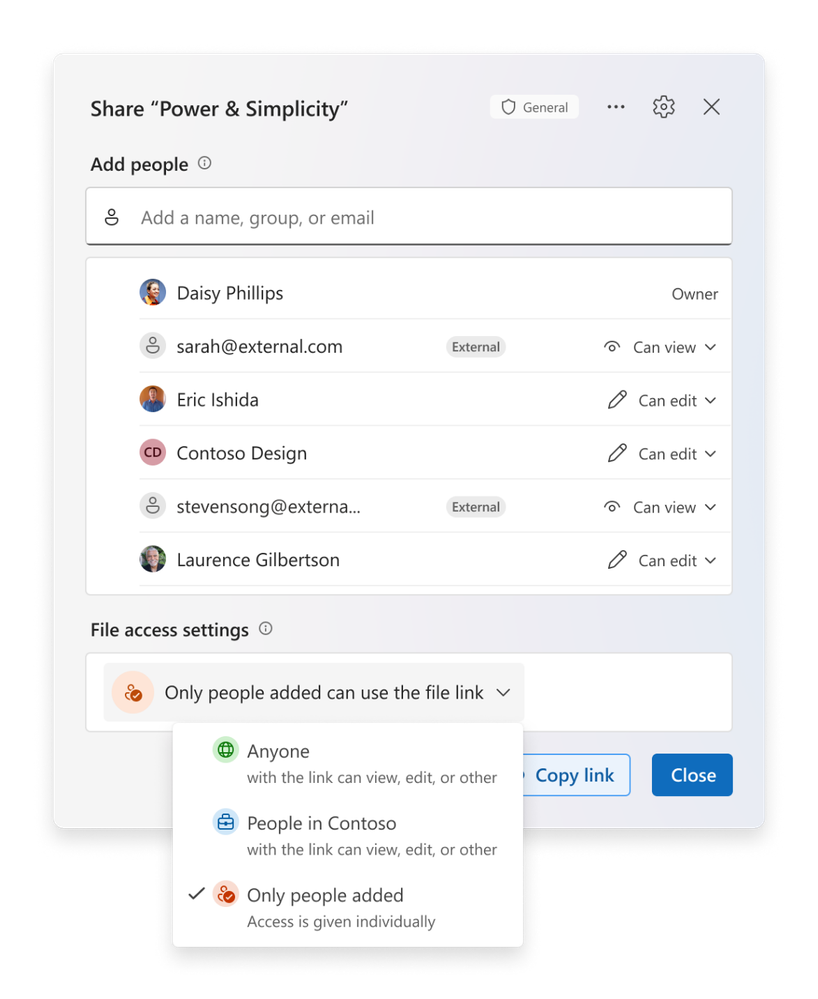
The best part is that the default sharing option for each link is now “Only People Added.” Microsoft finally gave us the option after so many years to have this default across our tenant. Even better, the link is the same as in the browser, so there will be no more weird errors when a user is in a Word document and copies the link from the browser. Now, that will work.
You will also be able to bulk-edit all the people with access to a link, so if you want to change permissions for multiple users, you do not have to change each user’s settings individually anymore.
Don’t worry—everything you have right now will keep working. The ability to have multiple links for multiple audiences still exists, but it’s improved with key features such as adding a name to the link. Now, we don’t have to wonder who each link was created for, as we can name them appropriately.
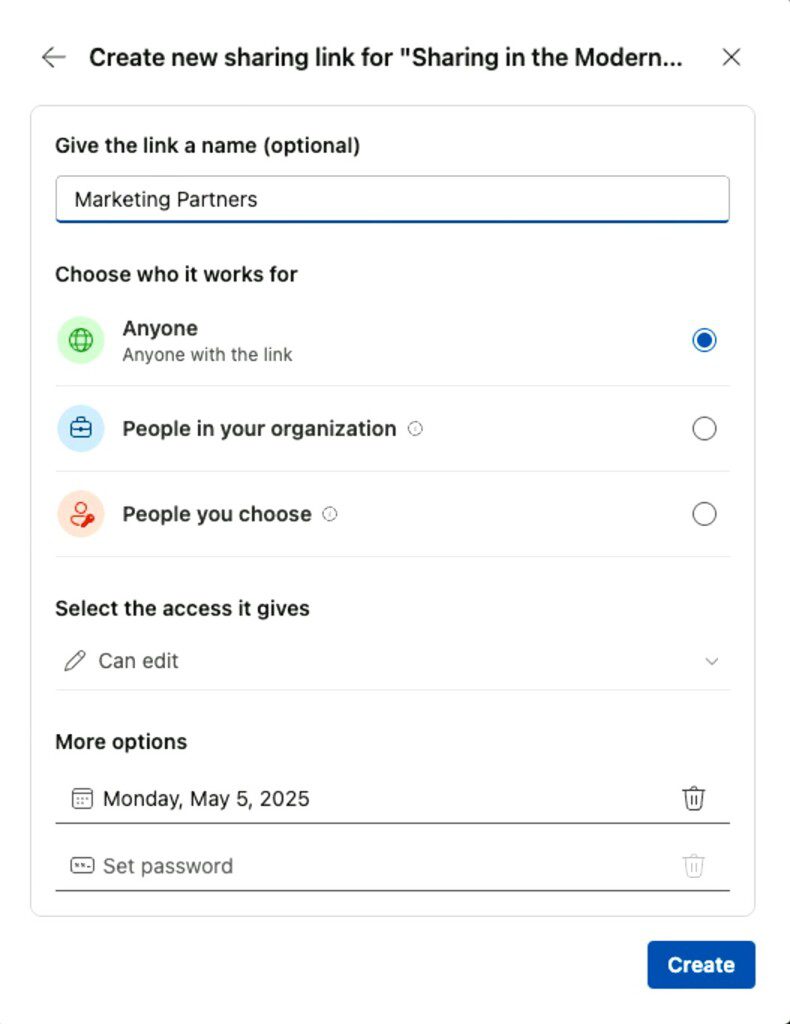
The new sharing experience should be live by the end of the calendar year 2025.
Departmental billing for Pay-as-You-Go services is (almost) here
SharePoint Pay-as-you-go services allow us to use amazing services in Microsoft 365, such as Microsoft 365 Backup, Microsoft 365 Archive, Auto-fill Columns, Image tagging, OCR, and many more! However, pay-as-you-go services had one big limitation in the past: all the costs from all your tenants, whether it was Backup or video translation, would end up on the same billing statement.
While this wasn’t a problem for smaller companies, bigger organizations where IT charges back costs for every department couldn’t adopt it since IT would have had to absorb all the costs for those charges.
Departmental billing allows organizations to manage their costs effectively by allowing them to create multiple billing policies that can be used for different departments. This enables better financial management and cost allocation across various organizational areas.
The first thing you will have to do is create a billing policy. You can assign a security group the right to use this billing policy. Each billing policy can be tied to a different Azure subscription, or you can still have multiple policies tied to the same subscription.
PS: Thanks to Akanksha Rakesh, the Principal Product Manager at Microsoft, for the screenshots below showing how it all works.
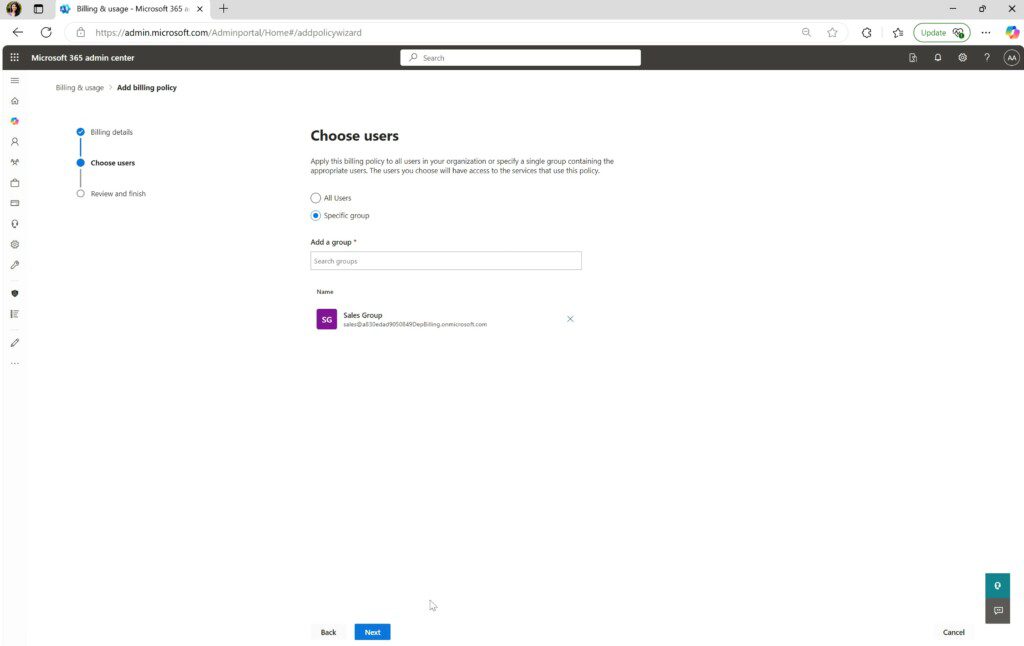
After that, for each product, you will be able to see which billing policies can be used with it. If done right, only the users in the security groups mentioned will use it, and their costs will go to their billing policy.
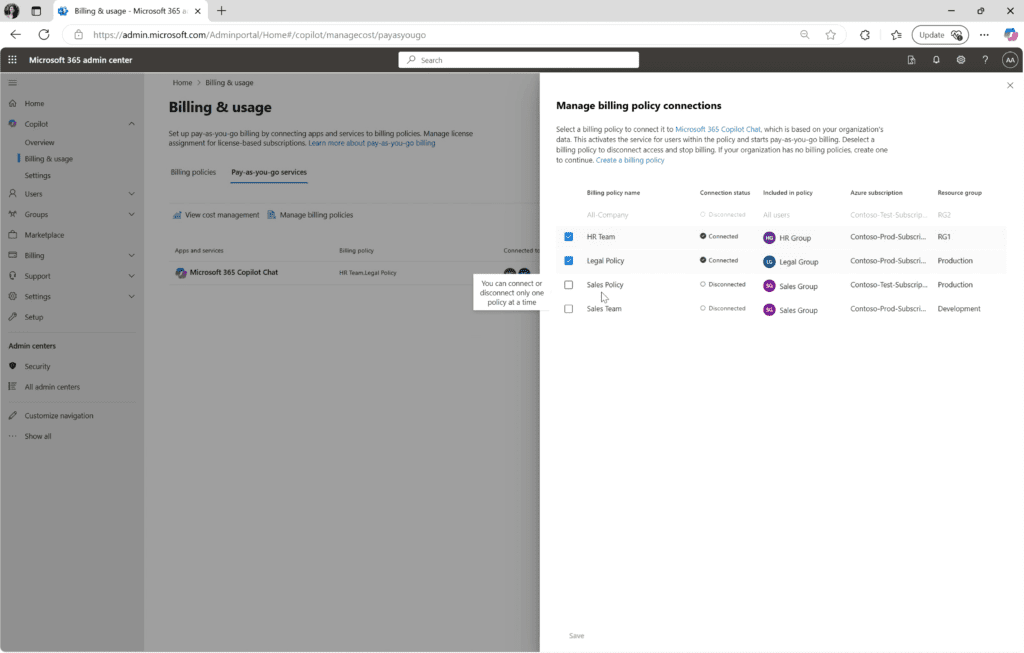
In addition, admins will be able to set spending limits and notifications, and keep using the products after the limit is met. For example, you might not want to stop a business-critical process if a threshold is met, as that can have consequences for your business operations.
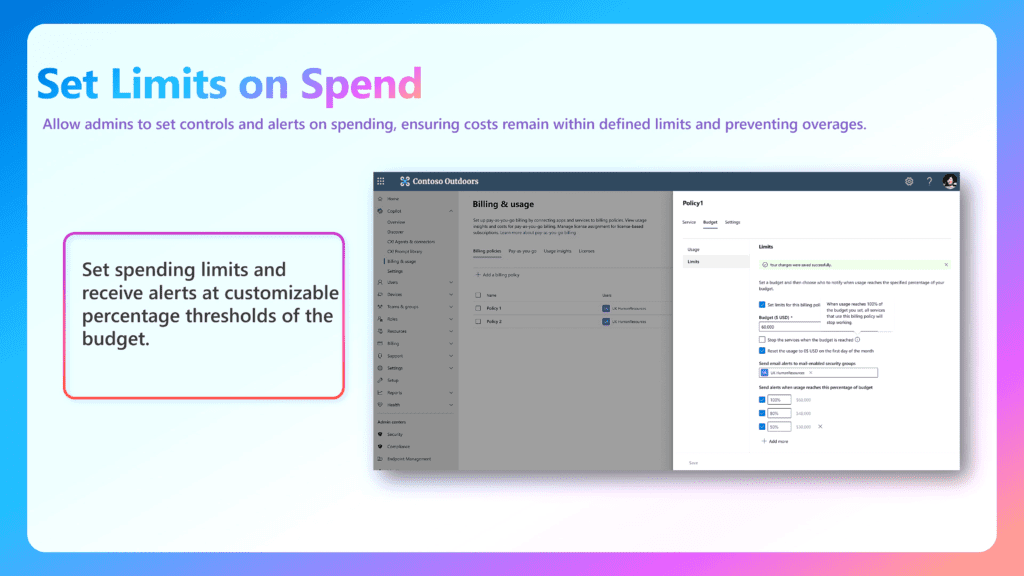
And you will also be able to set and monitor budgets monthly.
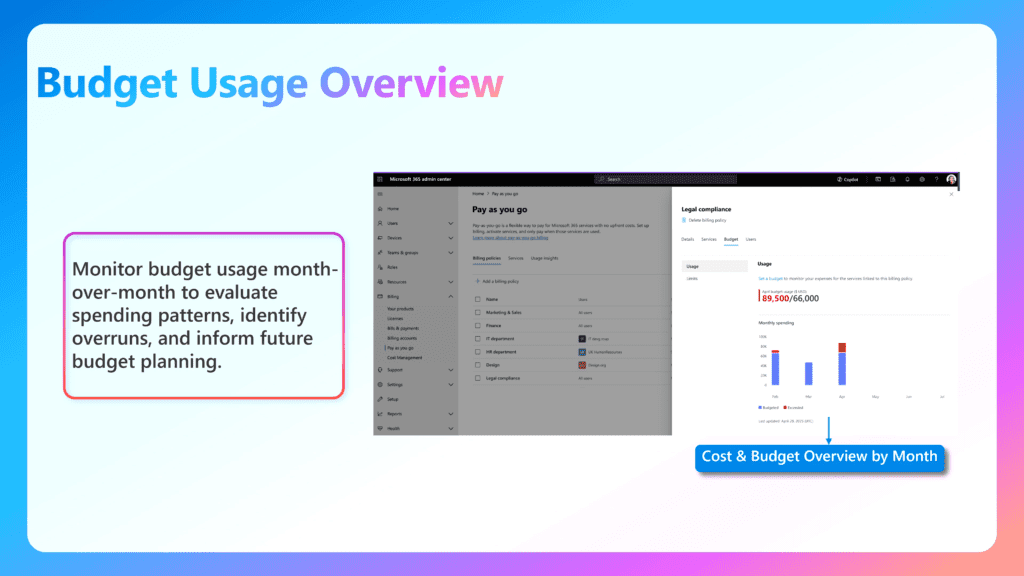
Now, in the title, I said coming soon – let me clarify. Billing Policies are available today, but only with Microsoft 365 Copilot Chat. All the other functionalities mentioned, as well as enabling other pay-as-you-go products, will happen this summer.
Microsoft 365 Admin Copilot is finally here
Let’s talk about my final highlight in this quite long blog post (thanks for reading this far), which is Microsoft 365 Copilot for Administrators. We have heard about it at Ignite, but now we have confirmation it’s coming very soon to all tenants across the globe and will be available in the Microsoft 365 Admin Center, the Teams admin center, and the SharePoint admin center.
Copilot in the SharePoint admin center will even have specific skills, such as understanding SAM features and creating policies, to get you the answers you are looking for.
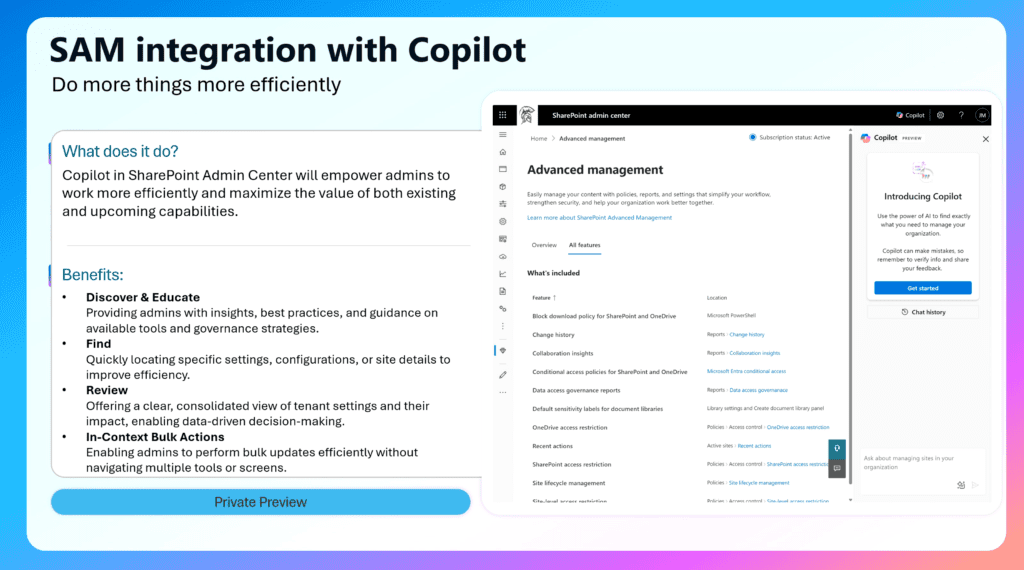
Copilot in the Microsoft 365 admin centers respects RBAC permissions and will never run a task without your confirmation that you want to do it.
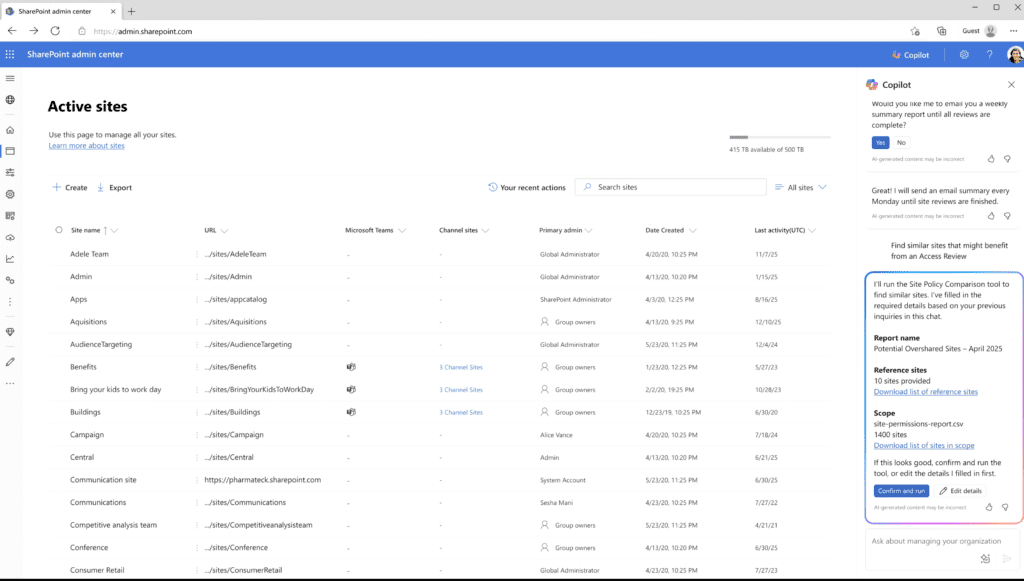
Conclusion on the Microsoft 365 Community Conference
The Microsoft 365 Community Conference gathered over 3000 community members and 200 engineers from the Microsoft product groups. It enabled us to hear the latest developments in Microsoft 365 directly from the people who created them.
This year, a big focus has been on administrators and giving us the tools we need to help our users make the most of Microsoft 365. From agent insights to departmental billing, sharing is simple by default but Powerful on demand; admins can now confidently enable the latest Microsoft features.


