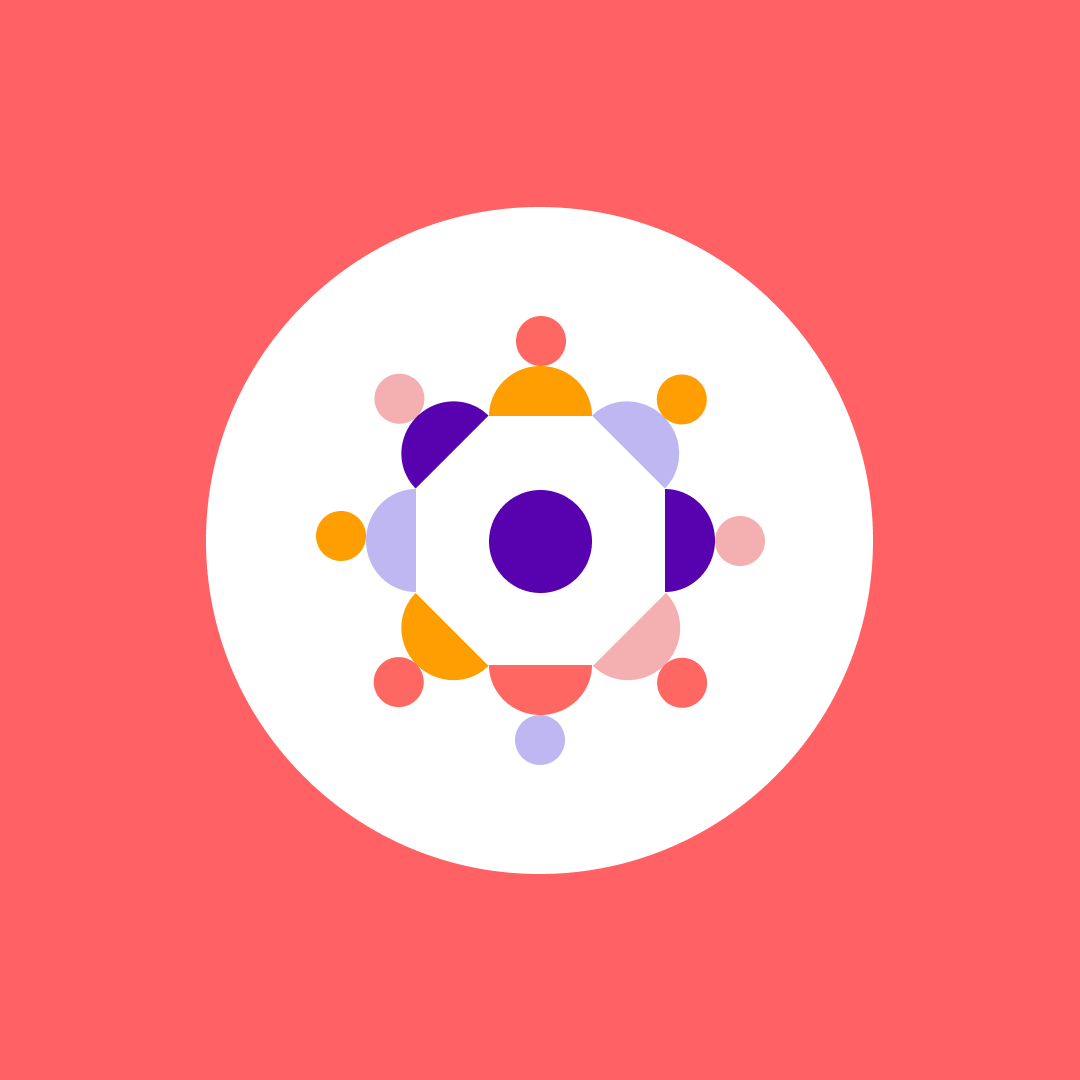SharePoint Premium Advanced Management deep dive – Q&A
Table of contents
Last week, we hosted a webinar about the SharePoint Premium Advanced Management features that Microsoft has already shipped and upcoming features announced at the Microsoft 365 Conference. I highly encourage you to watch the recording below. We had many interesting questions, and we didn’t get to all of them during the webinar, so I wanted to create a blog post in which we answered all of them.
Also, for more SharePoint Premium info, download my friend Gokan’s comprehensive SharePoint Premium eBook.
SAM licensing
- To restrict the site access feature, is it enough to buy one license only for the SPO administrator (tenant role) to configure this feature?
- License related: If we have 2000 staff & 2 admins, do we need to purchase 2000 licenses to use the Pro features or just two licenses?
- How many SAM licenses are needed in an organization with 5000 users? Only 10 Admins need to work with SAM.
- Since SAM is a per-user license, if I assign a license to selected users only in the tenant, can I leverage SAM capabilities for all the sites in the tenant?
We received a ton of licensing questions, and those are great questions. Since most of the features shown are for admins or site owners, many of you wonder if we can license only those users and not everyone in the tenant. Unfortunately, for those of you looking to save some dollars, here is Microsoft’s official statement about it:
To use SharePoint Advanced Management, you must have a license for each user in your organization. (It's not required for guests.) Users must also be licensed for SharePoint K, P1, or P2 via standalone or a Microsoft 365 suite.
You can find more information about licensing on this link or, of course, by contacting your current licensing expert/reseller.
Update: At Microsoft Ignite 2024, Microsoft announced that any tenant that has at least one Microsoft 365 Copilot license will get SharePoint Advanced Management features as part of the Copilot license. This will start rolling out in January 2025 and should be available for all tenants before March 2025. You can read the other big Microsoft Ignite 2024 news over here.
AI processing data
- How can you stop the AI’s use of data? How does it compare to things like Cloudera?
It’s tough to avoid AI today in Microsoft 365, as many small features depend on Machine Learning or AI, such as Search, suggested people and documents, and more! However, if you do not want to use Generative AI on your data, you can simply not purchase a Copilot license.
SharePoint FEDERAL government storage requirements
- When will SharePoint meet the FEDERAL government document storage requirements as a native application, as OpenText Content Manager does?
I am no expert in government certifications for SharePoint, especially as each government worldwide has a different certification standard. I would suggest contacting Microsoft directly about it. Meanwhile, here are some links that might be useful:
- https://servicetrust.microsoft.com/
- https://www.microsoft.com/en-CA/industry/government
- https://www.microsoft.com/en-us/microsoft-365/enterprise/government-plans-and-pricing
Automatic audit report on external access permissions
- We have given external companies access to a specific SharePoint site, and I would like to see who has accessed, viewed, and downloaded the files. Can we get an automatic audit report on this? If so, which SharePoint License do we need, and where do we set this up?
The best place to view this information is in the Unified Audit Log! It’s included in most Microsoft/Office 365 subscriptions, and you can find out more about it here: https://learn.microsoft.com/purview/audit-solutions-overview?WT.mc_id=M365-MVP-5000399.
SAM and classic site collections
- Can we leverage SAM capabilities on the tenant’s classic site collections (having subsites)?
Yes, SAM capabilities also work on classic sites, and you can even apply different policies to them.
SharePoint Premium trial
- How do you access the SharePoint Premium trial?
- Go to the Microsoft 365 Admin Center with an account that is allowed to purchase new products (https://admin.microsoft.com/)
- Go to Billing > Purchase Services
- Search for SharePoint Advanced Management
- You will see an option called “Trial.”
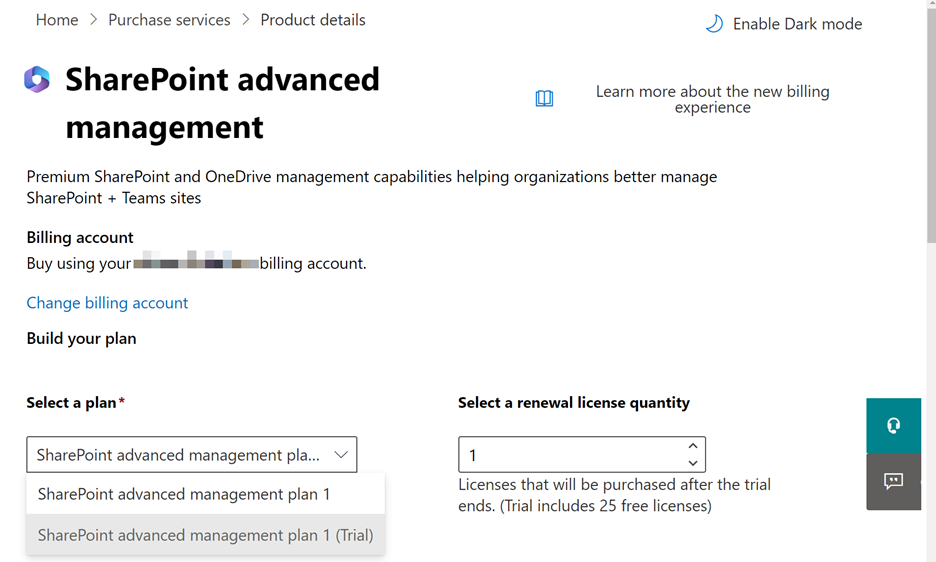
Sharing links report
- Is there a way to pull reports on all sharing links (anyone, internal, external) across SharePoint for all time?
This is not currently possible using SharePoint Premium, but it’s possible using third-party tools such as Syskit Point.
SAM migration capabilities
- Regarding SharePoint Advanced Management, are there specific capabilities we can leverage during SP migration projects? For example, preparing or migrating, identifying site owners, examining permissions across site content, etc.?
While SharePoint Premium Advanced management is not designed for migrations, cleaning up your content and permissions before the migration is always a good practice. But there is not anything “specific” for migration in SAM.
SAM Conditional Access policies
- What is the difference between the SAM CA policies and the settings for Unmanaged device access controls (available without a SAM license)? The configuration also enables a default CA policy and has the same note in SharePoint sites.
The big advantage of SharePoint Advanced Management is that you can apply different Conditional Access Policies to other websites. This way, you can apply a stricter CA policy to your HR site with internal data, for example, and a less strict policy to your brand assets site, ensuring that all the content is already public. You can see more about this feature on this Microsoft page.
Inactive site reports
- For the inactive site reports, who is considered as site owners? Is it only the associated Site owner group members? Or does it also consider other SP groups/users with Full Control permissions?
Microsoft does not specify exactly who the owners are, but from what I see, it will e-mail everyone in the <site name> Owners SharePoint Group. We will make sure to cover it more in detail once we test it.