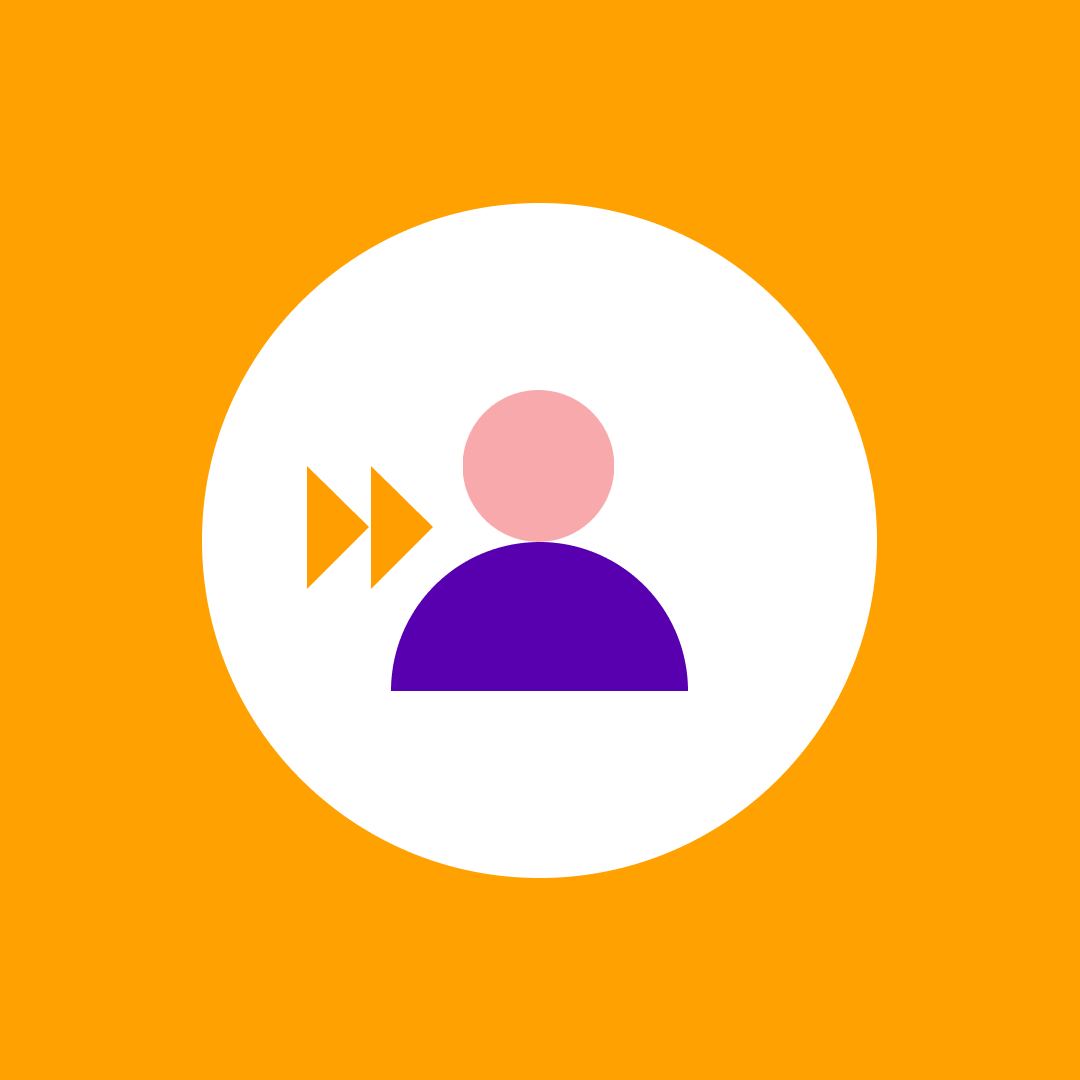What is PowerApps?
Table of contents
PowerApps is part of Microsoft Power Platform and enables both it and non-it users to create apps without extensive coding knowledge, using a low-code/no-code approach.
With PowerApps, users can create custom solutions that interact with data from SharePoint, Microsoft 365, Dynamics 365, and external platforms like SQL Server or Salesforce.
It has a drag-and-drop interface that makes it easy to design forms, dashboards, and workflows, allowing businesses to automate processes, improve efficiency, and respond to specific operational requirements.
PowerApps examples
There are two primary types of PowerApps:
- Canvas apps: This type of PowerApps provides a highly customizable, drag-and-drop interface, that allows users to design the app layout and connect it to multiple data sources.
- Model-driven apps: Compared to Canvas-type apps they have a fixed design and are more structured and data-centric, and ultimately more complex.
It is are often used to automate internal workflows, build mobile or web applications, create custom interfaces for databases, and integrate with other Microsoft services like Power Automate and Power BI. Its versatility helps organizations to quickly come up with solutions for emerging business needs.