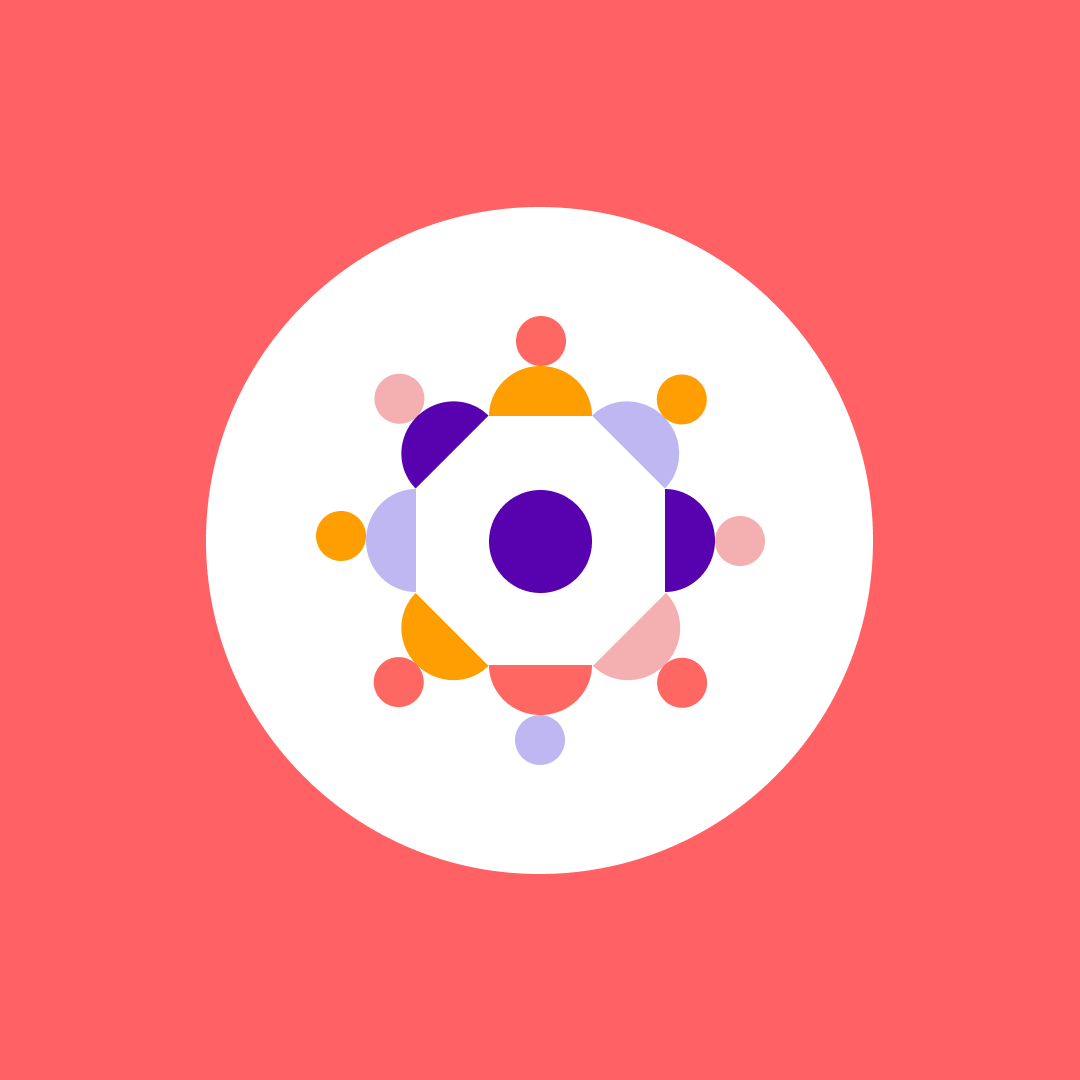Skeletons in the tenant: Real-life IT admin horror stories
Table of contents
From oversharing nightmares to the horrors of manual work and workspace sprawl, these brave souls are working the graveyard shift to keep their organizations safe.
Fortunately, there’s a light at the end of the tunnel, a solution called Syskit Point, which can help these IT admins break free from their night terrors. Let’s explore these three terrifying tales and the solutions that can vanquish them.
1. Oversharing: The Phantom of data security
Imagine a scenario where sensitive company data is shared with the wrong people, and you’re powerless to stop it. This is the oversharing horror that IT admins face daily. Data leaks can occur due to poor executions of good-intentioned users, and the consequences are chilling. No IT admin wants to experience the blood-curdling feeling of exposing your organization’s secrets.
Oversharing in a Microsoft 365 environment occurs when users, whether inadvertently or intentionally, share data, files, or resources with individuals or groups who shouldn’t have access to them. This can lead to a range of technical and security issues, including:
- Data leakage: Sensitive or confidential information can end up in the hands of unauthorized users, potentially violating compliance regulations and putting the organization at risk.
- Reduced data security: Oversharing can weaken the overall security posture of the organization, as it can expose data to malicious actors or accidental breaches.
- Access control confusion: As sharing permissions become convoluted, it can be challenging for IT admins to manage who has access to what. This confusion can lead to poor access control and security vulnerabilities.
Technical pain points
- Unclear permissions: IT admins often face difficulties in understanding and managing permissions across various Microsoft 365 services like SharePoint, OneDrive, and Teams. Oversharing can make it hard to track and determine who has access to specific resources.
- Lack of visibility: Identifying oversharing incidents is challenging, especially when dealing with a large number of users and documents. IT admins must jump from one admin center to another just to detect the issue. Unfortunately, by that time, damage is probably done.
- Manual fixing: Addressing oversharing incidents manually is time-consuming and prone to human error. IT admins may need to spend hours reviewing permissions and removing unauthorized access, which is not a sustainable solution. Witch leads us to our second story.
2. Manual and error-prone work: Enter the graveyard shift
The second story unfolds in the dark, shadowy world of endless clicking in admin centers. IT admins find themselves entrapped in tedious and repetitive tasks, resulting in overtime and graveyard shifts. Tasks like user provisioning, license management, and folder permissions become a never-ending nightmare, consuming their time and energy.
Manual work in a Microsoft 365 environment refers to the repetitive and time-consuming tasks that IT admins often need to perform, such as user provisioning, license management, and folder permission configurations. These tasks, when handled manually, can lead to various technical challenges, including:
- Inefficient resource utilization: IT admins, who should be leveraging their technical and strategic skills, get trapped in a cycle of routine work, leading to an inefficient utilization of their expertise.
- Error-prone operations: Human error is a significant risk when performing repetitive tasks. Even a small mistake can lead to significant technical issues, such as data loss or access control problems.
Technical pain points
- User provisioning: Manually creating and managing user accounts, configuring permissions, and assigning licenses can be a tedious process, especially in larger organizations.
- License management: Ensuring the correct licensing for users, tracking license renewals, and dealing with compliance can become unwieldy when performed manually.
- Folder permission configuration: Managing and configuring folder and file permissions in SharePoint or OneDrive can be complicated, and manual mistakes can lead to data exposure or access issues.
3. Workspace sprawl: The Haunting of uncontrolled workspaces
Our final horror story takes us into the dark depths of workspace sprawl. Picture a scenario where users create countless folders, files, and collaboration sites without rhyme or reason, turning your SharePoint environment into a haunted house of disorganization. This workspace sprawl can be terrifying for IT admins who are responsible for maintaining order.
Workspace sprawl refers to the uncontrolled proliferation of collaboration sites, folders, files, and other resources within Microsoft 365, particularly in SharePoint, Teams, and OneDrive. This rampant growth of workspaces can lead to a host of technical challenges, including:
- Disorganization: A disorganized digital workspace can lead to difficulties in finding and accessing the right resources when needed, which can hamper productivity.
- Security risks: With numerous workspaces and data scattered around, maintaining consistent access controls, ensuring compliance, and preventing data breaches becomes a significant challenge.
- Performance issues: An excessive number of workspaces can degrade system performance and affect user experience, especially in SharePoint.
Technical pain points
- Unmanageable growth: The rapid growth of workspaces and content can overwhelm IT admins, making it challenging to maintain order and ensure data security.
- Access control complexity: As the number of workspaces increases, so does the complexity of access control configurations. This complexity can lead to security gaps and access-related problems.
- Performance optimization: Ensuring optimal performance for SharePoint and other services becomes more challenging as workspace sprawl continues to expand.
The magic tool that breaks the spell
This Halloween, let’s give a treat to our unsung IT heroes by introducing them to Syskit Point, the silver bullet that can bring an end to these horror stories. With Syskit Point, IT admins can reclaim their peace of mind and leave the frightful tales of oversharing, manual work, and workspace sprawl behind them, emerging as triumphant protectors of their Microsoft 365 environment.