SharePoint Premium use cases
Table of contents
SharePoint Premium offers various advanced features and capabilities designed to enhance collaboration, productivity, and security in enterprise environments. This sounds great, but people often wonder what those buzzwords mean. This blog post will review the most common SharePoint Premium use cases and explore how to use them to gain value and drive various strategic goals.
What is SharePoint Premium?
SharePoint Premium is often called the higher-tier version of SharePoint offered within Microsoft’s subscription plans, mainly through Microsoft 365 (formerly Office 365). These premium features are available in SharePoint Online Plans 2 and the enterprise-level subscriptions (E3, E5, and similar).
SharePoint Premium incorporates the trusted Syntex services, including SharePoint Advanced Management (SAM), into the familiar SharePoint environment. This update aims to introduce game-changing features that elevate your content experience, making it more streamlined and user-friendly than ever before.
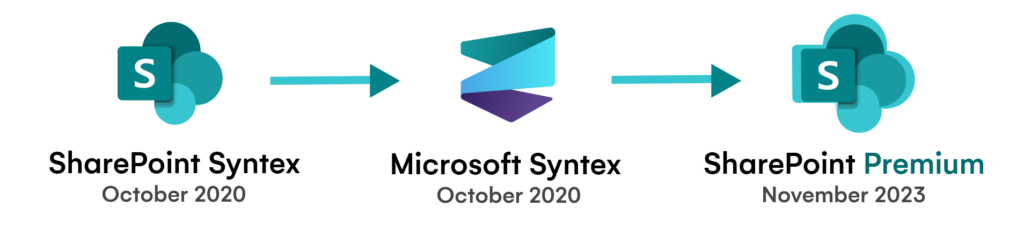
It offers a comprehensive suite of features designed to manage and protect your critical information throughout its entire lifecycle and prepare it for Copilot for Microsoft 365, the next-generation AI assistant transforming productivity.
SharePoint Premium use cases
Here is a quick overview of SharePoint Premium use cases and their business impact:
1. Streamlining contract management
Inefficient manual processes for contract approvals, revisions, and tracking lead to delays and potential errors and ultimately cause your business to lose its most valuable resource: time.
SharePoint’s AI can automatically classify and extract key data points from contracts, such as dates, parties, and values. You can set up workflows that can be triggered for approvals and reminders, and automated version control will ensure the latest version is always used.
The integration with Power Apps allows you to use custom contract approval forms and automated notifications.
2. Simplifying expense reporting
It’s no secret that manually processing expense reports is tedious and error-prone. Thankfully, SharePoint Premium can help with expense reporting by extracting data (such as date, amount, and vendor) from receipts and invoices submitted through SharePoint.
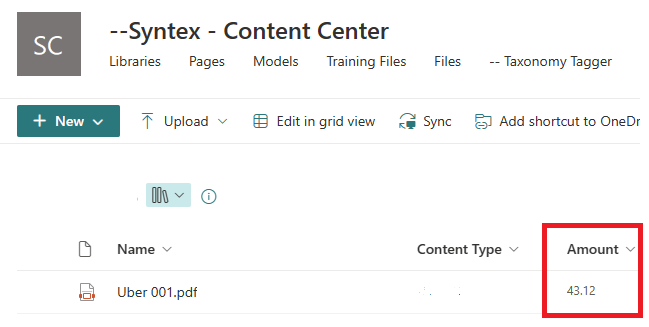
You can then automatically populate this data into expense report forms built with Power Apps, saving time and reducing errors.
3. Enhancing customer onboarding
Customer onboarding can be disorganized. We’ve all experienced inconsistent and time-consuming onboarding processes that leave us feeling bitter and wondering why we went on this journey in the first place. A well-known buzzword often used for this kind of occurrence is poor customer experience.
With SharePoint Premium, you can automate document assembly for personalized customer onboarding packages. SharePoint Premium’s content governance helps you ensure consistent branding and compliance.
4. Boosting sales enablement
Due to siloed data or lack of effective inter-department communication, sales reps often lack easy access to the latest sales materials and product information. Along with frustration for multiple teams, it also leads to time wasting.
SharePoint Premium can help you easily organize and categorize sales content (presentations, competitive analysis, and similar content pieces) based on AI and user-defined tags.
The advanced search functionalities allow sales reps to find the information they need quickly, and content governance ensures reps use compliant and up-to-date materials.
5. Automated invoice processing with OCR and workflows
As with dealing with expenses mentioned earlier, manual data entry from paper invoices is slow and error-prone.
With SharePoint Premium, invoice processing is much easier. You can leverage SharePoint Premium’s integration with Microsoft Azure Cognitive Services for Optical Character Recognition (OCR). All you need to do is upload an invoice image to a SharePoint document library.
For your convenience, OCR will automatically extract and convert the text into a searchable and editable format.
Extracted data points such as date, vendor, amount, and line items can be automatically populated into custom forms built with Power Apps, eliminating manual data entry.
SharePoint workflows can be triggered based on invoice content. For example, an approval workflow could be initiated for invoices exceeding a certain amount.
6. Collaborative document review with annotations
Collaboration is amazing when it works. Traditional paper-based or legacy system review processes are cumbersome and lack real-time collaboration features. Integration with Power Automate lets you use automated workflows that trigger onboarding tasks and communication based on customer actions.
With SharePoint Premium, you just need to upload the document to a SharePoint document library. SharePoint Premium allows for various file types, including PDFs and images.
Following that action, you can use built-in annotation features within SharePoint to highlight specific sections, add comments, and tag relevant colleagues.
Team members can then collaborate in real time and provide feedback and suggestions directly on the document.
Version history will help you ensure everyone is working on the latest version, while SharePoint search functionalities will help everyone quickly find annotated documents based on keywords or specific comments.
Want to learn more about SharePoint Premium?
Check out the following webinar:
Or, if you’re looking for something more comprehensive, we’ve created a free 60-page eBook to show you everything you can do with SharePoint Premium, including next-generation content services, admin capabilities, and AI.
It goes over topics such as:
- Why is SharePoint Premium important?
- Use cases for SharePoint Premium
- Structured and unstructured content processing
- Content assembly
- Image tagging
- Taxonomy tagging
- Document translation
- SharePoint eSignature
- Optical character recognition
- Microsoft 365 Backup
- Microsoft 365 Archive
- SharePoint Advanced Management
- Content query
- Content processing rules
- Licensing
All you need to do is fill this short form out:


