Top Power Platform news for Administrators at Microsoft Ignite 2024
Table of contents
If you work with Microsoft technologies, you know that Microsoft Ignite is the conference where Microsoft makes hundreds of announcements, most of them aimed at end users and IT Professionals. At Syskit, we love administrators. Last week, we did a blog post on the top five announcements for Microsoft 365 admins. In this blog post, we will cover the top Power Platform news for Administration and Governance at Ignite 2024.
New Power Platform Admin Center
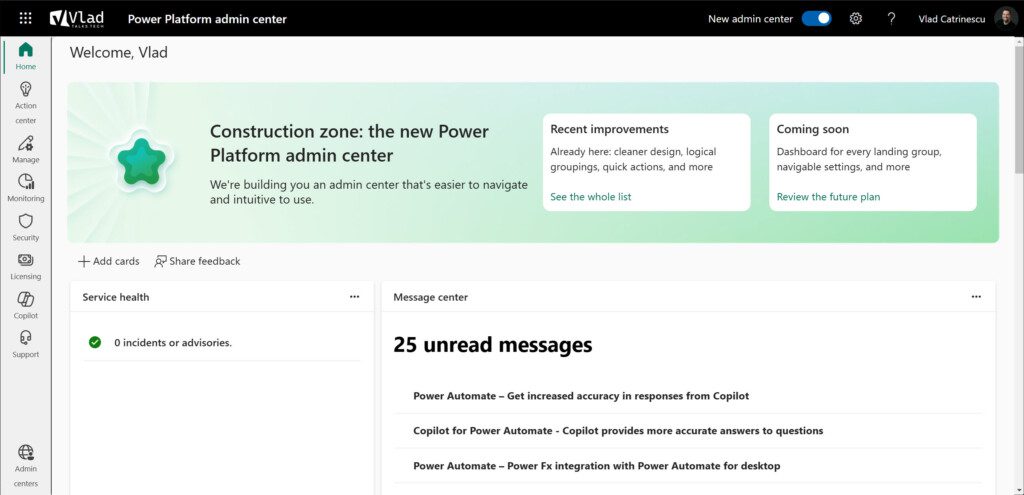
There is nothing more fun than shiny new tools, and Microsoft released a brand new Power Platform admin center. This new admin center reimagines our tools and group settings in an easier-to-use UI. Even better news, you can start using it today, go to https://admin.powerplatform.microsoft.com/ and make sure you have “New Admin Center” turned on at the top right.
Power Platform Maker inventory
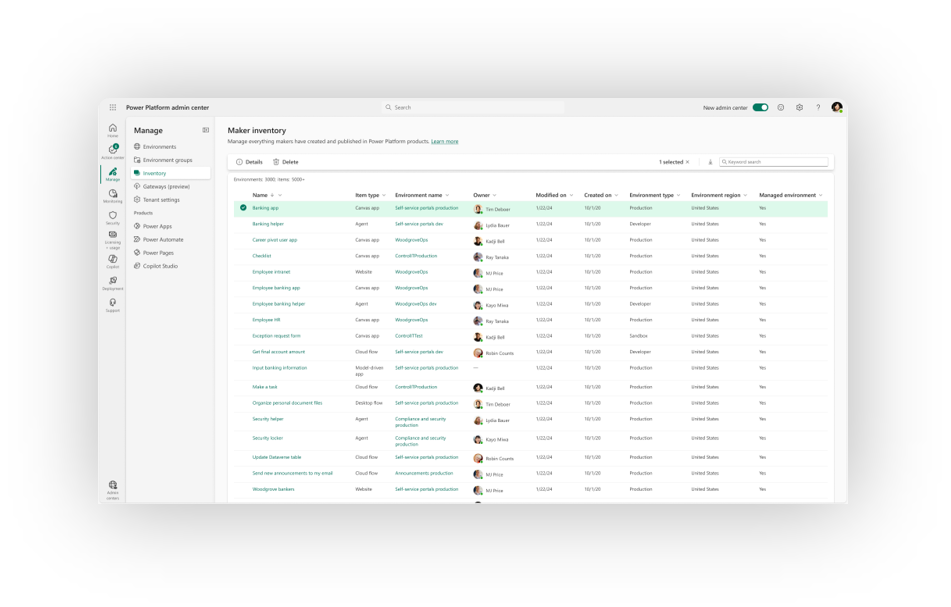
One of the cool upcoming new features in the new admin center is a full maker inventory. I love that the Power Platform enables everyone to create apps, flows, and websites, but I also want to keep an eye on it. The new Maker Inventory page allows us to do that and I cannot wait to get my hands on it.
Managed Environments licensing
If you got scared while reading a licensing title, you can relax because we have good licensing news! Microsoft has updated guidance to clarify that as long as a user is appropriately licensed with at least one premium license, a Power Apps Premium OR a Power Automate Premium, managed environments features will work, and customers will be compliant. Before, you needed both a Power Apps Premium and a Power Automate Premium license, so this is an amazing update. You can read more about it over here.
The Power Platform Security Score
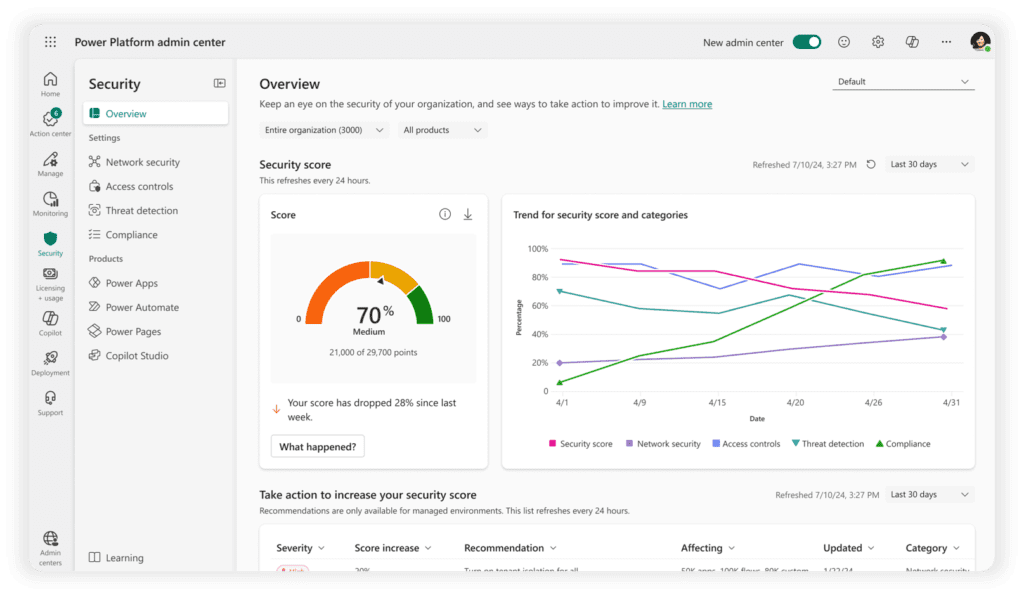
As much as we hate to admit it, gamification works. I personally loved the Microsoft Security Score and Microsoft Compliance Score we have in other admin centers, so having one for the Power Platform is amazing. I took a look at my own tenant, and needless to say, I have quite a bit of work to do, but having that to-do list of things I can do to increase my security is a great guide.
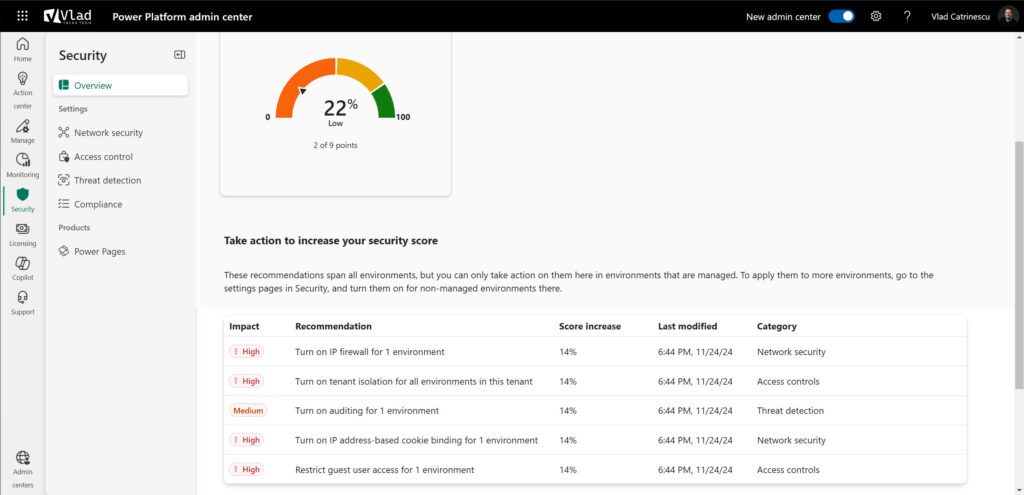
New Data Loss Prevention capabilities
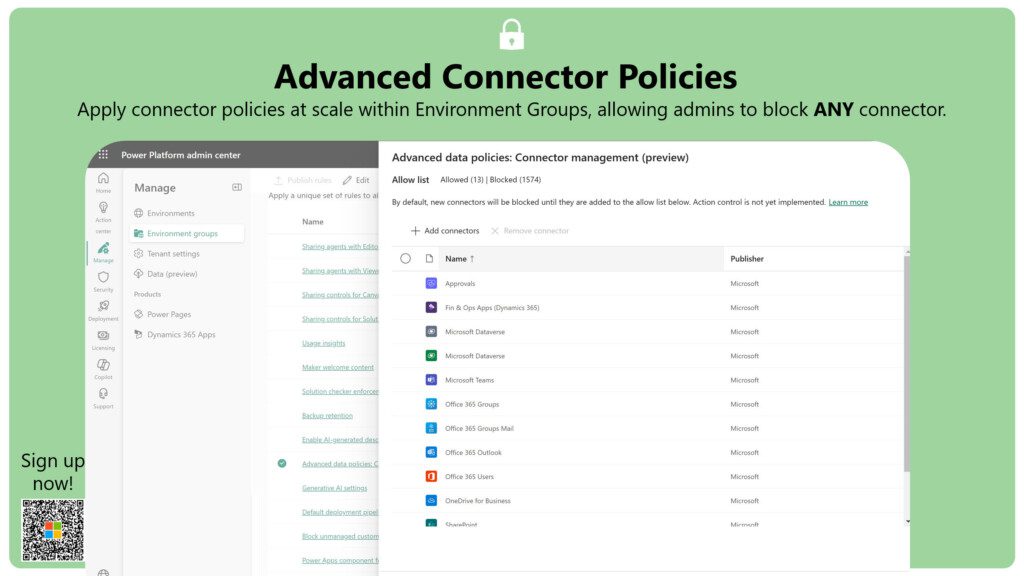
My last highlight for Power Platform administrators is the ability to now block ANY connector. In the past, we couldn’t, for example, block Microsoft standard connectors such as SharePoint or the Approvals connector. We will now be able to block those, but only in managed environments, so you will need premium licensing for this functionality.
Final thoughts on Ignite and Power Platform news
Microsoft Ignite did not disappoint when it came to Power Platform news for both makers and administrators. If you are an administrator, I highly recommend you watch the Enterprise Scale: The Future of Power Platform Governance + Security session on-demand to see the news and future vision directly from Microsoft! Also, don’t forget to read our 5 top announcements for Microsoft 365 admins blog post so you’re up to date on all your admin tools.

