Reclaiming unused Microsoft 365 licenses
Table of contents
In episode three of our video series, Microsoft MVPs Vlad Catrinescu and Drew Madelung discuss Maximizing ROI by Reclaiming Microsoft 365 Licenses.
They explore the basics of Microsoft 365 licenses, provide practical insights for administrators to optimize licenses, show how to reclaim potentially unused and underutilized Microsoft 365 licenses, and efficiently assign licenses based on group memberships.
Our previous episodes focused on orphaned workspaces and orphaned users. Watch episode three below and read some of the key points in this blog post. You can also check out our Microsoft 365 Licenses eBook.
Microsoft 365 Licenses Basics
Microsoft 365 is a software-as-a-service offering that includes various license options such as Microsoft 365 licenses, Office 365 licenses, standalone product licenses, and add-ons. Licensing in the Microsoft 365 world is calculated per user per month, providing flexibility for different user needs. The differences between Microsoft 365 and Office 365 include additional features such as Windows and the Enterprise Mobility and Security Suite.
Avoiding Over-Licensing
Do you pay for licenses that are not even assigned to people? Also, with different licensing options, do your users have the correct license or are you paying for features and services they don’t need? Is a Microsoft 365 license the best possible option? Or maybe you only need an Office 365 license? That’s one of the first things to look at, you don’t need to have the same license for every user in your organization.
Some organizations just say, “We’ll get E5 for everybody, we’re not going to look at the details. We’ll just get the same license for everybody.” And then you have some users that need stuff that you might not have and other users that have way too many things they don’t need.
Organizations should understand how licenses are used by looking at individual user needs and avoid over-licensing. Consider diverse licensing options based on user roles and requirements. The pricing for a Microsoft 365 E5 license is $57 per user per month, E3 is $36, and there are also field worker (F) licenses for specific needs.
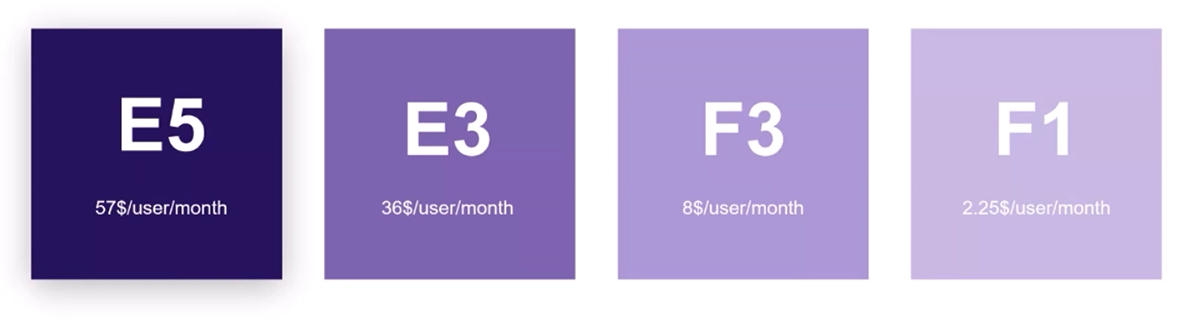
We’ve seen scenarios in organizations where hundreds of accounts have been disabled and continued to have E5 licensing and ended up paying a very large amount of money by over-claiming or over-procuring licenses.
Reports for Microsoft 365 Licenses Usage
How can I know how many licenses I have, what people are using, and what services? You can use the Microsoft 365 admin center to view license details. On the left side under Billing, you can go under Licenses. You need to be a global admin or a billing admin to see this. Not every single admin role has access to this, so if you’re a SharePoint admin, you might not see this page.
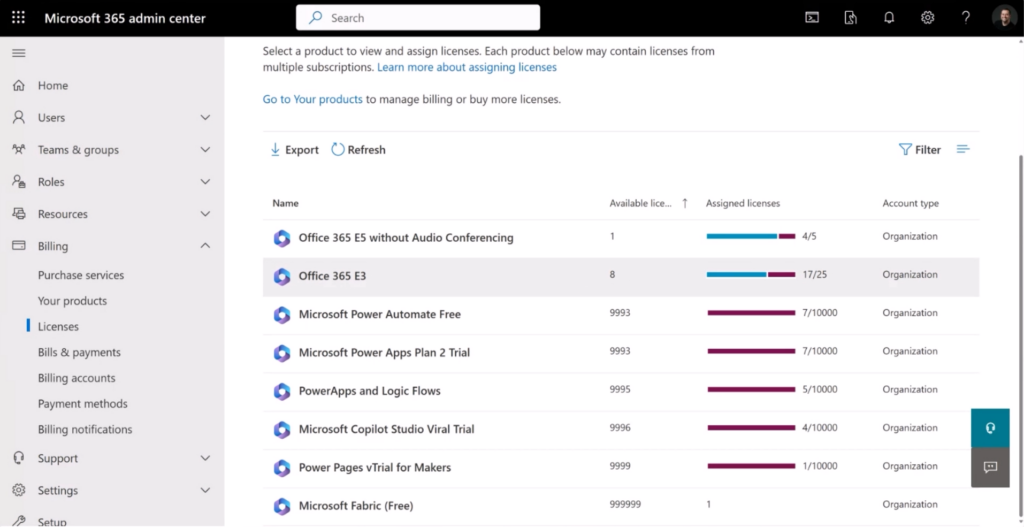
If month after month you go to the admin center and always see unused licenses, you may ask yourself “Hey, we have licenses that are not assigned to people, is there something we can do?” You may want to consider cancelling some of those licenses.
Microsoft 365 usage reports are a great way to track activity over different time frames. These reports are built more for adoption, so they’re not made to track licenses. We don’t get all the details that we would need for a pure licensing report, but they can still help us. It’s also possible to use PowerShell reports for more customized reporting and integration with tools such as Power BI.
Group-Based Licensing
The concept of group-based licensing is grouping your licenses and assigning them to a group rather than looking at individual users. This can lead to more efficient license assignments. Organizations can assign licenses based on existing security groups that help streamline the process. Group-based licensing helps automate license assignment, ensuring users have the right licenses based on their group memberships.
Especially as your organization grows, being able to manage things through a group eliminates the potential for any reclaim actions that you need to do. But you do need to go through that reclamation process first to make sure you understand what your needs are and then you can move into or evolve into group membership. Because if you just put everyone in the same group, it doesn’t really solve the process of reclamation. You need to still understand what your teams are doing and then you can become granular with the license application.
Understanding Microsoft F licenses
F licenses are field worker licenses that are made for people who don’t work in the office. For example, if you’re a retail store, you have people who work on the floor in your store, or you might have traveling salespeople who only work on their phones, or work from tablets.
The F3 license is $8 per user per month, and the F1 license is $2.25 per user per month. Even in the F1 license, you still have an email address which you can send emails with. You still can access SharePoint Online and the Intranet.
Some limitations of the F licenses are that it’s in read-only mode, so you cannot modify things on SharePoint. You can still use apps such as Word, Excel, and PowerPoint, but in read-only mode. Many companies have users who don’t need the full Microsoft 365 suite and Microsoft has the option for you to diversify the licenses to make sure that everybody gets the license they need.
Conclusion
It’s important for organizations to proactively manage licenses to avoid unnecessary costs. You have to understand and evolve with your organization’s needs. The flexibility of Microsoft 365 licenses allows you to save money but only with the benefits of proactive license management. The Microsoft 365 admin center lets you view and manage license details. There are also third-party tools such as Syskit Point that offer robust license reporting that help identify and reclaim unused licenses and optimize licensing costs.
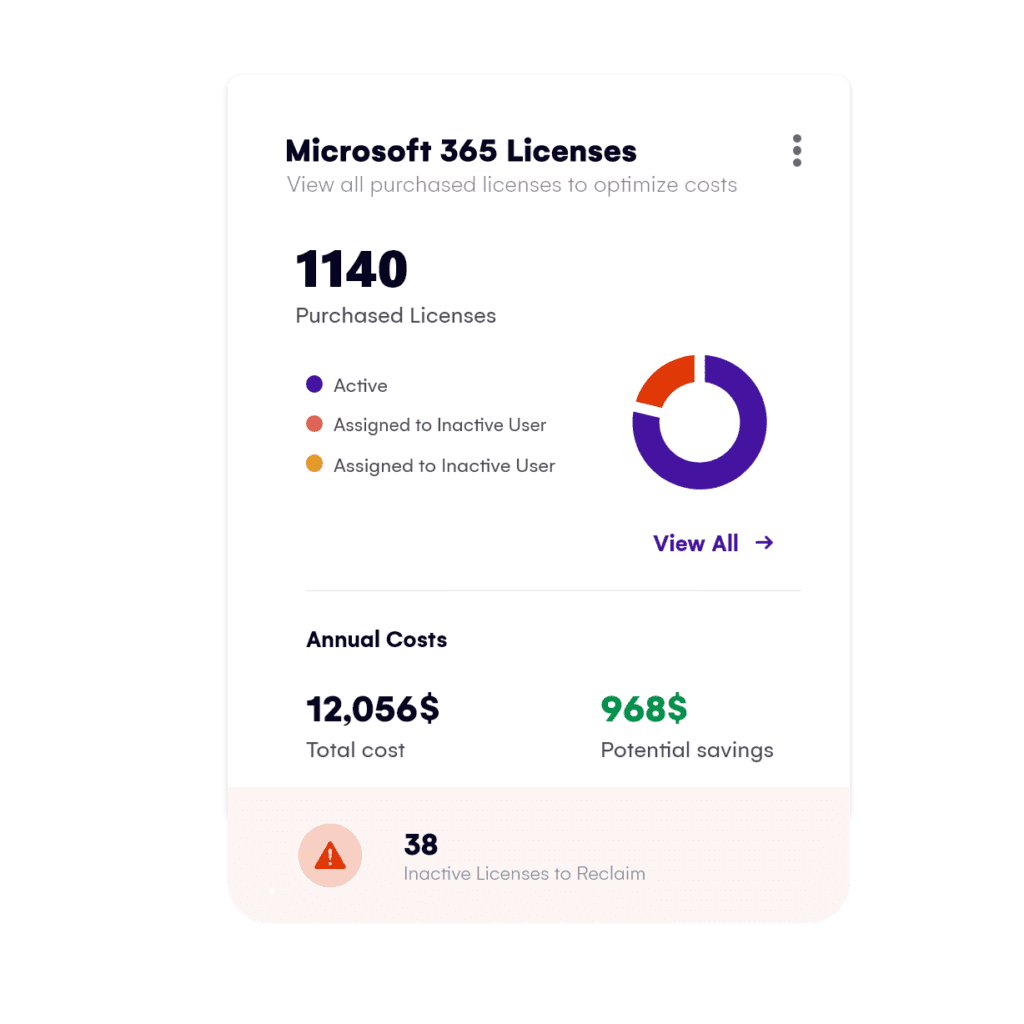
In the next episode
In episode four of our video series, Vlad and Drew will take a look at team ownership and how team owners are the key to a successful collaboration strategy.
