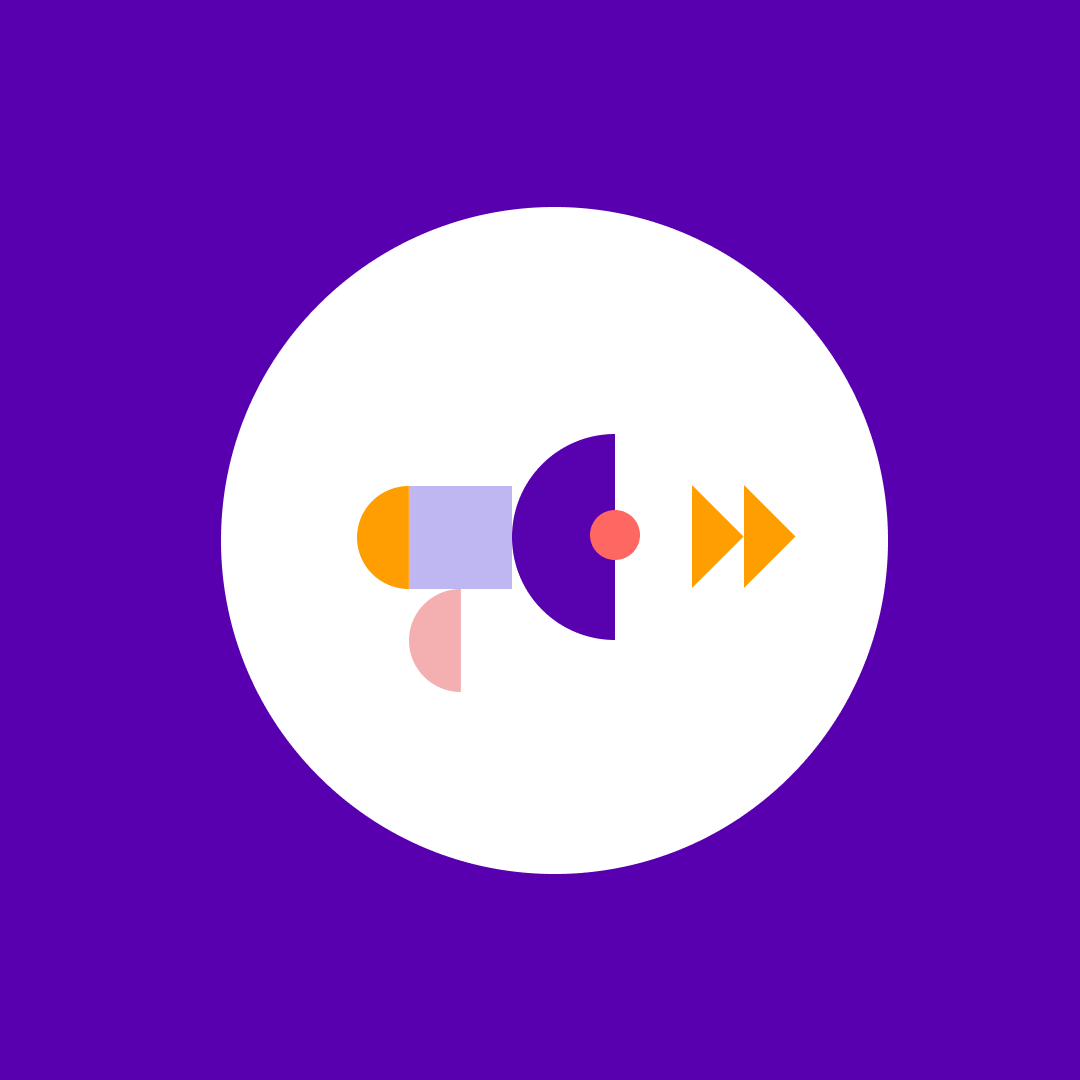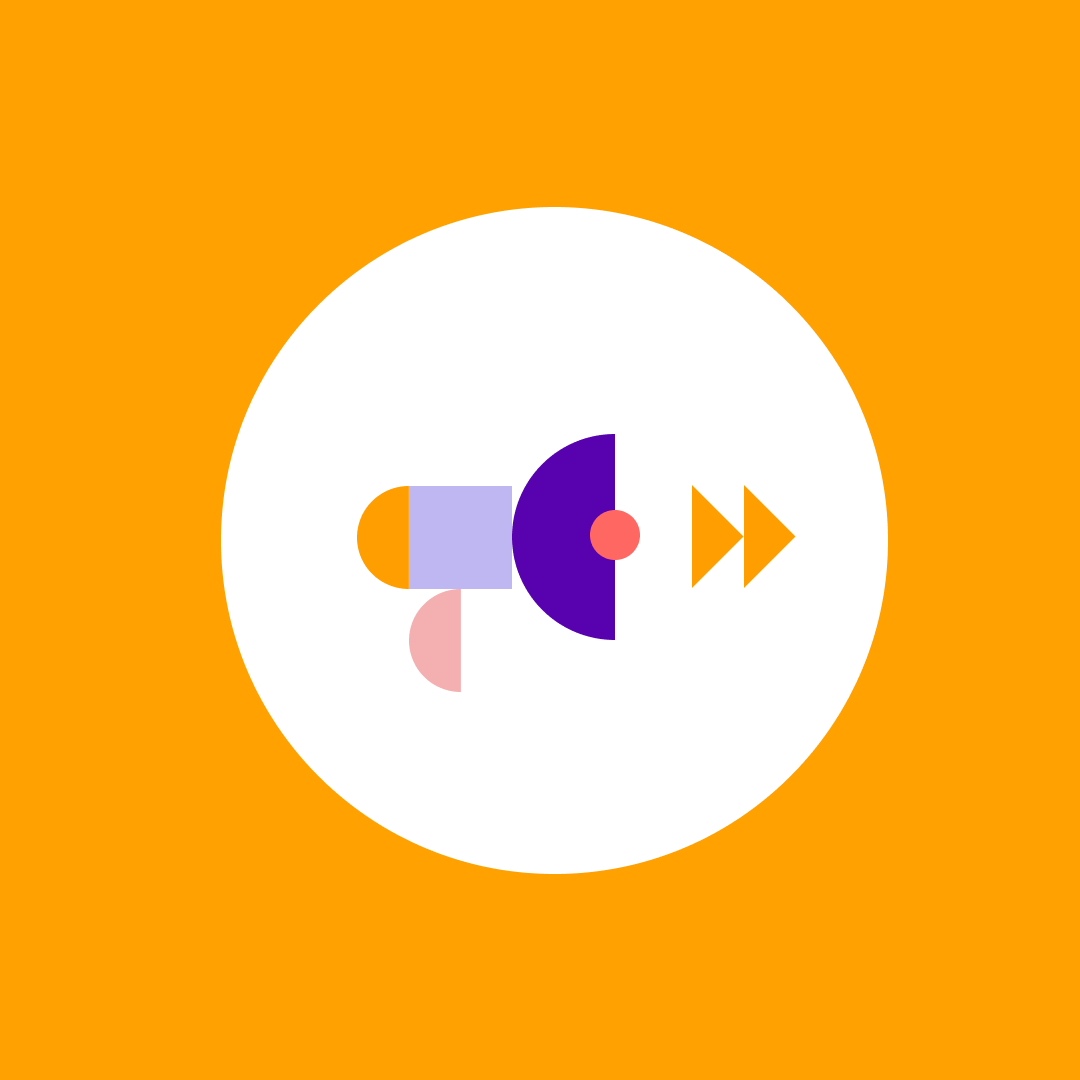Point brings automated Office 365 access governance
Table of contents
Syskit Point has become even better. The new version brings a ton of improvements. The most significant upgrade is the Permissions Review that automates Office 365 access governance. Let’s dig in!
Improve Office 365 governance with automated permissions review
Since day one, we’ve built Point to include all types of users into the company’s Office 365 governance processes – from business users and managers, admins, and system engineers, to CSOs and auditors. With new permissions review requests, admins can automate governance delegation to all levels of the ownership structure.
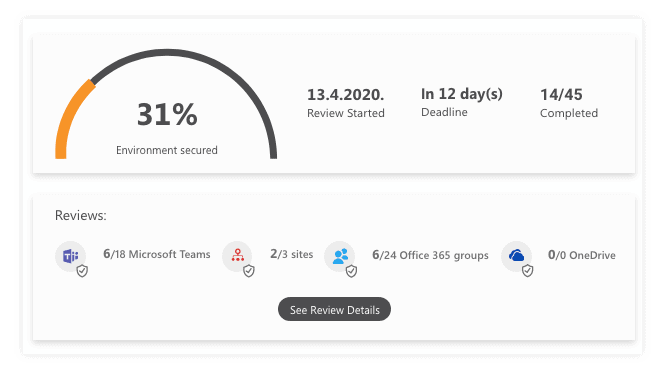
There’s no room for human error – Point does everything automatically. Once set up, each resource owner in the company will get periodical requests to review permissions on their sites, Office 365 Groups, OneDrive accounts, and Microsoft Teams.
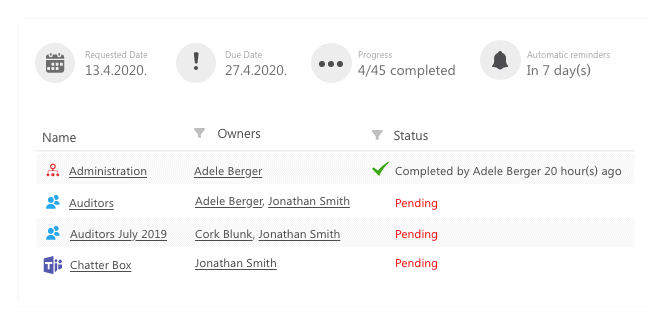
Naturally, owners know best who should have access to their resources. So, we gave you – owners, the power to decide if the access to your resources is appropriate. You will have to check who has access to what and which permissions have changed since the last review. You will also need to verify your external users and what you share with them. Don’t worry – you will get all the instructions when and what you need to review in an email request.
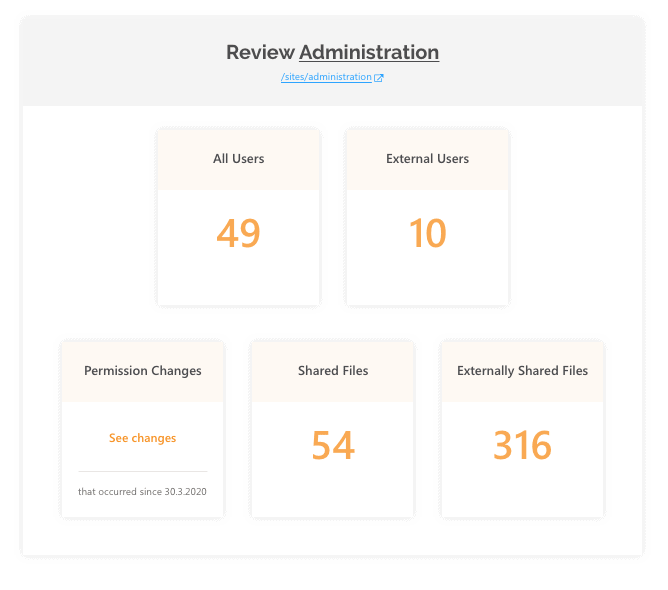
Because users can have a variety of technical backgrounds, we tried to keep the tool simple. Whether you are a Marketing team lead or an IT admin, you will use this option with equal ease. You will receive an email request into your business email inbox that you use every day. When you click it, it will lead you to a simple Syskit Point interface where you can complete a review in a few steps. Simple as that!
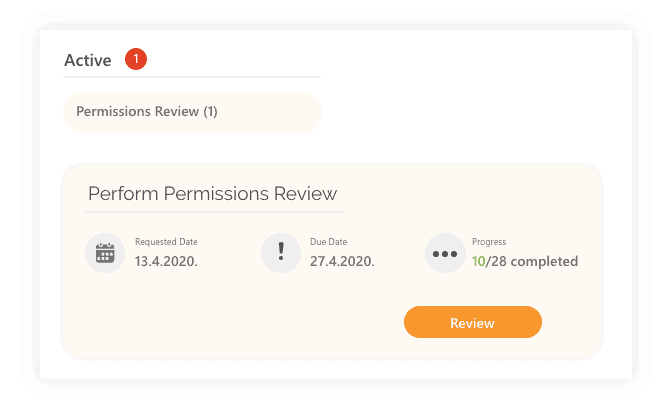
Once you log into Point, you will see the status and due date for each of your tasks on the Tasks dashboard. Also, you will get a reminder three days before the due date, so you don’t have to worry about forgetting to complete a review.
If you’re a Syskit Point admin and you’re interested in how to set up this feature – check out our detailed documentation.
Grant user access via SharePoint groups
Many businesses have migrated to the cloud but are still using the permissions structure from SharePoint On-Premises. Those companies prefer to grant access through SharePoint groups or directly on a site, rather than through Office 365 Groups or Microsoft Teams.
If you are one of those companies, you should know that we made a new option. From now on, you can add a set of users to a site or a document by granting them access directly or via multiple SharePoint groups.
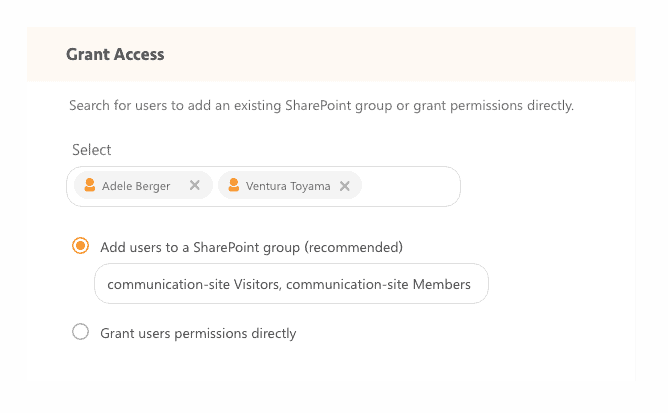
Head-start using Syskit Point with a guided tour
Point is a simple but powerful tool for Office 365 governance. The sooner you learn how to utilize all the possibilities and become the Point’s power user, the sooner you’ll see the benefits of it. That’s why we’ve added a guided tour for our first-time users. When you log in for the first time, you will start a guided tour that zooms in the part of the screen where you can activate Point’s features and options.
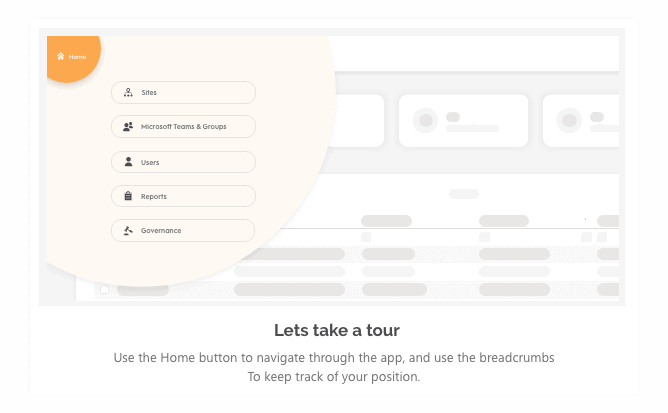
For example, you will learn how to sync your data in Point with a real-time status in Office 365, how to customize reports, and how to navigate from one report to another. You can also learn how to filter reports data, use bulk-management actions, and share Point reports via URL. However, if you’d like to explore Point features on your own, you can close the tour at any time.
Cut the selays in Syskit Point with report improvements
We made Point more stable and faster with a new way of how the reports are generated and exported. In case you decided to get back to another screen or report in the middle of a report load, the load action will cancel automatically. This way, the app won’t slow down and affect your user experience.
Similarly, the report export is now done in sequential order. Previously, all report exports would happen at the same. Now that we improved that, Point has steadier performance and better user experience.