New Microsoft Teams features coming in Q4 2020
Table of contents
With every innovation announcement, it seems like giant collaboration tools are challenging each other, making virtual interactions more humanized.
There are many benefits of using collaboration tools, and to help you get the most out of Microsoft Teams, we’ve highlighted seven exciting new features rolling out in Q4 of 2020.
What’s new in Microsoft Teams?
1. Virtual breakout rooms
Virtual breakout rooms are a virtual space where participants can split into smaller groups to assist in brainstorming, learning, and workgroup discussions. They are created by meeting hosts who assign participants (either automatically or by prompting them) to a specific room. When the breakout is complete, the host can call them back to the larger group to share what they have been working on in their breakout room. This feature is especially useful for companies to host internal staff training or for educators where students can work together and give their input.
Organizers can switch between the individual rooms’ meetings (on their own or by request of a participant), providing important announcements. Breakout rooms can have a time limit before everyone is brought back to the larger group. Most importantly, all work done in these virtual rooms can be easily shared with everyone else. The expected release of this feature is October 2020.
2. Live transcription with speaker attribution
In October 2020, Microsoft is planning to release speaker attribution to captions so that everyone in a Teams meeting can easily follow what has been said and by whom. This feature will give participants an easy way to keep on track with all conversations and review what happened during a meeting. Transcripts will appear in real-time using the desktop client, or at the end of the meeting on the web app.
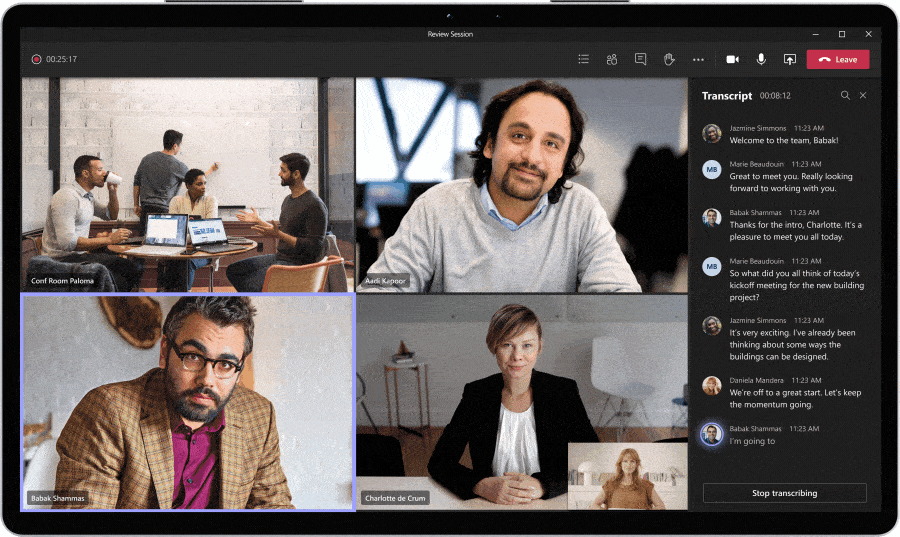
Source: Microsoft
After a meeting, the Live Transcription feature will automatically save a transcript file from a meeting session within the meeting’s chat tab. However, the meeting organizers will be the ones to decide whether to keep or delete the transcript file. This highly requested feature will for now be supported only for users who have the language in Teams set to English and when English is spoken in the meeting.
3. Chat bubbles
Sometimes, it’s hard to pay attention to video feed presentations and chats at the same time without interrupting the Teams meeting flow. Microsoft Teams’ current setup allows you to view chats by manually opening a separate chat window. With the chat bubbles feature, all participants’ chats during the Teams meeting will appear as a lively space for idea sharing without the need to open any new conversation window.
If someone sends a chat during the Microsoft Teams meeting, it will appear on all meeting participants’ screens, making the chat more central to the conversation. This feature will make an immediate impact on our day-to-day virtual communication, making online meetings, and workshops more effective for all members included. It will reach general availability in October 2020.
Check out Syskit Point with a 21-day free trial and see how it can help you with Microsoft Teams monitoring and reporting.
4. Video filters
Turning our camera on during a meeting often makes us feel more connected to the other participants. But not everyone has the newest camera or studio lighting to help them look like a pro. That’s where Microsoft jumped in with a new Video Filter feature in Teams meetings. Before joining a meeting, this new feature will allow you to use different filters to customize your appearance.
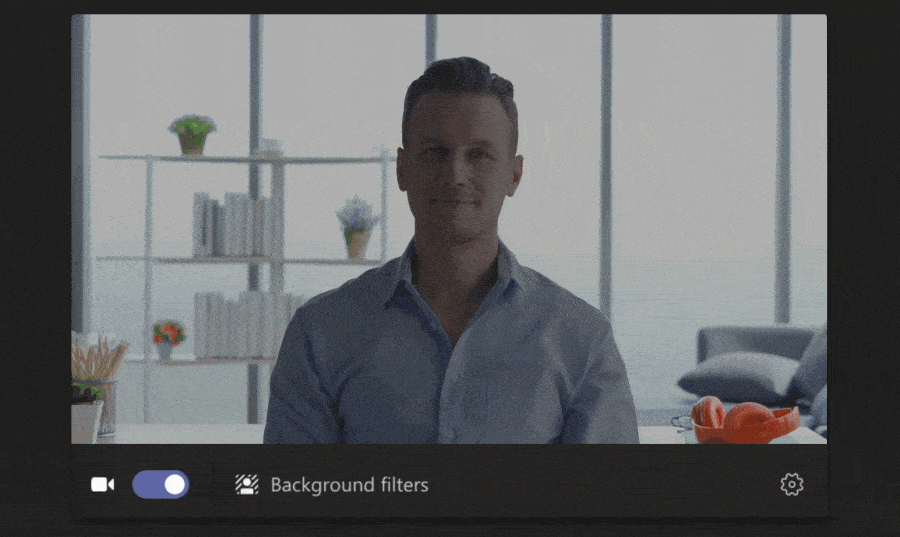
Source: Microsoft
Like the video filters we use in social media, you will be able to soften the camera focus and adjust lighting levels in calls and meetings. That way, your video will have a more professional look, whether you have a daily meeting with your team or a Teams Live Event in front of thousands of viewers. The Video Filters feature release is planned for December of this year.
5. PowerPoint live presentations
Doing a virtual presentation on some important topics can feel strange because presenters can’t see the audience’s instant reaction. To make online conferences more natural, Microsoft is bringing the PowerPoint Live Presentations feature to Teams meetings. This feature will help users make their presentations more engaging and inclusive, allowing participants to leave comments on separate PowerPoint slides.
Every audience member can navigate their views of slides making the presentation experience more personalized and user-friendly. This feature is shared with the Live Reactions feature, and together they enable the audience to provide instant feedback. At the end of each presentation, meeting members will use the Teams rating system as feedback on the PowerPoint live presentation. The release of this feature is planned in December of 2020.

Source: Microsoft
6. Live reactions
Have you ever wanted to react to a discussion going on in a Teams meeting, but don’t want to interrupt the speaker? As part of the PowerPoint Presentation Live feature, the new Live Reactions feature will allow you to react in real-time during a Teams meeting using different emojis. These emojis will appear on the participants’ screen as live reactions so everyone can see it.
With this feature, meeting members will be able to show support by using emojis such as clap or cheer, which makes communication via Teams even more intimate and personalized. This way, it will be easier for everyone in a meeting to express their feelings about a specific topic and avoid awkward silence. The expected release for this Live Reactions feature is in December 2020.
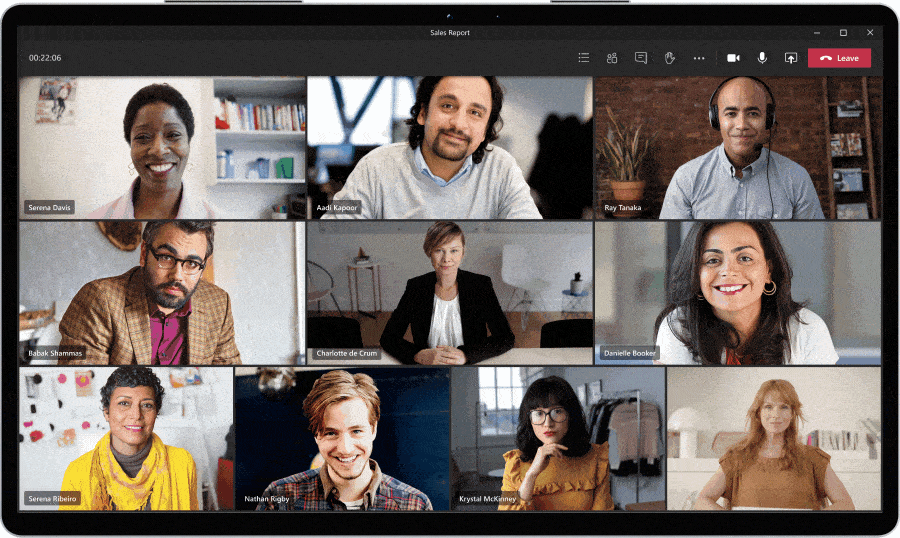
Source: Microsoft
7. Interactive meetings for 1,000+ participants
There are times when it’s crucial to bring large groups together for meetings or classes, and, according to Microsoft’s announcement, interactive Teams meetings are about to get a whole lot bigger. Microsoft is going to add support for Microsoft Teams meetings for up to 1,000 participants.
When attendees exceed the meeting attendee limit, it will be allowed for up to 20,000 participants to watch presentations and discussions in view-only mode. This new type of meeting experience will give big companies an easier way to handle company-wide communication, while more of their employees are currently working remotely. This feature is expected to be released in December 2020.
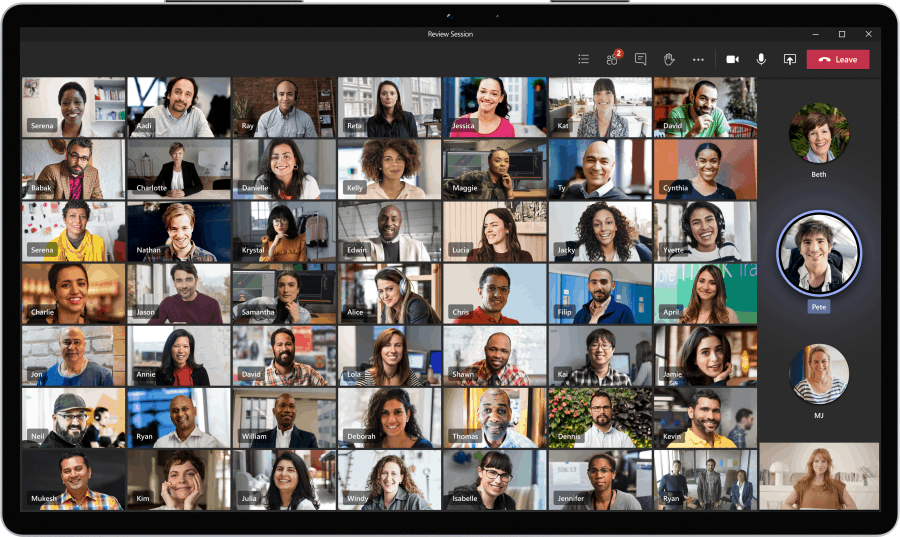
Source: Microsoft
These seven announcements are Microsoft’s fast response to some of the users’ most requested features. According to the Microsoft 365 Roadmap, there are many more to come, and they will significantly improve the way we virtually meet and collaborate. With more similar features, Microsoft brings collaboration to another level, making every day virtual communication more humanized.


