Building a custom Microsoft 365 provisioning tool — the pros and the cons
Table of contents
As organizations grow their Microsoft 365 environments, controlling the creation and governance of Teams, Groups, SharePoint sites, and other workspaces becomes essential to avoid sprawl, duplication, and security gaps.
While Microsoft offers out-of-the-box options, many organizations opt for custom Microsoft 365 provisioning to align the process with their governance, compliance, and operational needs.
And who could blame them? When it comes to provisioning, it often seems as though you can choose to either go full zero trust and only allow the IT team to provision workspaces or give end users a lot of free rein and then deal with the chaos later (chaos = sprawl, shadow IT, and other fun stuff).
Building a custom Microsoft 365 provisioning tool is a popular option for organizations that need granular control, unique workflows, and integration with internal business systems.
Why build a custom Microsoft 365 provisioning tool?
Custom provisioning tools offer many advantages, such as:
- Tailored governance: You can implement organization-specific templates, naming policies, approval workflows, and sensitivity label enforcement.
- Granular control: Allows you to flexibly manage public vs. private settings, external sharing, and lifecycle governance.
- Integration: You can connect with HR systems, ticketing tools, or custom APIs for automated approvals and provisioning triggers.
- Automation: Reduce manual IT interventions and overall reliance on IT by automating creation, approvals, owner assignments (for example, access reviews), and metadata collection.
- User experience: You can design user-friendly request portals embedded in Teams or your intranet.
However, they also bring downsides:
- High cost and effort: Requires skilled developers, ongoing maintenance, and regular updates.
- Complexity: Demands expertise with Microsoft Graph API, PowerShell, PnP provisioning engine, and Azure services.
- Longer deployment: Takes longer to build and thoroughly test compared to out-of-the-box solutions or proven third-party tools.
- IT overhead: Maintenance and user support remain necessary.
- Licensing costs: Premium connectors or API limitations may increase expenses.
Enter Syskit Point: A powerful third-party alternative (or complement) to custom tools
Syskit Point offers a scalable, customizable provisioning solution that addresses many challenges organizations face when building their own from scratch, without the complexity and high maintenance burden.
Key Syskit Point features for Microsoft 365 provisioning include:
- Predefined and customizable templates: Quickly create and enforce templates for Microsoft Teams, Groups, SharePoint sites, and Viva Engage communities. You can preset channels, apps, tabs, sensitivity labels, and naming policies to ensure consistency across workspaces.
- Flexible approval workflows: Define multiple approval stages with designated approvers to enforce governance without slowing down legitimate workspace creation.
- User-friendly Teams App interface: End users can request new workspaces via a Teams-integrated app, simplifying adoption and reducing IT support tickets.
- Enforced governance and compliance: Apply sensitivity labels, control external sharing settings, and schedule access reviews, guest recertifications, and ownership validations seamlessly from creation through lifecycle management.
- Metadata and business logic: Collect additional user input during provisioning, such as business owners’ or departmental information, to enhance reporting and policy application.
- Integration and extensibility: Syskit Point exposes APIs and webhooks to connect with existing provisioning or business workflows. Learn more about 3rd party integrations with Syskit Point.
- Copy from existing workspaces: Advanced provisioning can clone settings and files, folders, lists, and other from existing teams, leveraging the PnP provisioning engine for deeper configuration control. Check the full list.
- Reduced IT workload: By automating approvals, provisioning, and governance enforcement through an intuitive interface, Syskit Point significantly reduces manual IT tasks and prevents uncontrolled sprawl.
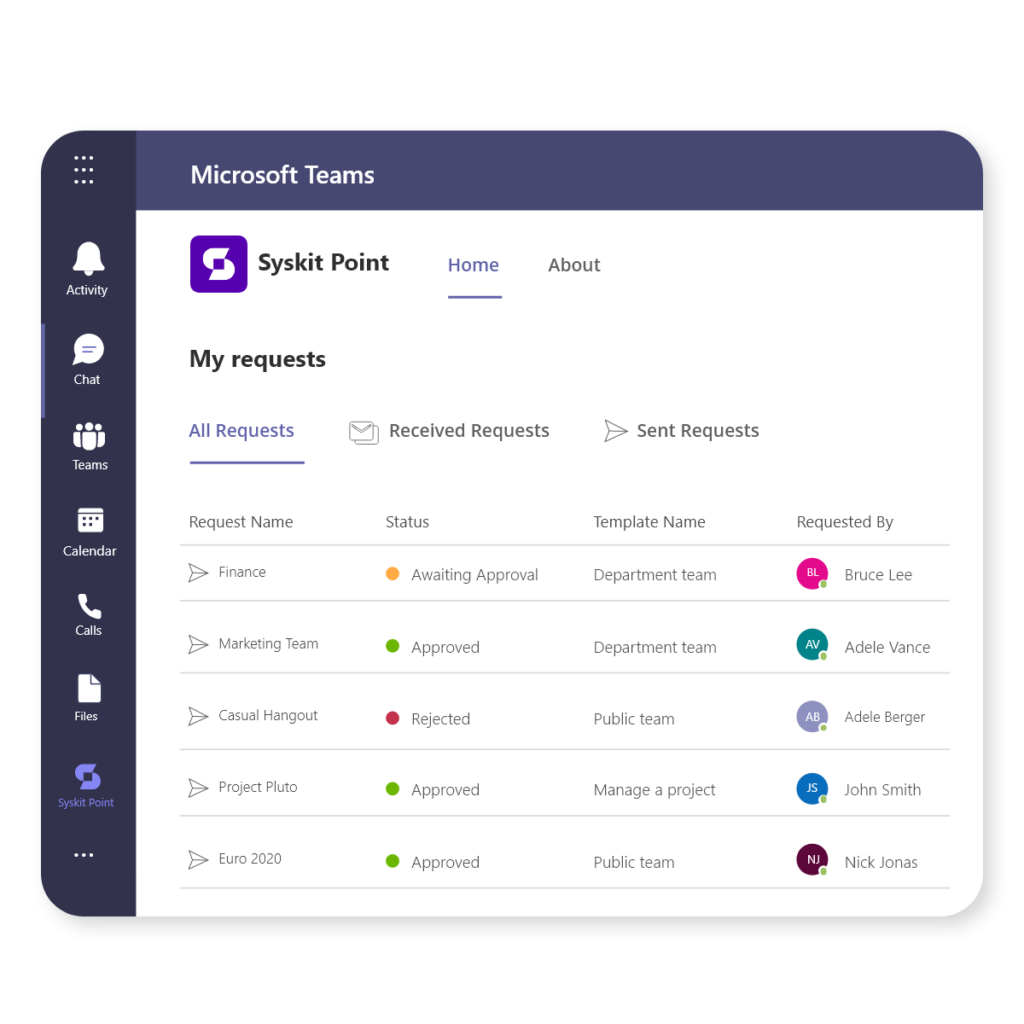
How Syskit Point complements custom solutions
While custom provisioning tools excel in scenarios where extremely specialized workflows or unique integrations are required, Syskit Point covers most governance and provisioning needs out of the box or with minimal configuration. This makes it ideal for organizations that want:
- Faster deployment with enterprise-grade governance.
- Less reliance on in-house development and easier maintenance.
- Comprehensive lifecycle management.
- Cost-effective scalability.
Do you need custom Microsoft 365 provisioning?
Building a custom Microsoft 365 provisioning tool is a strategic choice that depends on your needs and your resources. Sure, it offers ultimate flexibility, but it also requires significant investment both upfront and down the line. Syskit Point provides a balanced alternative that empowers IT teams to maintain control, simplify workspace creation, enforce governance, and enhance user experience — all while reducing complexity and cost.
If you are exploring how to streamline and govern Microsoft 365 workspace provisioning without building from scratch, Syskit Point is worth evaluating as a platform you can customize to your organization’s governance needs.
A famous proverb says, “The best time to plant a tree was 20 years ago. The second best time is now.” So, when is the best time to implement proper M365 provisioning? Well, now, of course.

