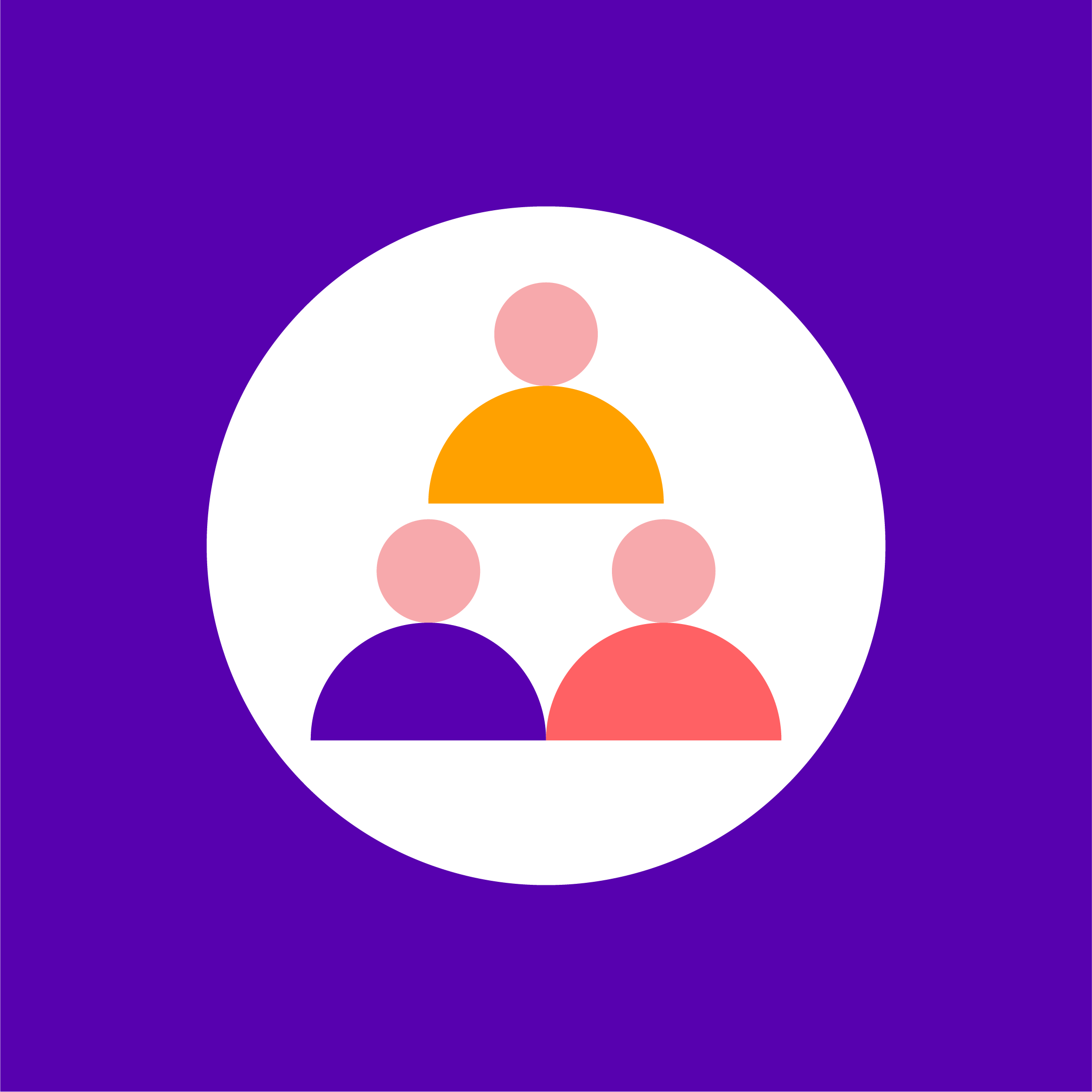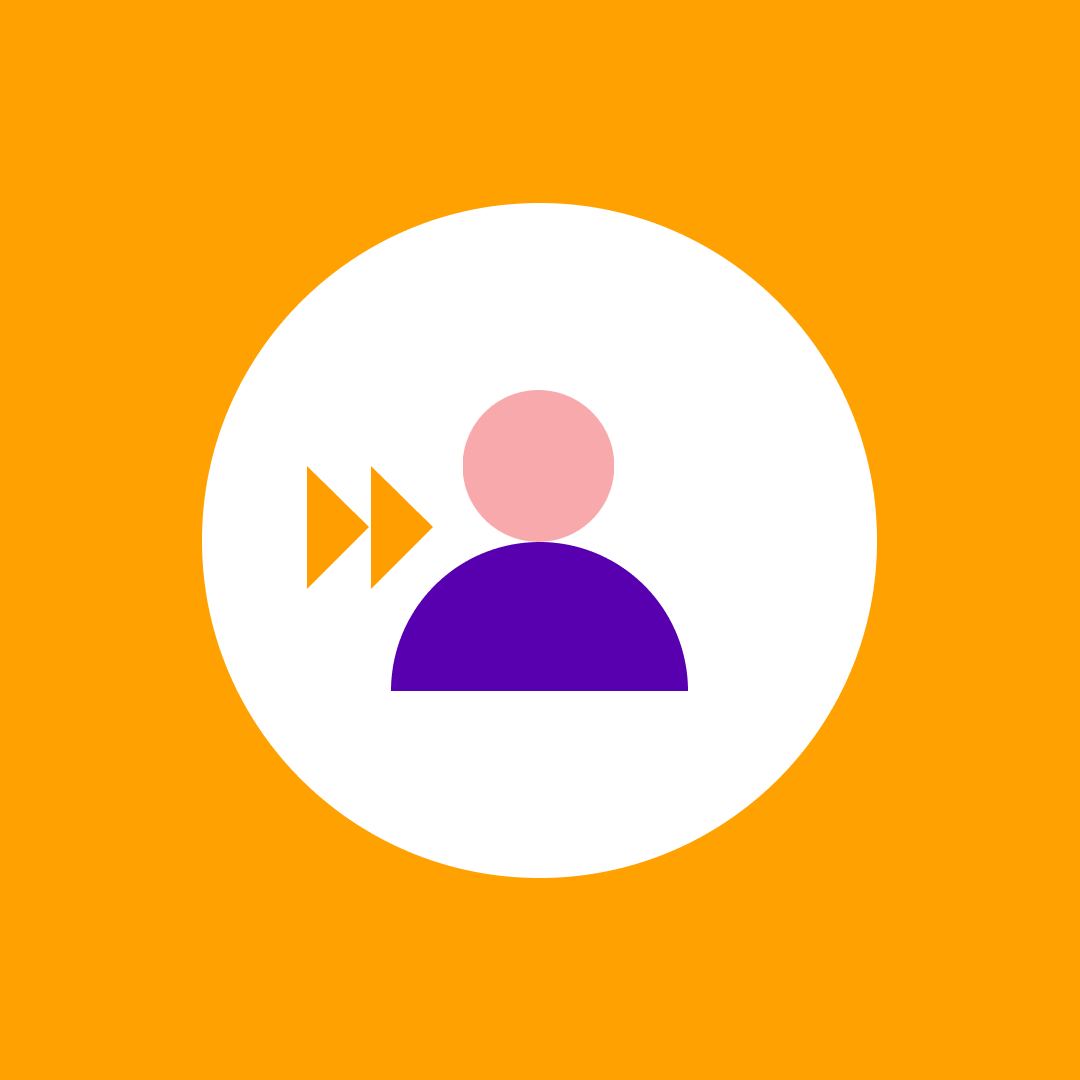What are the most creative Copilot agent use cases?
Table of contents
There’s a lot of buzz about Copilot agents, but what are some practical Copilot agent use cases that people are actually using? At the European Collaboration Summit in Dusseldorf, we asked Microsoft MVPs “What are some cool and interesting ways you’ve seen people use Copilot agents?” Watch their answers in the compilation video below and read their extended answers in this blog post.
Copilot agent use cases for sensitivity labels – Bram de Jager
I’m basically working within the data security area, which basically means a lot of the stuff is around sensitivity labels. And a key part besides the technical bits and pieces, is user adoption. What I’ve been doing, or basically trying to try out is, building an agent, which kind of reads the website or the SharePoint site, which explains which labels are there? What does the label mean? If I open up Word, I can ask Copilot, what label should I be applying to a document? And well, if it’s been set up correctly, the answer should be this document needs a label sensitivity, general, internal, maybe confidential, depending on the contents of the document.

The most common tasks is summarizing long documents – Gokan Ozcifci
The organization I work for has a knowledge center, and we’ve built agents over a variety of documents to fully leverage them. One of the most common tasks is summarizing long documents. We use the agent to quickly get summaries and check if the content is relevant.
Another cool use is for VAT. We go and ask within our agent if we have documents above “X” amount of VATs in our invoices, and drafts, and statement of works, which then will go for special approval. So, we play around with that proof of concept with numbers and with, you know, texts within our IT/admin environments.

The Facilitator in Teams is an example of great Copilot agent use cases – Kas Nowicka
There are many Copilot agent use cases — for example, some agents are built into services like Teams, including idea coaches and voice coaches, and others we can create ourselves through Copilot Studio or Power Platform. For example, our marketing team uses agents to generate ideas. Luckily, my organization provided a Copilot license to everyone, so adoption is high. I’m helping guide colleagues through the learning process, and it’s exciting to see everyone trying them out.

So personally, my favorite agent that I use is The Facilitator in Teams. So it’s like a virtual coach meeting, in a meeting, with all of the participants, that is helping not just you. So you don’t have your individual Copilot, let’s say, sidebar. That is like assisting you with some notes or whatnot. It’s an actual virtual coach available for you in the meeting, available for everyone. So it’s like a virtual person really assisting in the entire company. It might say, “Hey, slow down,” or “There are five minutes left,” or even take notes for the group. It feels like a real assistant available to everyone.
The Copilot agent is there as your learning buddy – Vlad Catrinescu
So there’s a ton of different Copilot agent use cases, but one recent agent I’ve been working on is an RFP agent. I know many people call RFPs the “Excel sheets from hell” because that’s all you have to fill out. But companies do so many of them, and most people filling them out are just copy-pasting from old Excel files. Why not create an agent to do that? We trained the agent on the voice we want to use, the length of responses we like—whether we prefer short, to-the-point answers or storytelling—and fed it all the past RFP files as a knowledge source. Then we let AI do its magic. Even though we still review the responses, if it gets you 90% of the way there, it’s amazing.

Something that I’ve seen, very recently, which I loved, is, some people took all the content from Microsoft Learn, the documents they have been studying to prep for a Microsoft exam, and then they created an agent that actually quizzes them on said content. So the agent is there as your learning buddy. You ask it questions, it will vary in difficulty, and it will question you from different parts of the exam. So it’s a really creative way that I’ve seen people use agents.
Find colleagues with specific technical capabilities – Martin Rovekamp
If we’re working with a 900-page report, we can use a Copilot agent to summarize specific chapters. Another use is a skills agent. We used to maintain a big skills database to find colleagues with specific technical capabilities. Now we just ask the agent, “Which of my colleagues can program in C#?” and it finds them for us.
One of my favourite Copilot agent use cases is using agents within the document library to get information out of, let’s say, applications. So we have like an agent and ask him, “Okay, can you give me the information out of all the applications, even if it’s in different languages, and then give it back within the table.” And then we get back and we save, and we don’t need to read the complete document.

Event planning with Copilot Agents – Adis Jugo
We use Microsoft AI, including Copilot, to run events more effectively. It helps with event planning, matchmaking, identifying product buyers, and automating the agenda scheduler. These are tasks that were difficult to manage before, but with AI—especially through Azure AI and Copilot—it’s become much easier.

Copilot agent use cases for small repetitive tasks – Frane Borozan
So Copilot agents are mostly used for small, repetitive tasks. I’ve seen people talk about it and use it for the things where people need to do small, like not very important tasks, and they want to use Copilot agents for that. Some repetitive Copilot agent use cases include drafting email replies, summarizing long email threads, and creating meeting agendas.

Would you like to hear more?
It was great hearing what Microsoft MVPs had to say about Copilot agent use cases. You can also check out other MVP videos about:
- Whether Copilot agents will help increase the adoption of Microsoft Copilot
- What is the most underrated feature of Microsoft Copilot?
- What does Microsoft 365 Governance mean to you?
Thank you to all the Microsoft MVPs for their expert insights!