SharePoint audit log reports
Audit SharePoint user activity in a central dashboard
Don’t let any user action slip under your radar.
Stay aware of everything that’s happening in your environment and meet compliance requirements with ease:
- Get a summarized overview of all audit settings and user actions over a specified time period.
- Check where you need to adjust auditing settings.
- Monitor SharePoint group creation and check if permission inheritance was broken.
- Keep track of document views, edited or deleted content, and get a list of top users per activity and site collections by change.
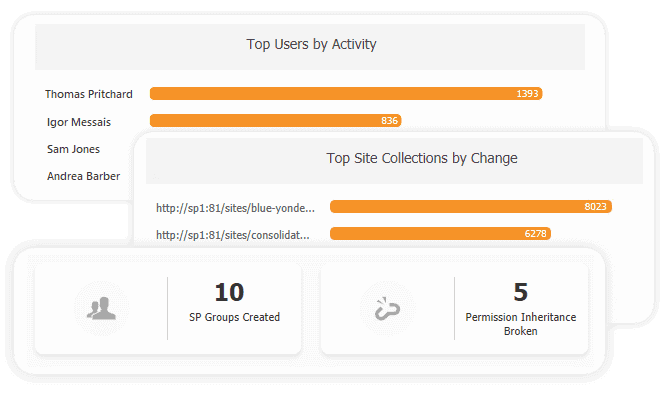
Audit SharePoint content usage and track malicious actions
SPDockit lets you easily answer the following questions:
“Who edited this document?”
“Who shared this with other people?”
“Did someone change those permissions?”
- Get a detailed report with a list of all changes covered in SharePoint’s out-of-the-box audit logs.
- Filter, sort and analyze what your users did or changed on sites, lists, libraries, list items, and files.
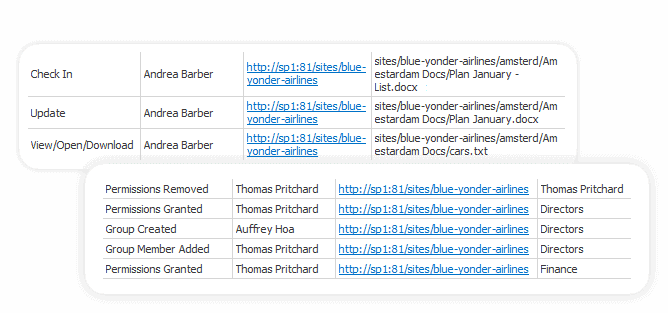
Available audit log events
- Opened and downloaded documents, viewed items in lists, or viewed item properties.
- Edited, checked out, and checked in items.
- Items that have been moved and copied to another location.
- Deleted and restored items.
- Changes to content types and columns.
- Changes to user accounts, permissions, and groups.
- Search queries.
- Changed audit settings and deleted audit log events.
- Workflow events.
- Custom events.
Detect changes across your SharePoint farm
Stay ahead of data breaches and comply with regulations such as HIPAA or GDPR with SPDockit.
- Monitor user activity in your SharePoint environment and get a better understanding of how your content is being used.
- Easily see all changes per site collection and stop wasting time on PowerShell scripts.
- Drill down to specific site collections and see all audit logs in a user-friendly format.
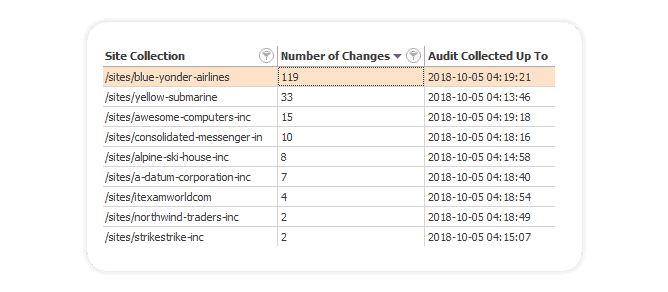
A must-have tool for every SharePoint admin
See all changes across your farms in a single dashboard. Detect suspicious activity and keep your data secure.
Audit log data retention, tailored to you
Determine how long you would like to keep your audit log data and go beyond default SharePoint settings.
Enforce security rules and track specific events
SPDockit’s built-in SharePoint audit feature helps you track user actions across your site collections.
Get a report with all site collections and tracked events.
Go a step further – enforce company policies across your SharePoint farm using SPDockit’s queries and rules. Create a rule to configure SharePoint auditing settings.
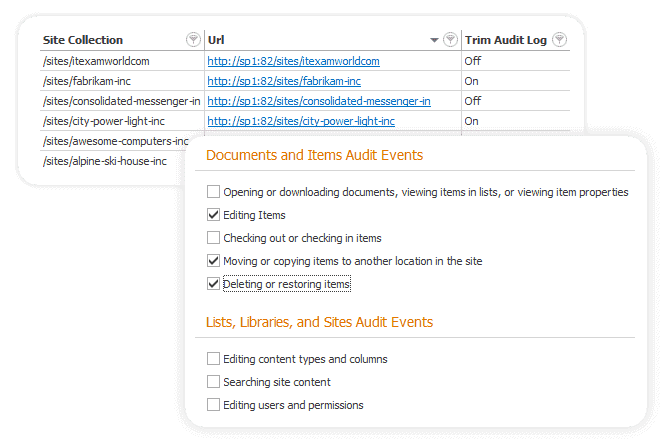
Centralize your administrative actions logs
SharePoint 2016 Feature Pack 1 lets you log the most common SharePoint administrative actions.
With the administrative actions report, you can browse and analyze all administrative actions made on your SharePoint farm in one centralized user-friendly report.
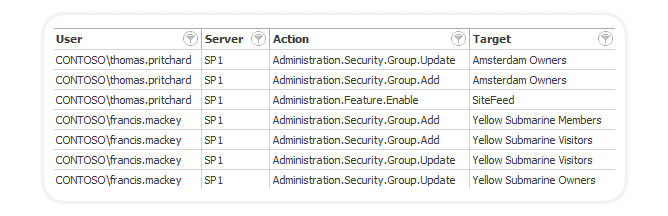
The SPDockit advantage
|
Features |
SPDockit |
Microsoft |
|---|---|---|
|
|
||
|
Dashboard
|
|
N/A
|
|
Contextual
|
|
N/A
|
|
All logs in one place
|
|
N/A
|
|
Advanced filtering
|
|
N/A
|
|
Alerts
|
|
N/A
|
|
Customizable audit log data retention
|
|
N/A
|