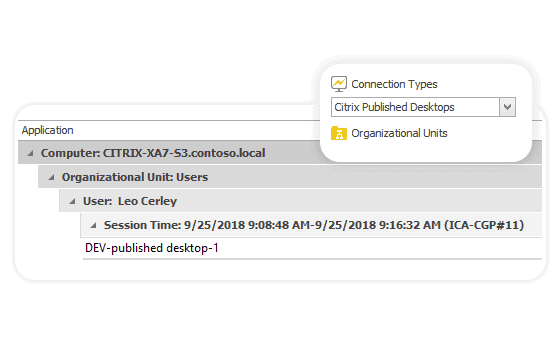What’s new
We at Syskit always strive to follow and support the latest technologies that the industry is bringing. The new Syskit Monitor 9 brings support for numerous innovations brought by Microsoft and Citrix. One tool to monitor all servers, available as desktop and web application – download now and try it yourself!
Try for freeReady for Windows Server 2019 9.0
We have been working hard and consistently testing Windows Server 2019 throughout all available preview versions and we are happy to announce that Syskit Monitor 9 fully supports Windows Server 2019.
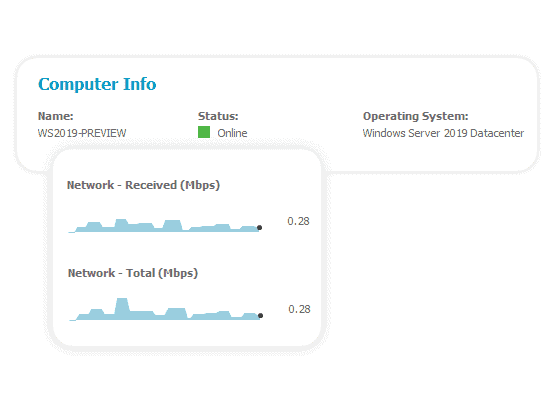
Remote Desktop web client support 9.0
Syskit Monitor has supported Microsoft’s native Remote Desktop client ever since it was created in 2008. The Remote Desktop web client gives end users a more lightweight and cross-platform option for accessing applications – end users can access applications from anywhere using any HTML5-based browsers. Easily discover who’s remotely accessing applications hosted in your environment using the RD Web client. Browse the numerous reports in Syskit Monitor and filter out different client names.
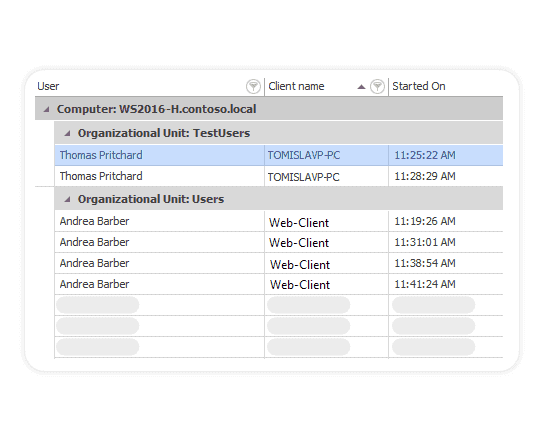
Citrix Virtual Apps and Desktops support 9.0
Recently Citrix released Citrix Virtual Apps and Desktops 7 as a successor of XenApp. Syskit Monitor 9 automatically detects Citrix servers and starts collecting data for all your Citrix Virtual Apps and Desktops. It supports all versions and editions.
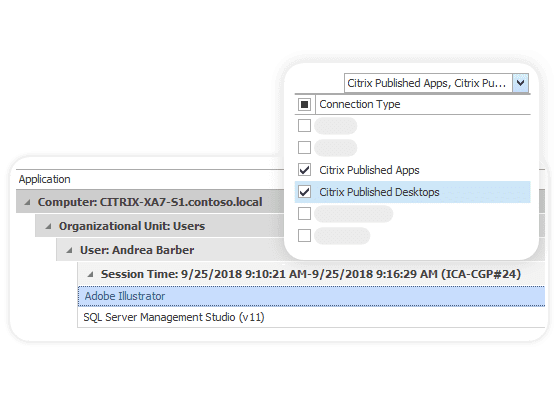
All your Citrix Virtual Apps and Desktops names will be resolved to their published names and displayed in Syskit Monitor. Discover who is using Citrix Virtual Apps and Desktops in your environment and for how long.