Find your teams with private channels with PowerShell script
Table of contents
This PowerShell script helps users locate all teams with private channels by querying and checking each one. It produces a detailed output that includes each team and its private channels. It also offers lists of all channel members and owners.
The convenience of private channels in Teams
As you probably know, private channels are helpful for almost all organizations. They enable people to improve how they work by allowing them to:
- Have a focused space to collaborate without having to create a separate team.
- Easily create a private channel where they can discuss sensitive information, such as budgets, strategic goals, and similar.
The challenge with private channels is that users can create them without any criteria, which can be problematic when it comes to Microsoft 365 governance, creating all kinds of issues. And since we know how it can be challenging to solve these issues, we’ve created a PowerShell script to help you when you need to find teams with private channels.
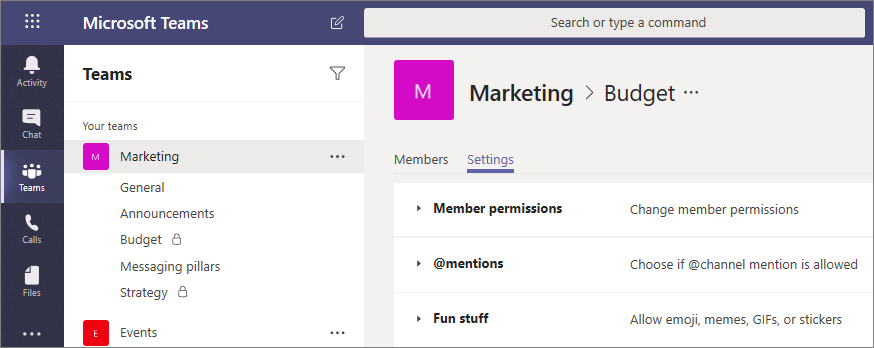
For your convenience, the output is displayed on the screen by default. You may also use one of the optional flags to export the result to CSV:
-ExportCSV (if set, this will automatically export the result to a CSV file. If no export path is set, it will export the file to %temp% folder)
Example: Get-TeamsWithPrivateChannels.ps1 -ExportCSV
-ExportFilePath
Example: Get-TeamsWithPrivateChannels.ps1 -ExportCSV -ExportFilePath “C:Tempreport.csv”
Just focus on collaborating with your team while our script takes care of finding the private channels.
Find teams with private channels: script code
#Owners, Members, channeldid and csv export)
# Set script parameters
[CmdletBinding()]
param (
[switch]$ExportCSV,
[string]$ExportFilePath = "$env:TEMP\$(Get-Date -Format "yyyy_MM_dd")TeamsWithPrivateChannels.csv"
)
# Check or install Microsoft Teams module
if ($null -eq (Get-Module -ListAvailable MicrosoftTeams)) {
try {
Write-Output "Microsoft Teams module not found. Trying to install"
[Net.ServicePointManager]::SecurityProtocol = [Net.SecurityProtocolType]::Tls12
Install-PackageProvider -Name NuGet -MinimumVersion 2.8.5.201 -Force | Out-Null
Install-Module MicrosoftTeams -Force | Out-Null
Write-Output "Microsoft Teams module installed"
}
catch {
Write-Output "Unable to install Microsoft Teams module. $($Error[0].Exception.Message)"
Return
}
}
# Connect to Microsoft Teams
try {
Write-Output "Connecting to Microsoft Teams"
Connect-MicrosoftTeams | Out-Null
}
catch {
Write-Output "Unable to connect to Microsoft Teams. $($Error[0].Exception.Message)"
Return
}
# Get all teams
$AllTeams = Get-Team
# Create empty report object
$FinalReport = @()
# Check channels of each team
ForEach ($SingleTeam in $AllTeams) {
# Get all private channels
try {
$AllChannels = $null
$AllChannels = Get-TeamChannel -GroupId $SingleTeam.GroupId -MembershipType Private
if ($AllChannels) {
ForEach ($SingleChannel in $AllChannels) {
# Get members of each channel
$AllChannelMembers = Get-TeamChannelUser -GroupId $SingleTeam.GroupId -DisplayName $SingleChannel.DisplayName
$TeamObject = [PSCustomObject]@{
Team = $SingleTeam.DisplayName
ChannelName = $SingleChannel.DisplayName
ChannelId = $SingleChannel.Id
MembershipType = $SingleChannel.MembershipType
Owners = ($AllChannelMembers | Where-Object { $_.Role -eq 'Owner' } | Select-Object -ExpandProperty Name) -join ','
Members = ($AllChannelMembers | Where-Object { $_.Role -eq 'Member' } | Select-Object -ExpandProperty Name) -join ','
}
$FinalReport += $TeamObject
}
}
}
catch {
Write-Output "Failed to get private channels of $($SingleTeam.DisplayName) team. $($Error[0].Exception.Message)"
$TeamObject = [PSCustomObject]@{
Team = $SingleTeam.DisplayName
Error = "Failed to get channels of the team. $($Error[0].Exception.Message)"
}
$FinalReport += $TeamObject
}
}
# Print result to the screen
Write-Output $FinalReport | Sort-Object User | Format-Table
# Export result to CSV file if needed
if ($ExportCSV) {
$FinalReport | Sort-Object User | Export-Csv -Path $ExportFilePath -NoTypeInformation
Write-Output "Report saved to $ExportFilePath"
}
# Stop before closing powershell window
Read-Host "Script completed. Press 'Enter' to finish"Get a list of teams with private channels quickly with Syskit Point
We hope our PowerShell script helps, but there is a better way to do it next time. Syskit Point is hands down the easiest way to breeze through discovering teams with private channels. Additionally, it can give you various reports in real-time and allows easy online access so you can share them with colleagues or managers using a simple link.
Its features enable exporting of Excel or PDF reports and performing management actions directly from a report, making it a breeze to check project settings, security, and database information. You can review operational policies, time, and task management settings, the projects list, and project permissions.
Syskit Point gives you complete visibility of your entire Microsoft 365 environment and lets you act in real time, no matter the challenge of the day.

