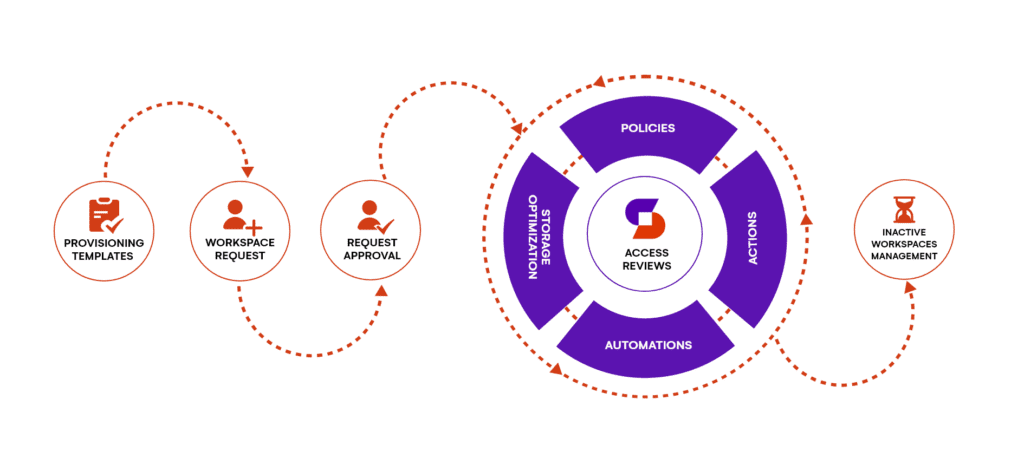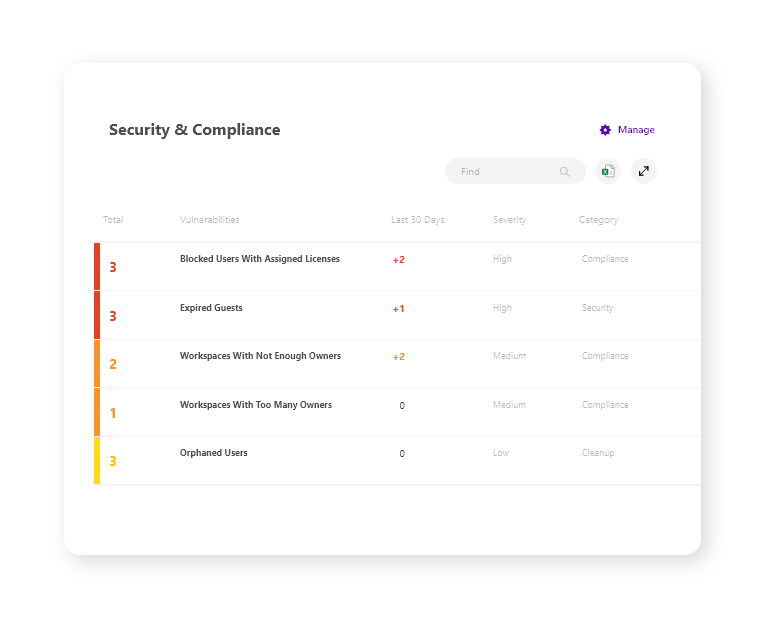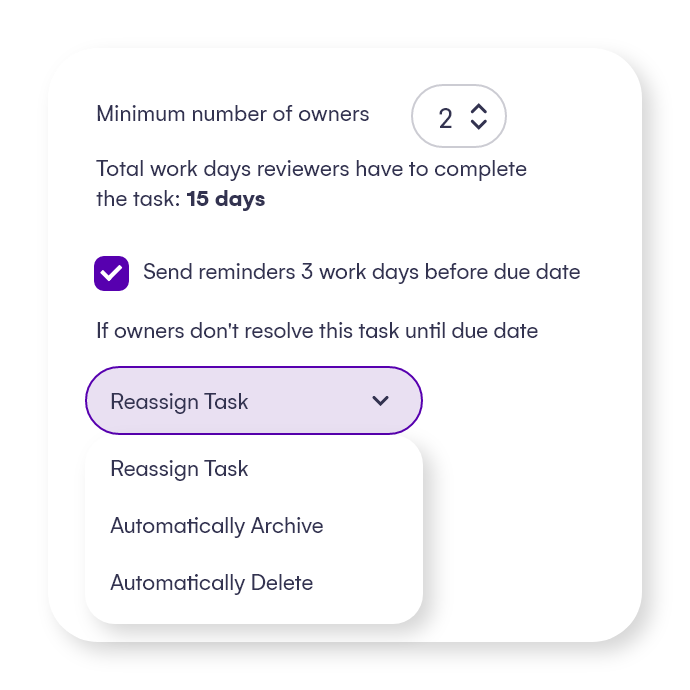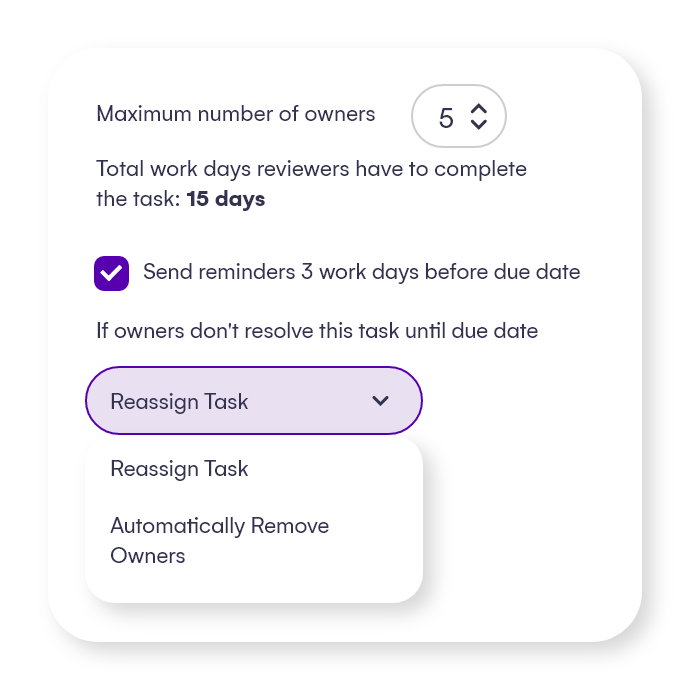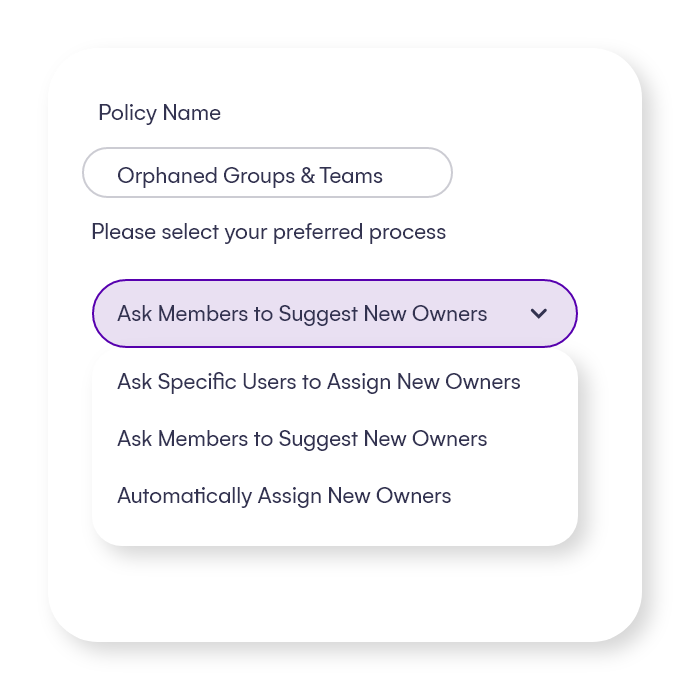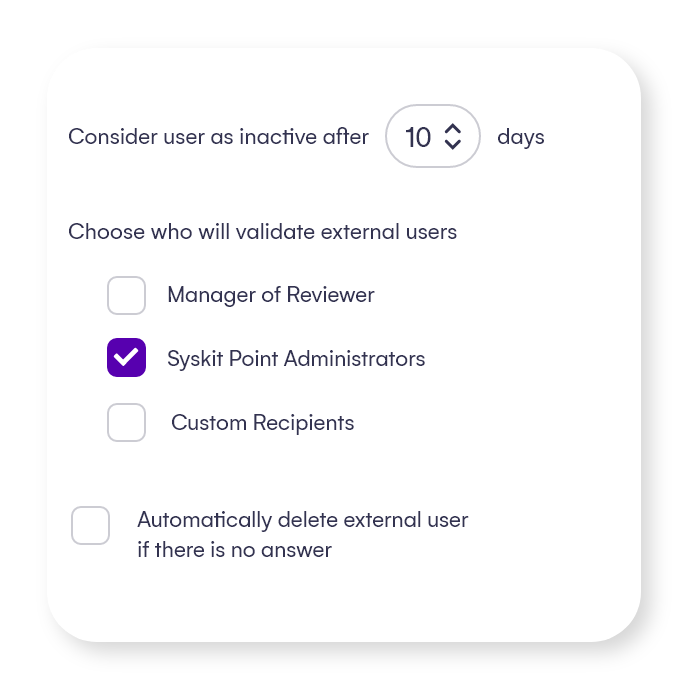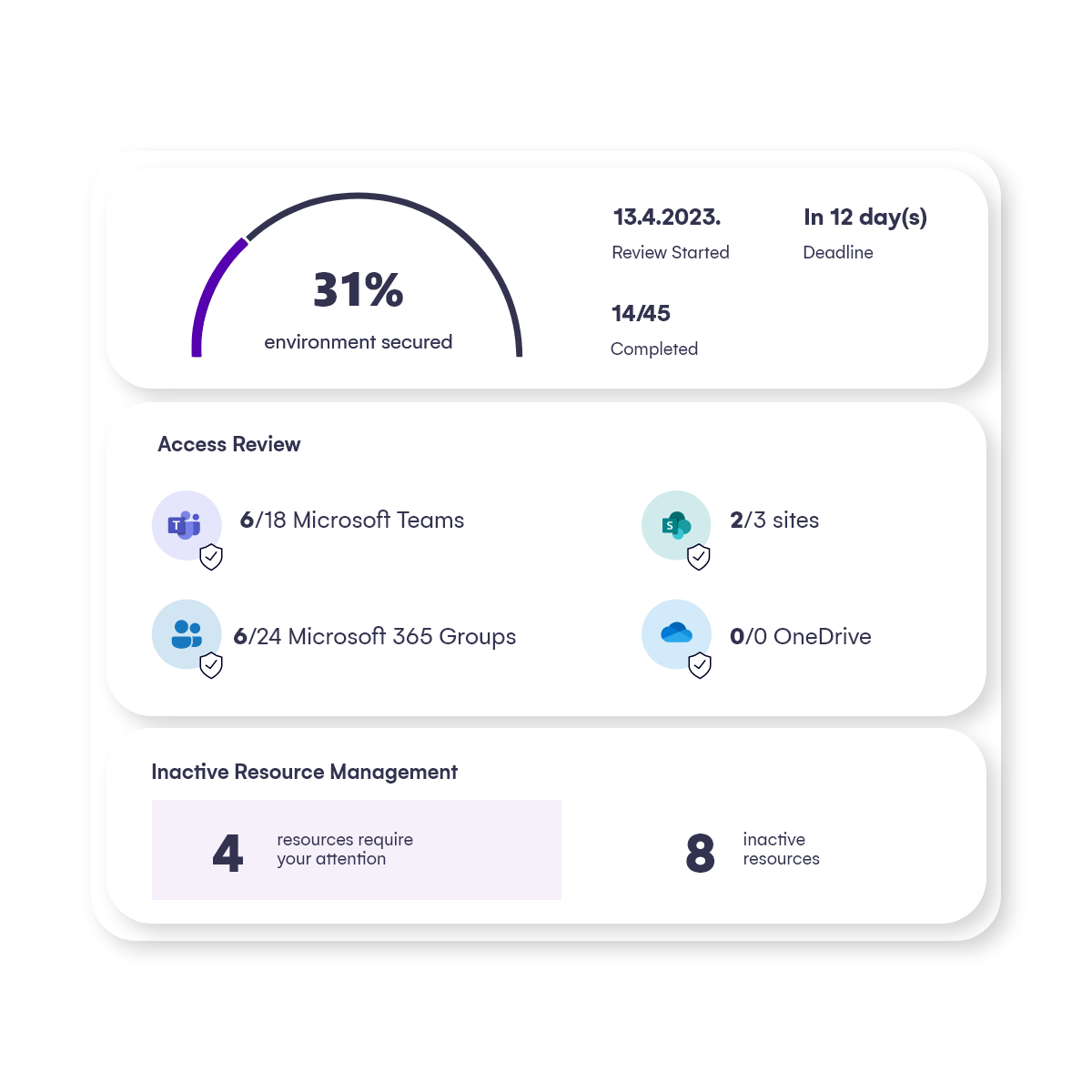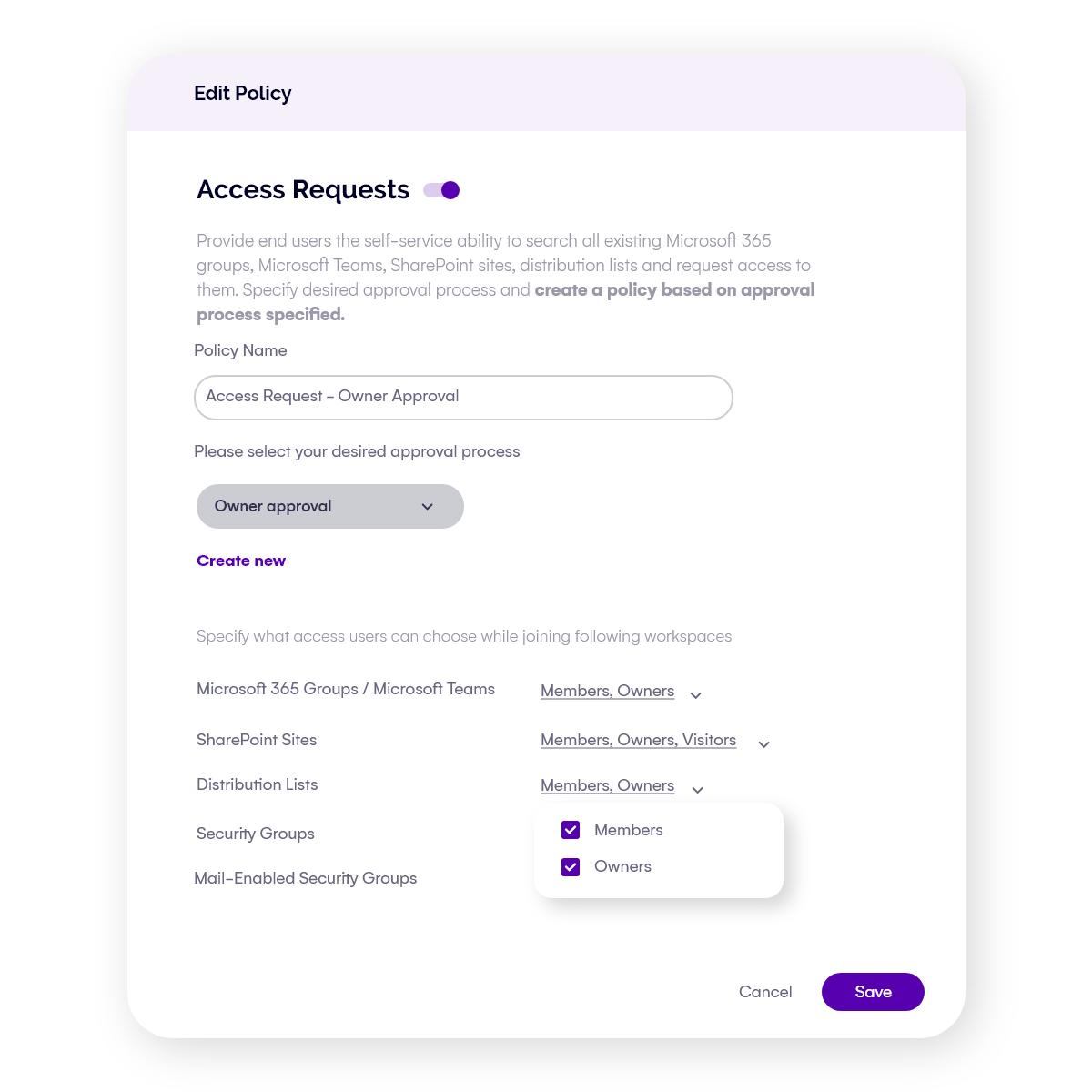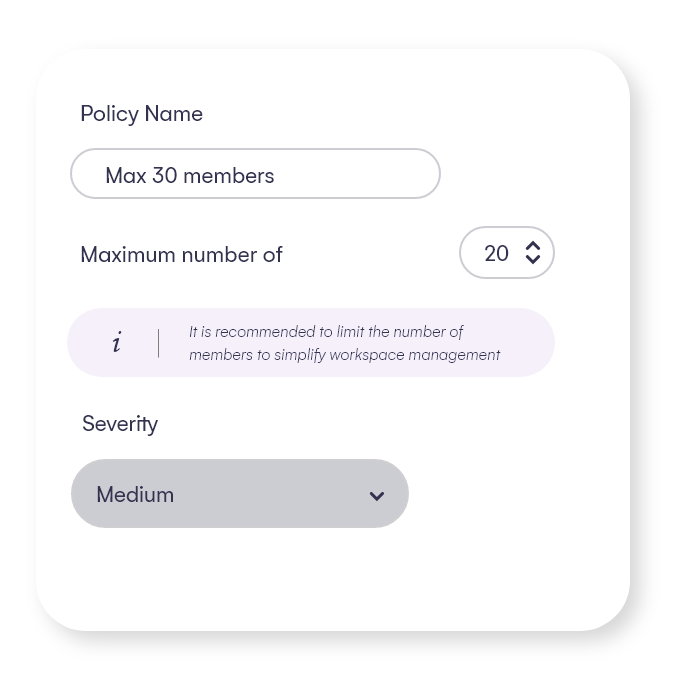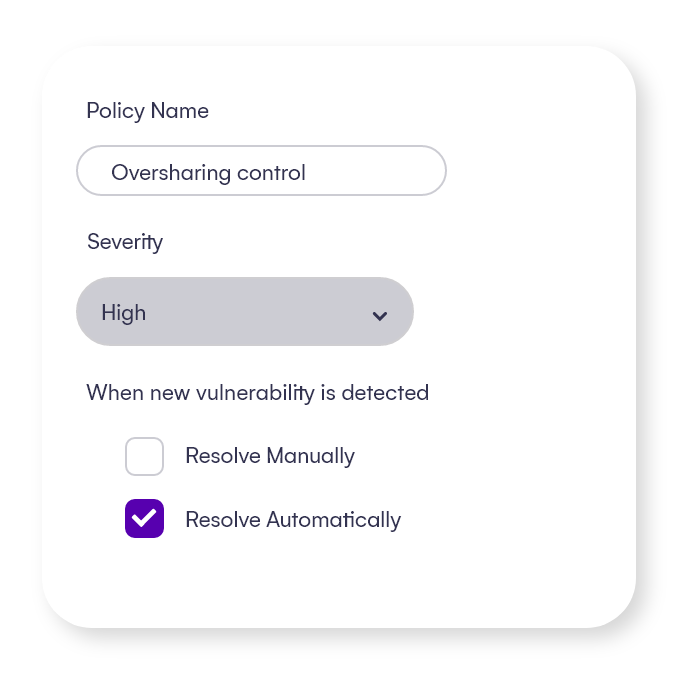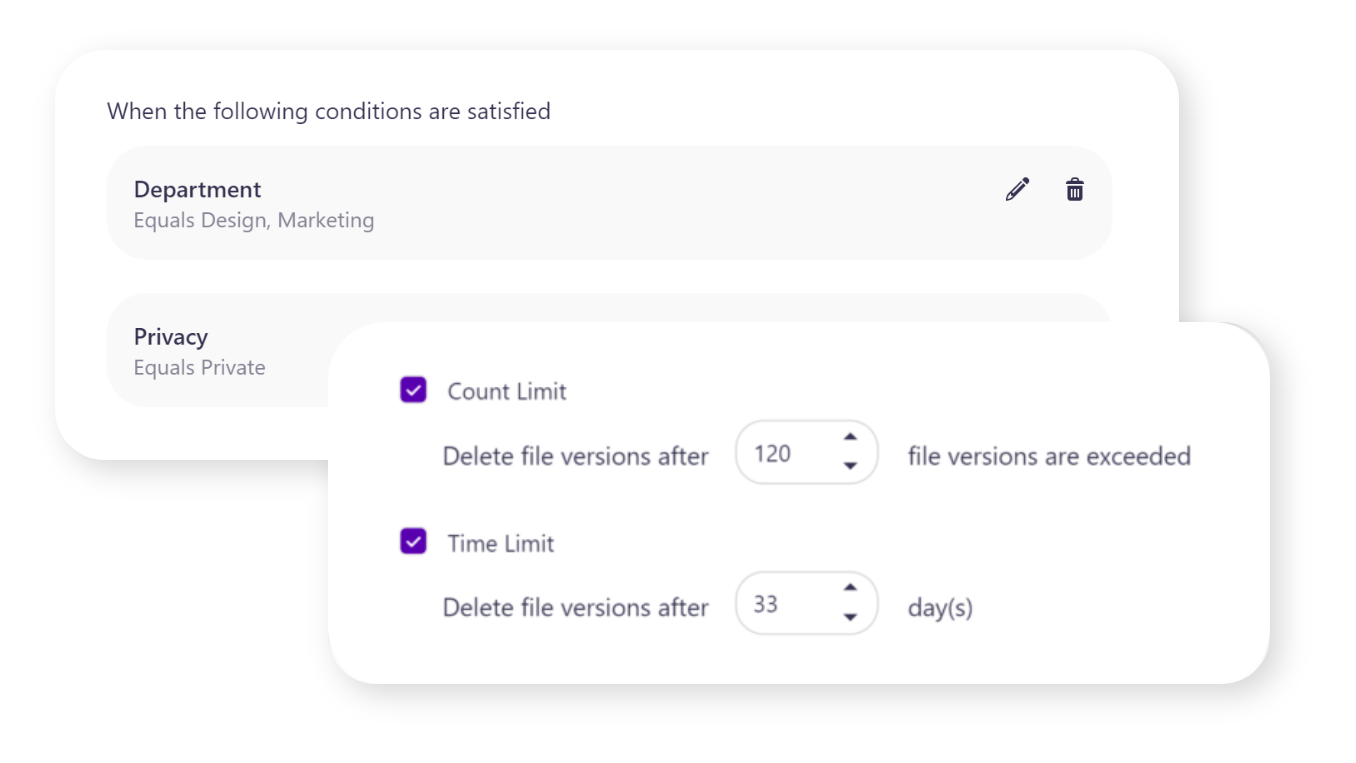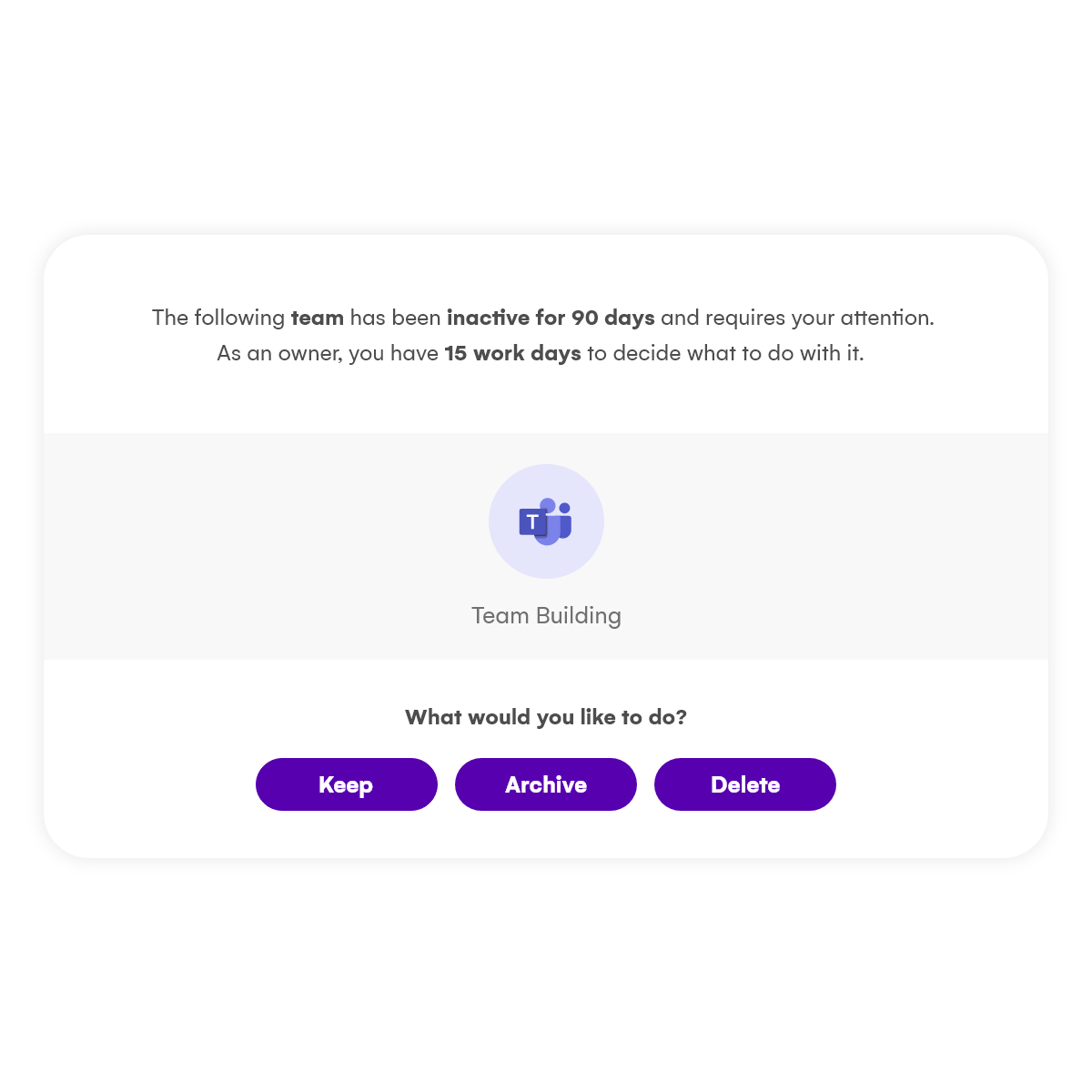It takes time to manage the entire lifecycle of a workspace, apply policies, and detect potential issues, let alone do that for multiple workspaces. Due to the complexities of the process, IT teams are usually reactive and swamped with IT tickets, ultimately resulting in compliance risks and operational inefficiency.
Syskit Point helps you avoid clutter, control access, and keep your environment clean and secure:
- Introduce numerous governance policies that you can set up to gain complete control over the workspace’s lifecycle: creation, lifetime maintenance, and disposal.
- Combine rules and conditions and automatically apply policies to workspaces, regardless of how, when, and where they were created.
- Partner with non-admin business users and enable them to manage their workspaces easily with all policies applied and working in the background.