Server performance monitoring
Monitor server performance and get real-time alerts
Monitor specific user and application performance metrics, as well as Windows Servers processes.
Stay alert in case of an unusual server activity or if any critical service stops.
Configure Syskit Monitor to automatically restart the service after the alert gets triggered.
Find out data on:
- CPU utilization
- Memory usage
- Disk activity and space utilization
- Network bandwidth
- Specific counters including SQL transactions, IIS authenticated users, Citrix Licensing, etc.
- Real-time and historical alerts
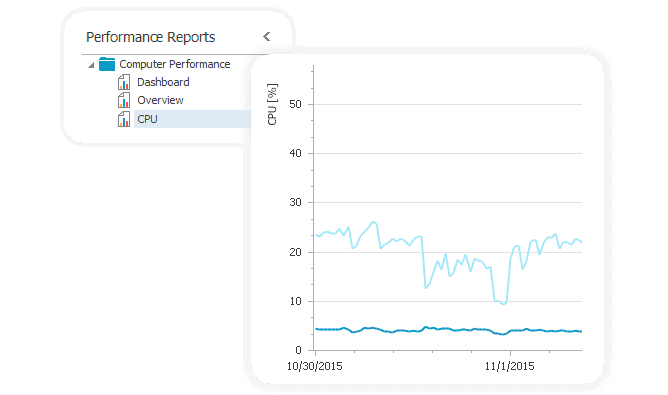
Create monitoring templates for specific server roles
Get a predefined set of monitoring templates for Citrix and Hyper-V with customizable configurations, or create your own templates for individual server roles.
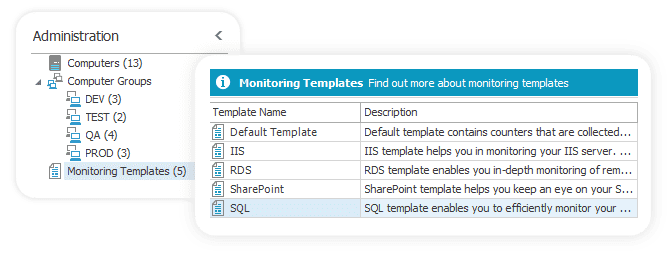
Divide your servers into logical groups
Syskit Monitor’s server groups let you divide your environment into logical server environments such as DEV, QA, or TEST, making it easier to monitor your system.
Choose which actions apply for which servers so that the in-test patch doesn’t accidentally apply to a production server group.
Make the most of monitoring and reporting anytime, anywhere
Check all your necessary performance logs on the go, at once, whenever it suits you.
Use the Syskit Monitor web application to access any report you need, from any device with an internet connection and a web browser.
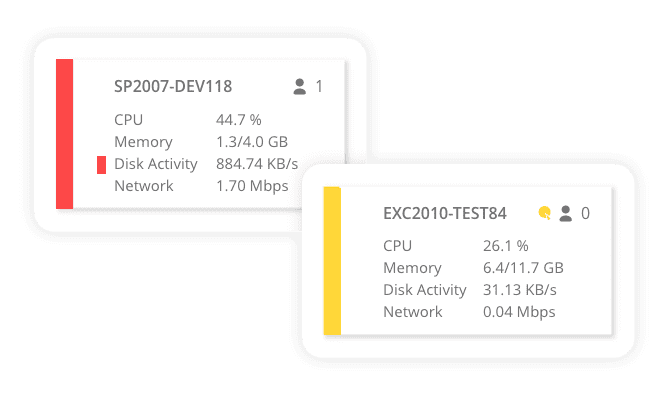
The Syskit Monitor advantage
Apps and desktop
SQL performance
Hyper-V
Provide optimal server usage to your end users with Syskit Monitor.
Find out why page load issues occur and solve problems quickly.