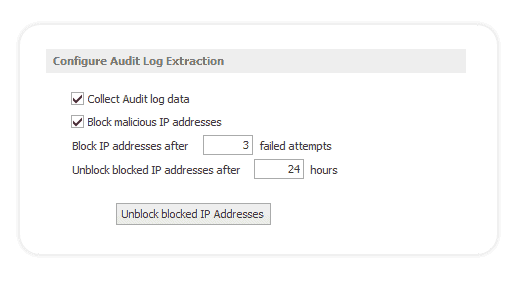Server auditing reports
Examine failed logons
Examine failed logons to your RDS Host to get all the relevant information you need to assess the threat.
In case of failed logons, Syskit Monitor provides you with the server’s name, account name, account domain, source workstation name, and IP address.
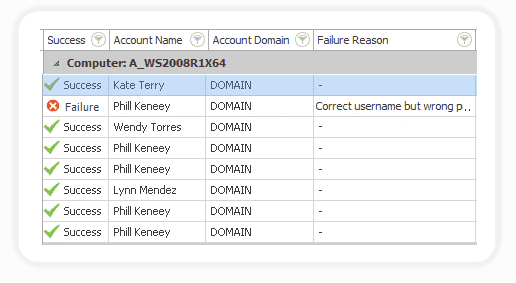
File and folder audit reports
Track every user’s activity on the file system, such as read, write, append, and delete actions.
Pinpoint to know who’s accessing and modifying sensitive data in your environment.
Filter all the gathered data by date range, servers, users, and security groups.
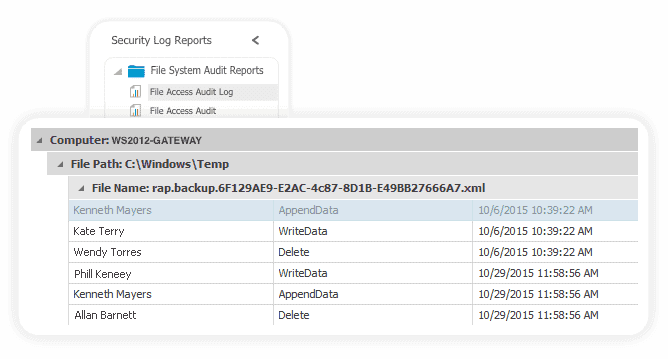
Review restart log and system uptime
Every time a Windows Server restarts or shuts down, Syskit Monitor will make a report entry.
Track all events and determine why the server was restarted, which user initiated the restart, what caused the server to shut down, or find out how long a Microsoft Windows system has been running on a particular server without a reboot or restart.
File access audit log
Logon audit
Blocked IP addresses
Restart log
System uptime
Block security breaches by automatically adjusting the firewall
Protect company servers from attacks and security breaches by detecting and blocking potentially malicious IP addresses.
Blocking the IP address, in case of several failed attempts to connect, has proven to be more efficient than blocking the URL or domain name.