Make IT faster with effective Microsoft 365 provisioning
Control Microsoft 365 workspace creation
Improve operational efficiency and avoid sprawl with Syskit Point’s automated workspace provisioning. Significantly reduce the number of IT support tickets and empower business users with streamlined workspace management.
Choose easy-to-use predefined templates or build your own to create new workspaces in Microsoft Teams, Groups, SharePoint sites, and Yammer communities. Set up all the rules and policies you need and enable the user-friendly Point Teams app for end users.
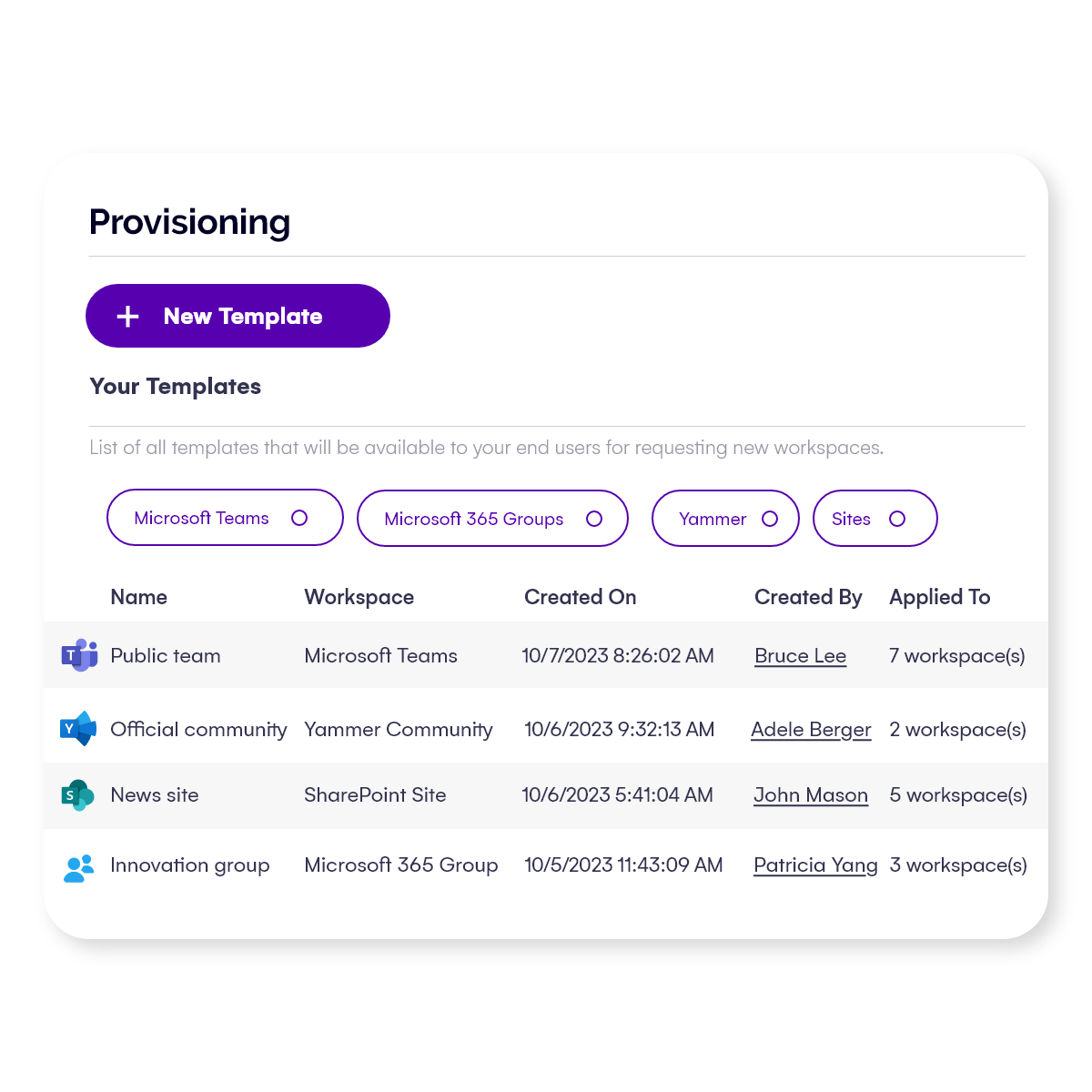
Reduce IT support, enable self-service
- Define approval stages, ownership, sharing settings, and URL rules.
- Set up sensitivity labels and custom metadata fields for users to input additional data. This crucial info will help you apply policies properly and keep the data safe!
- Define template visibility per department, location, particular group, or other Azure property.
- You can also integrate Syskit Point with your existing provisioning process via Syskit Point API or webhooks.
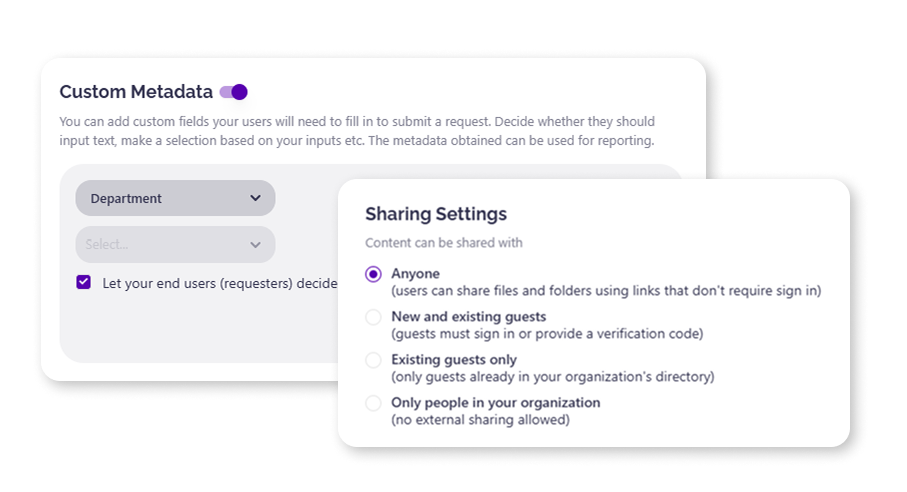
Built-in governance – Compliance throughout the lifecycle
Proactively apply governance policies to ensure continuous governance from workspace creation to expiration. Prevent oversharing, protect the data, and control sprawl.
- Apply sensitivity labels, restrict access and sharing, and specify governance policies for different workspaces.
- Stay compliant with regular access reviews, guest user recertification, and the optimal number of owners.
- Allow end-user access requests and define approval process.
- Provide workspace end-of-life support – ask owners to keep, archive, or delete unused and inactive resources.
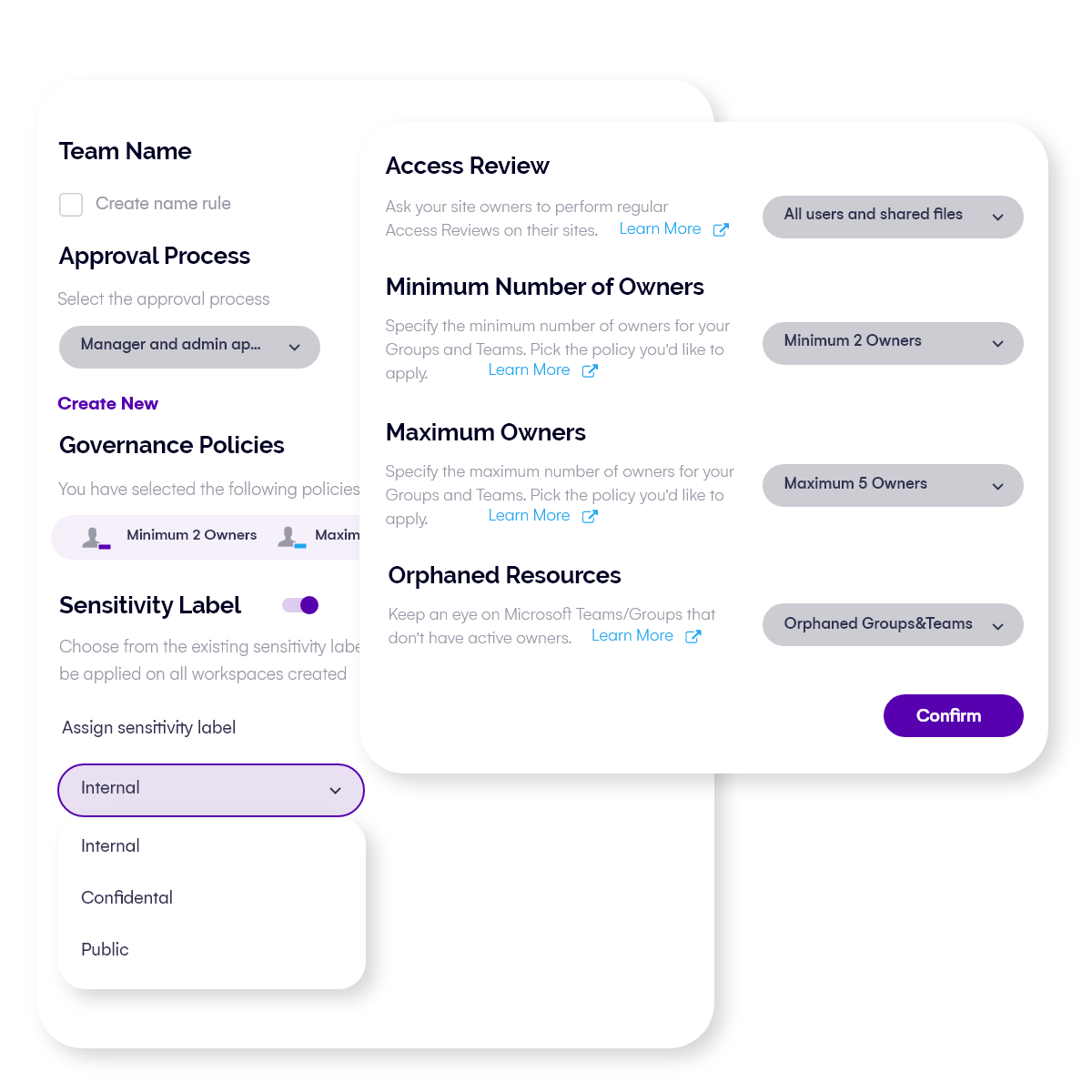
Provide a simple interface for users and make IT friendly
Maintaining successful governance is complicated enough. Why make things worse with a complex ticketing system?
Our user-friendly Microsoft Teams app provides a simple interface to centralize all tasks and requests for owners, end users, IT, and M365 admins.
- Enable your users to request new workspaces from a familiar interface.
- Centralized search across workspaces to avoid duplicates.
- Get notified about the status of your request and see the request timeline.
- Quickly approve new requests without leaving the Teams app.
- Simple interface that enables users to ask for and approve access easily.
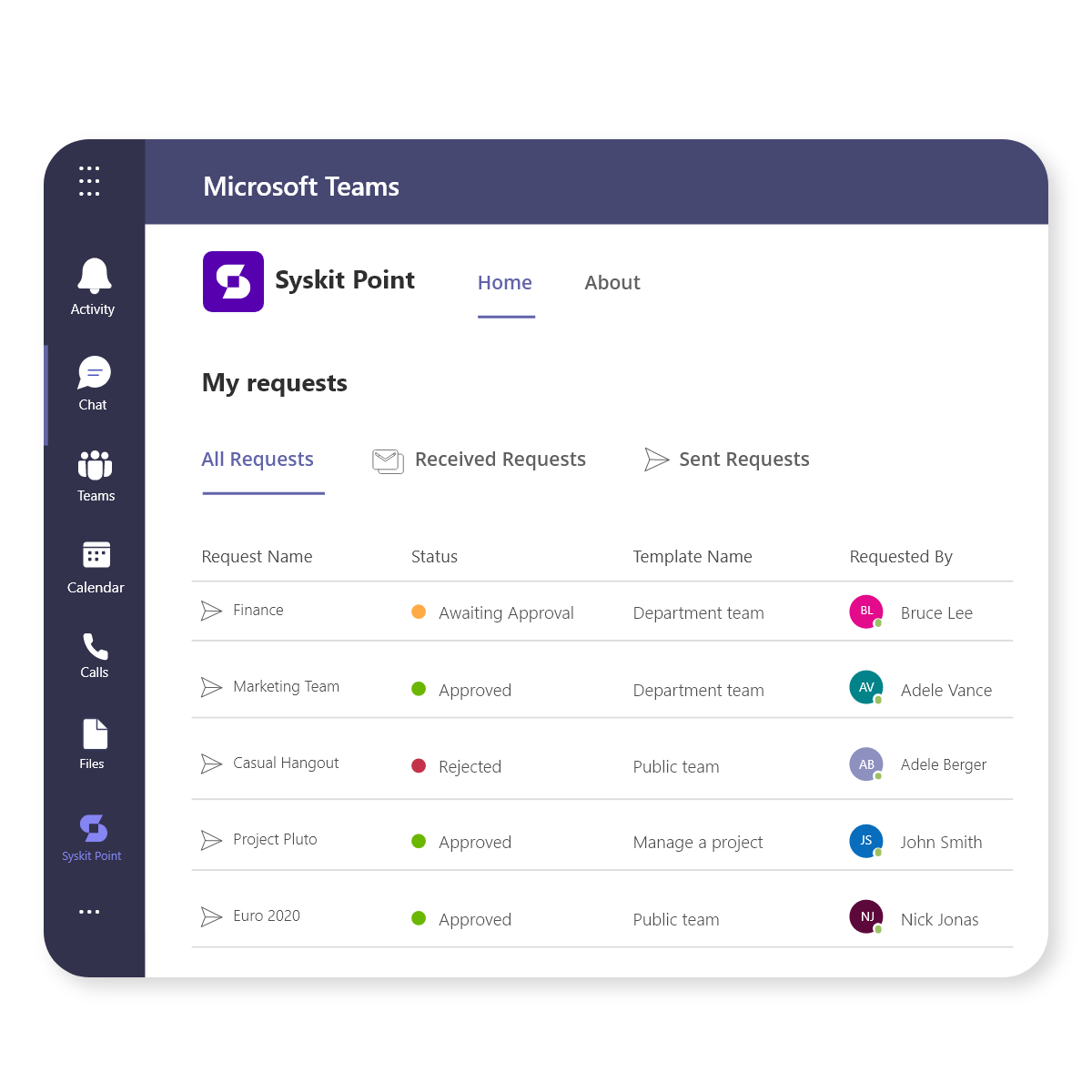
The Syskit Point advantage
|
Features |
Syskit Point |
Microsoft 365 |
|---|---|---|
|
|
||
|
Provisioning
|
|
N/A
|
|
Microsoft 365 Groups, Microsoft Teams, and Yammer support
|
|
N/A
|
|
SharePoint Online support
|
|
N/A
|
|
Flexible approval workflows
|
|
N/A
|
|
Custom templates
|
|
Only for MS Teams
|
|
Predefined templates and policy enforcement
|
|
N/A
|
|
Advanced naming policy
|
|
Only for M365 Groups and MS Teams with AAD P1
|
|
Additional metadata – primary and secondary business owner and liable department
|
|
N/A
|
|
Predefined business or IT owners for all workspaces
|
|
N/A
|
|
Sensitivity classification enforcement
|
|
N/A
|
|
External sharing settings control
|
|
N/A
|
|
Control over who can request which templates
|
|
Limited to no users, all users, or power users
|