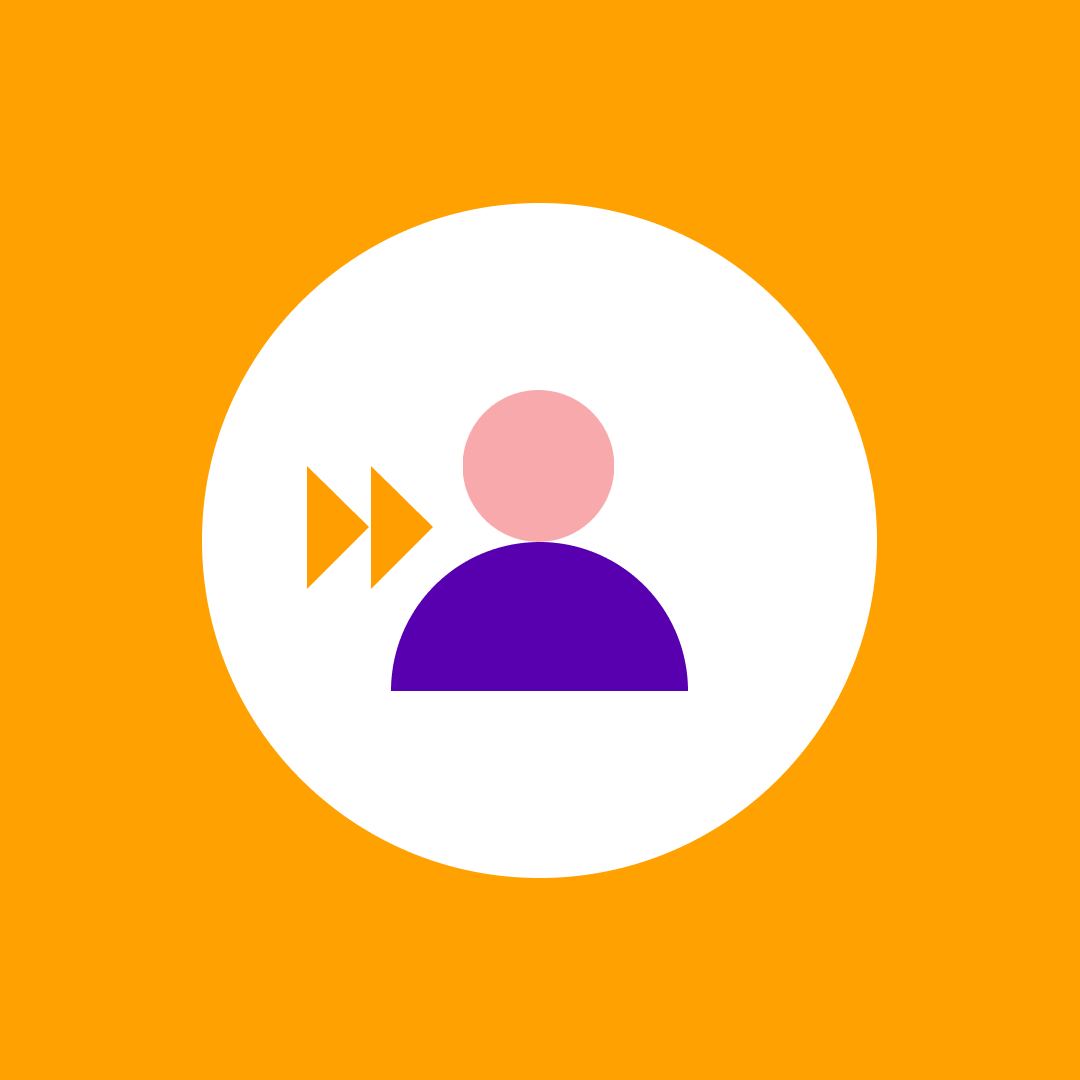Power Platform governance monitoring: The complete operations guide
Table of contents
Key takeaways:
- Successful governance means shrinking the time between risk appearing and risk being discovered.
- Asset visibility is not enough; context and ownership are what turn data into decisions.
- Manual monitoring is unsustainable once your Power Platform estate grows beyond a few hundred assets.
- Proactive governance protects business continuity by decoupling vital automations from individual user accounts.
- Centralized tools like Syskit Point transform monitoring from tedious reporting into a foundation for confident, strategic operations.
So you’ve designed the city with your governance framework. It’s now time to build the operations center to monitor the traffic, respond to emergencies, and keep it running smoothly.
Call this Microsoft Power Platform governance monitoring – a process of putting tools and workflows in place to provide visibility into the health, usage, cost, and security of every app, flow, connector, and environment. But what exactly should Power Platform governance monitoring track?
- Asset inventory: All apps, flows, connectors, and environments.
- Usage and adoption: Who’s using what, and which solutions are critical or abandoned.
- Security and risk: Orphaned assets, overly broad permissions, risky connectors, and oversharing.
- Compliance: Violations of Data Loss Prevention (DLP) policies.
- Cost and capacity: License spend and resource consumption.
Governance monitoring means always knowing what exists, who owns it, what it’s costing, and where the risks are – before issues grow uncomfortably large.
This guide maps out a practical maturity model for monitoring, with our approach laid out in three comfortable steps – crawl, walk, and run – moving from basic, reactive checks to a proactive, centralized operational system.
Crawl stage: Establishing foundational visibility with native tools
Before tackling advanced governance, start by making Power Platform activity visible. Early steps are all about activating built-in tools that offer basic, essential awareness – enough to find your footing and understand what’s running inside your tenant.
1. Activate tenant-level analytics in the PPAC
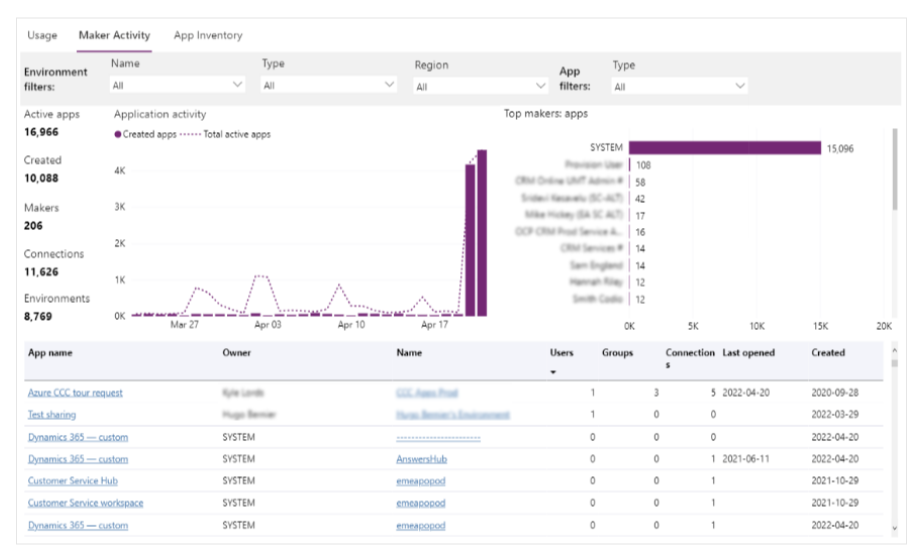
Tenant-level analytics in the Power Platform Admin Center (PPAC) is your high-level satellite view over everything happening across your environments. With this enabled, admins see key metrics like active users, app and flow creation trends, and top makers.
Reports cover activity across all regions and are accessible from the Analytics section after being turned on by a tenant admin.
While the overview is useful, it offers limited detail about the specific users or business reasons behind each action – it’s the ‘what’, but rarely the ‘who’ or the ‘why’.
2. Deploy the CoE Starter Kit Power BI dashboards
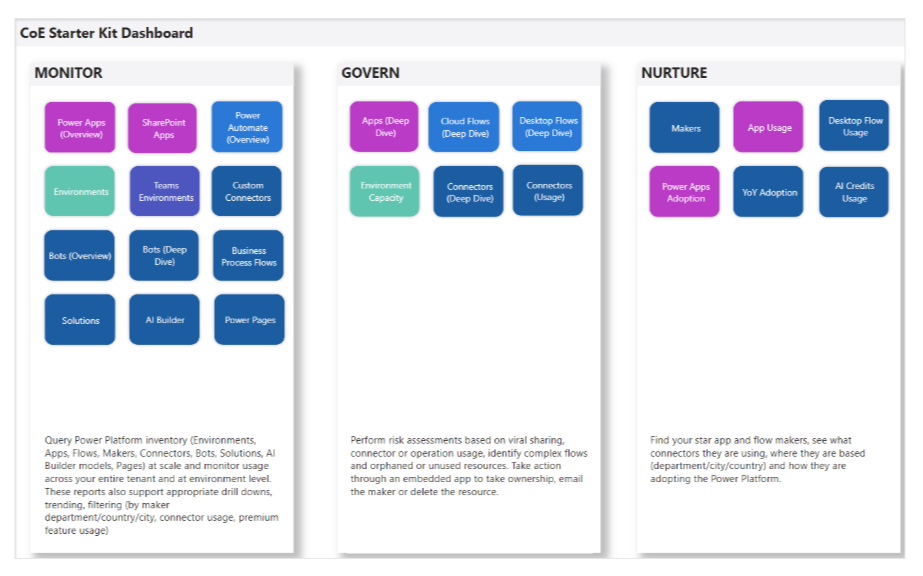
The CoE (Center of Excellence) Starter Kit Power BI dashboard is your first detailed inventory tool. Once installed, it provides a near-complete list of every app, flow, connector, and environment in your tenant, making it easy to spot duplicates or orphans.
You’ll see asset counts, makers, and environment types in a familiar dashboard format. However, this inventory is typically refreshed every 24 hours, meaning you’re always reacting to yesterday’s state.
Finding potential risks or issues frequently means hunting through large lists or filtering for clues, which grows cumbersome at scale.
In practice, maintaining this system requires managing 200+ App Insights tables across multiple environments, which creates major work.
3. Monitor for DLP policy compliance
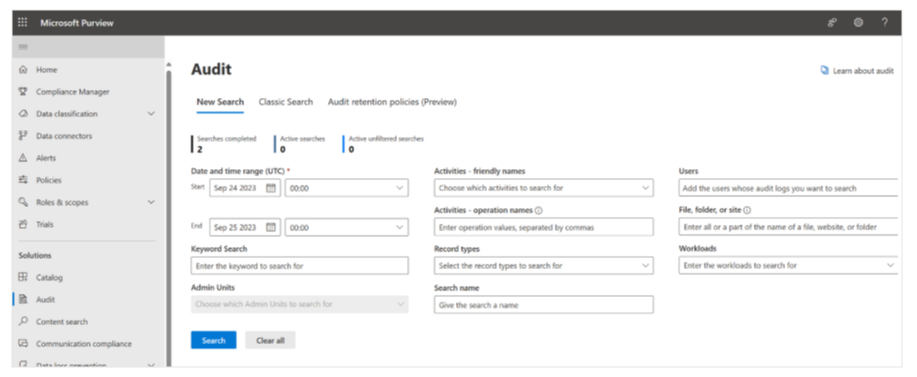
With DLP policies in place, governance turns from setup to ongoing monitoring. Admins use CoE dashboards and audit logs to spot DLP violations, such as unauthorized connectors or blocked data flows.
This means manually checking logs or filtering for events tied to risky behavior. Requests for new connectors or exceptions might only come to light after the fact.
This approach is basically reactive, as violations tend to show up long after they’ve happened, limiting what can be addressed in real time.
End of crawl stage: The first major hurdle
With data flowing in from tenant analytics, the CoE dashboards, and DLP logs, you’ve built basic visibility – but your insights are fragmented and reactive.
For enterprise admins, the real heartache comes as you scale. Querying this data more intensively, especially with many assets, quickly runs into API throttling limits. Scripts fail, dashboards expire, and gaps appear.
It’s at this tipping point where native tools begin to show their limits.
Walk stage: The challenges of manual, reactive monitoring
Stepping past simple visibility, admins begin the exhausting routine of actively managing Power Platform risks with only the basic native tools in their tech stack.
The data fragmentation problem
Every morning means re-opening three browser tabs – one for PPAC analytics, another for the CoE dashboard, and a third for audit logs. Most admins have experienced incoherent toggling between screens, trying to correlate a spike in app usage from one dashboard, with owner information buried in another.
The ‘so what?’ problem
Trying to prioritize threats, an admin finds a flow running overtime but can’t tell if it handles payroll or just a weekend poll. With manual processes, context is always missing – dashboards show numbers but not business impact. Admins have to take an educated guess at which alerts deserve attention, or track down users for clarification.
The cost visibility problem
Cost management is a marathon in itself when done manually. License reconciliation means downloading CSV exports, color-coding rows for premium connectors, and trying to link usage statistics to Dataverse consumption across multiple environments. Every metric lives in its own spreadsheet, demanding constant updates just to avoid license overspend or surprise resource shortages.
The manual labor problem
Manual governance means hours spent in Excel, highlighting orphaned resources, sorting lists of owners, and composing dozens of templated emails to each app user. Answers rarely come quickly, and findings must be chased down one by one, turning strategic governance into a relentless grind. An admin’s job becomes less about managing Power Platform and more about battling the system.
Run stage: Achieving proactive operations with centralized control
Once the crawl and walk stages have exposed the pain of reactive governance, the next step is centralized, proactive operations.
Here, platform admins move away from chasing issues and instead create systems that prevent drama before it starts. The focus shifts to automation, continuous monitoring, and reliable continuity – making governance feel like a smoothly-run operations center.
The proactive solution for orphaned resources
Solving the orphaned asset problem is a foundational best practice for good governance.
The most effective approach is to create dedicated service principals – sometimes called service accounts – and assign ownership of all major business-essential flows and apps to them.
Instead of individual employees owning key automations or apps, these resources are owned by stable, non-human accounts with clear administrative oversight.
This means when an employee leaves, their departure doesn’t break invoicing workflows, disable alerts, or strand business logic. The ownership of vital resources is decoupled from personal accounts, reducing the risk of accidental loss or downtime.
In practice, it involves moving asset ownership from user identities to managed service principals, then documenting this arrangement as standard policy.
Adopting this strategy turns governance from a reactive scramble – constantly updating owner records or cleaning up after turnover – into a proactive system built for resilience. Admins gain peace of mind knowing essential operations continue uninterrupted.
– Danijel Cizek, Product Manager Team Lead at Syskit
This approach also simplifies audits and troubleshooting, as resource ownership is always clear, accessible, and insulated from HR change.
How Syskit Point moves you to the ‘run’ stage
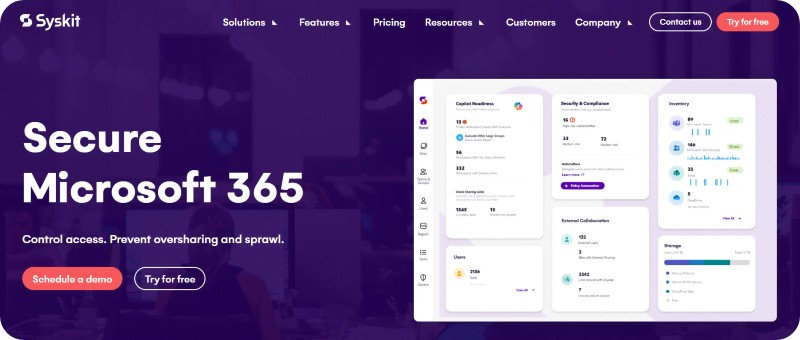
Imagine the ideal state for operations – a single pane of glass, complete visibility, and the ability to take immediate actions from the same interface.
Syskit Point makes everything possible. It’s built from the ground up for centralized control, solving the fragmentation that keeps so many admins stuck in spreadsheets.
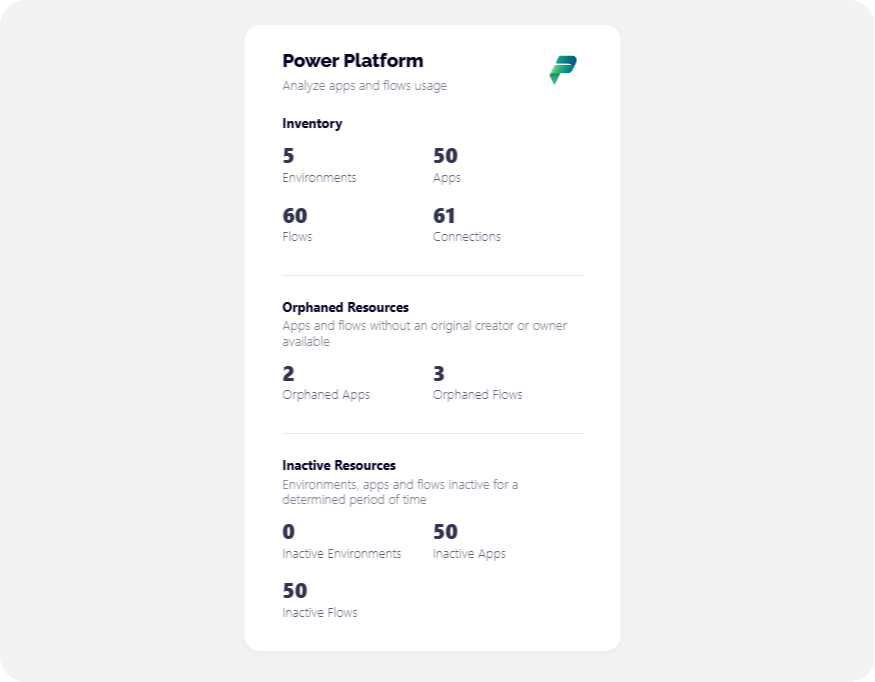
Syskit Point combines inventory, analytics, and audit logs directly in one platform. The entire Power Platform estate – apps, flows, environments, and connections – is visible in a single, live inventory with all relevant business context attached.
For each app or flow, admins see the owner, department, last run date, runs in the last 30 days, and creation date. You can view the owner’s details, change owners, add co-owners, and delete the flow at will.
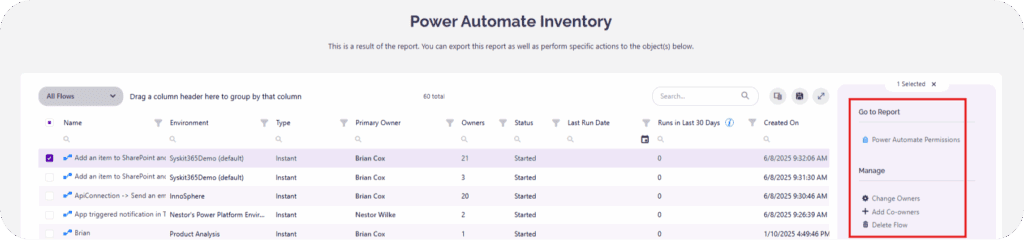
With clear visibility into ownership, usage frequency, and activity, you can easily identify business-critical apps across all your Power Platform environments, including non-production. Decisions about cleanup, investigation, or escalation need no guesswork. All the context you need to prioritize work is always at hand.
Manual labor is massively reduced, so you can leave your shovel at the door. Instead of hunting down owners and emailing one at a time, admins can bulk select orphaned apps and reassign them to secure service accounts, add co-owners in bulk, or delete unused flows and environments.
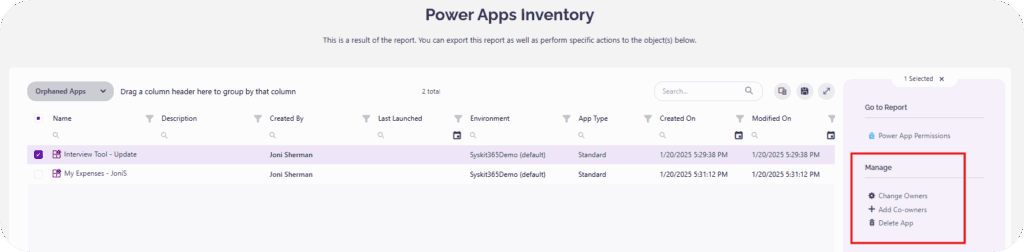
Monitoring transforms from a reporting task into a genuine business advantage, freeing up your IT teams for creative business pursuits over endless admin.
From monitoring to continuous improvement
The path of monitoring to continuous improvement is a crawl, walk, run journey – evolving from reacting to problems to preventing them in the first place.
Smarter platform optimization goes beyond risk reduction to unlock genuine business value. With unified Power Platform governance, it’s perfectly possible to stop juggling scattered tools and start managing your processes with clarity.
Ready to move to the ‘Run’ stage? Syskit Point saves hours every day by providing full, centralized visibility over all Power Platform assets and their context. Admins can replace manual reporting, instantly detect important changes, and make informed decisions across their organization. Try Syskit Point today for true oversight and control, 24/7.