How to monitor and manage Microsoft Copilot Studio credits
Table of contents
Microsoft has been all-in when it comes to promoting agents in the Microsoft ecosystem, and a lot of that focus has been on Copilot Studio agents. As most Microsoft 365 and Power Platform administrators know, in addition to making sure that our environment is secure and well governed, we also need to manage licensing in our tenant, and Copilot Studio doesn’t make it easy for us.
Copilot Studio licensing – High level overview
While Microsoft loves to change licensing details, and I do not aim to replace your licensing professional, I want to cover how Copilot Studio licensing works at a high level.
How much is a Copilot credit worth?
Copilot Studio uses a credit-based, pay-as-you-go model designed to give organizations flexibility in building and deploying agents. Each Copilot credit is valued at roughly one US cent, and you can either pay as you go or pre-purchase credit packs (for example, 25,000 credits for $200 per month) to receive discounts and additional Power Automate capacity.
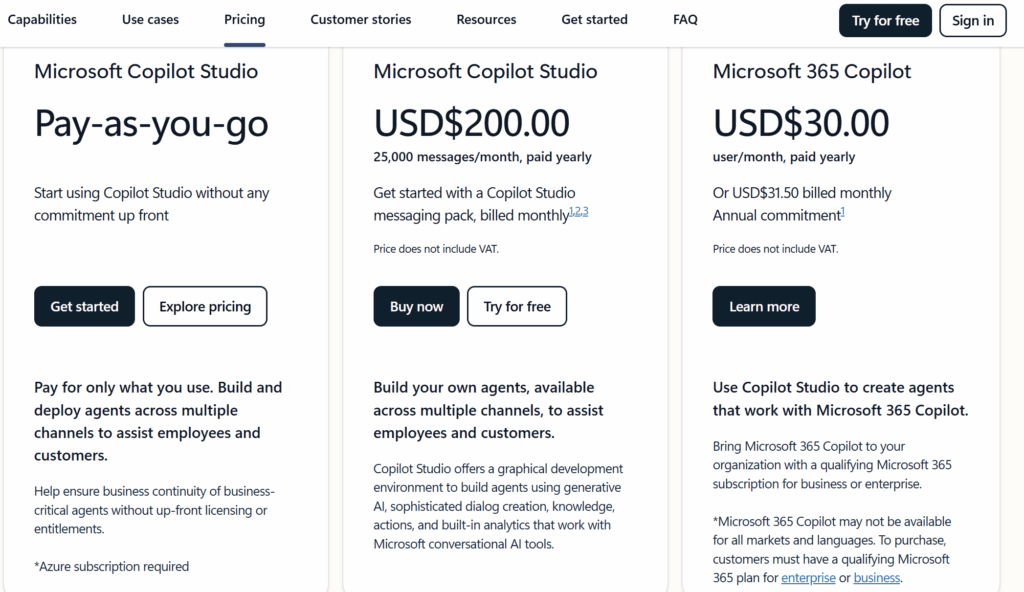
At a high level, Copilot Studio capabilities are available through four paths:
- Included with Microsoft 365 licenses: basic chatbots within Teams only, no generative AI or agent actions.
- With a Microsoft 365 Copilot license: full-featured agents that can be published inside Microsoft 365 apps and services—such as Teams, SharePoint agents, or Copilot chat—without consuming organizational credits for licensed users.
- Pay-as-you-go: flexible metered usage at $0.01 per credit, suitable for testing or smaller rollouts.
- Credit packs: prepaid capacity with lower rates and added benefits such as Power Automate request allocations.
In Copilot Studio agents, each interaction—whether a generative response, an action run, or an autonomous trigger—consumes credits differently, so it’s important to monitor usage and understand which scenarios draw from your organization’s pool. This becomes even more important as you allow users to create their own agents. For example, an agent with Deep Reasoning and autonomous triggers enabled can consume up to 100 Copilot credits (about $1) for every 10 interactions triggered automatically—even if the agent is deployed in a Microsoft 365 app and used by someone with a Copilot license.
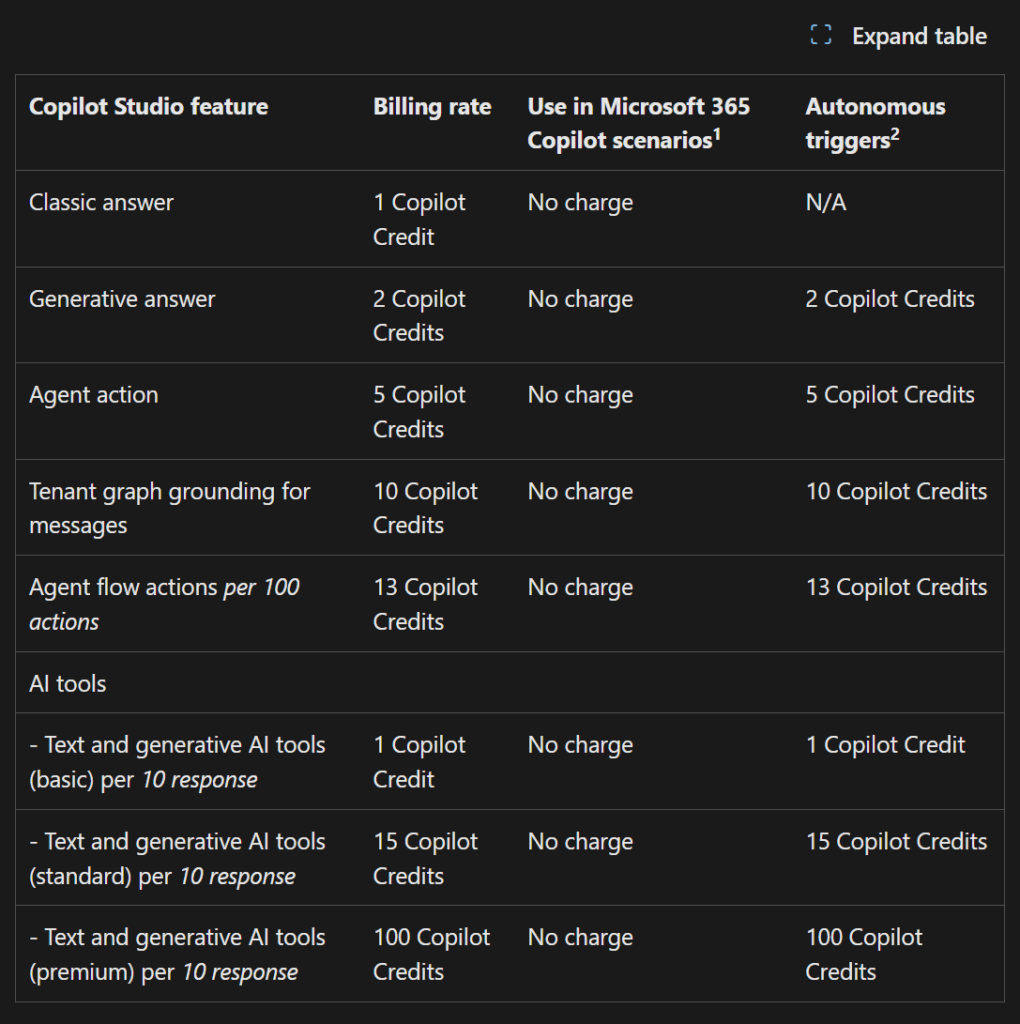
In real deployments, most tenants will mix licensing types: some users covered by Microsoft 365 Copilot, others consuming credits. Now that we understand the model, how do we actually monitor and govern Copilot credit usage?
How to stay on top of Copilot Studio credit usage?
Once your agents are in production, it’s important to track how many Copilot credits are being used and by which environments. To manage Copilot Studio, you need access to the Power Platform admin center. Under Licensing > Copilot Studio, you can see your total capacity. In my case, I prepay for 25,000 monthly credits and, so far, haven’t needed any Pay-as-you-go Copilot credits. Please note that organizations can pre-pay packages of 25,000 Copilot credits and still use Pay-as-you-go for any overages in a given month.
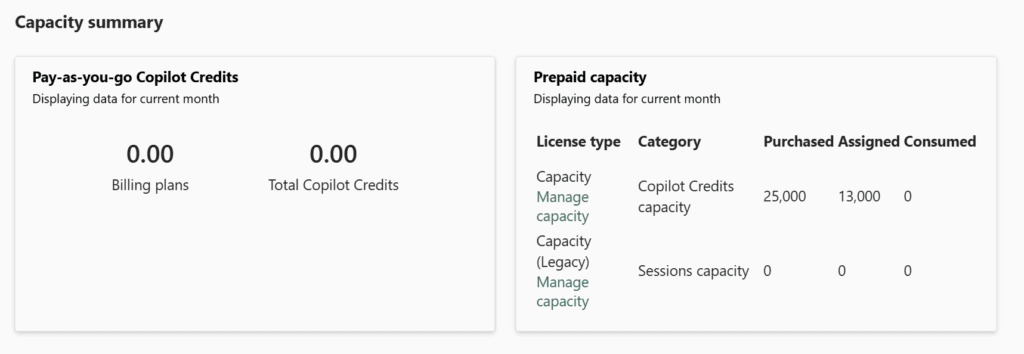
Lower on the page, I can also see my total capacity consumption trend in which I used 1,493 Copilot credits from my pre-paid Copilot credits capacity.
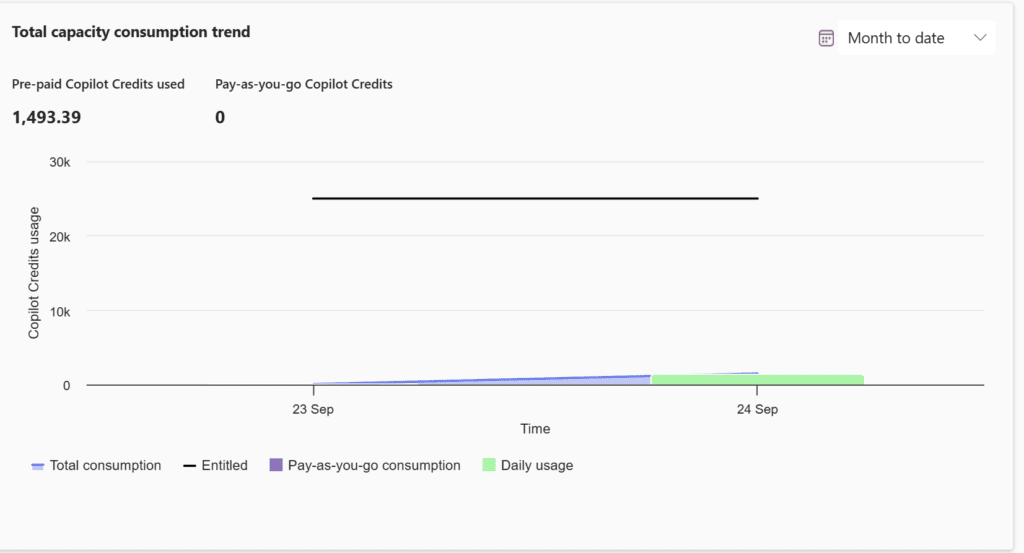
So that’s all the facts on monitoring Copilot credits. Now, let’s focus on how we can control the spending. First of all, something really cool we can do is configure a maximum per Power Platform environment. This way, let’s say the HR environment can consume 2,000 credits per month at a maximum. We can also decide what to do if that limit is reached, do you want to take from other capacity in your tenant, and if that’s done, do you want to switch over to Pay-as-you-go credits, and if yes, which billing plan?
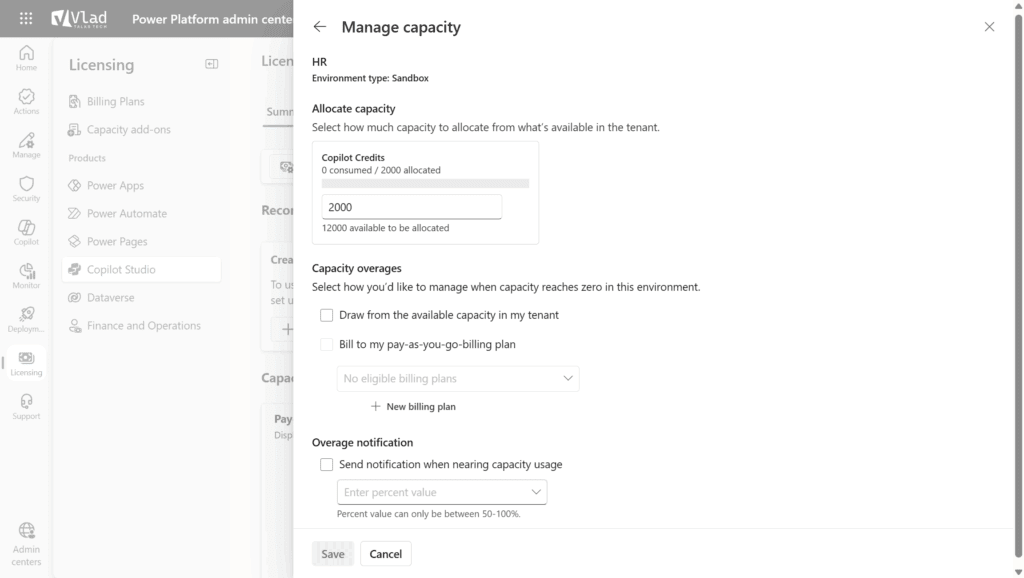
This is great for departmental or business-unit billing, as it allows you to have fixed maximum costs for each department and then also know how much to bill them internally if your organization does that. If you want to take it to the next level, you can also navigate to the “Manage Agents” page and then configure a capacity limit per agent. If you have an environment level limit, your agent cannot be granted more than the environment level limit.
You can also configure if you want to stop usage when the consumption reaches 100% or not, and you can also choose at what percentage of usage you get notified.
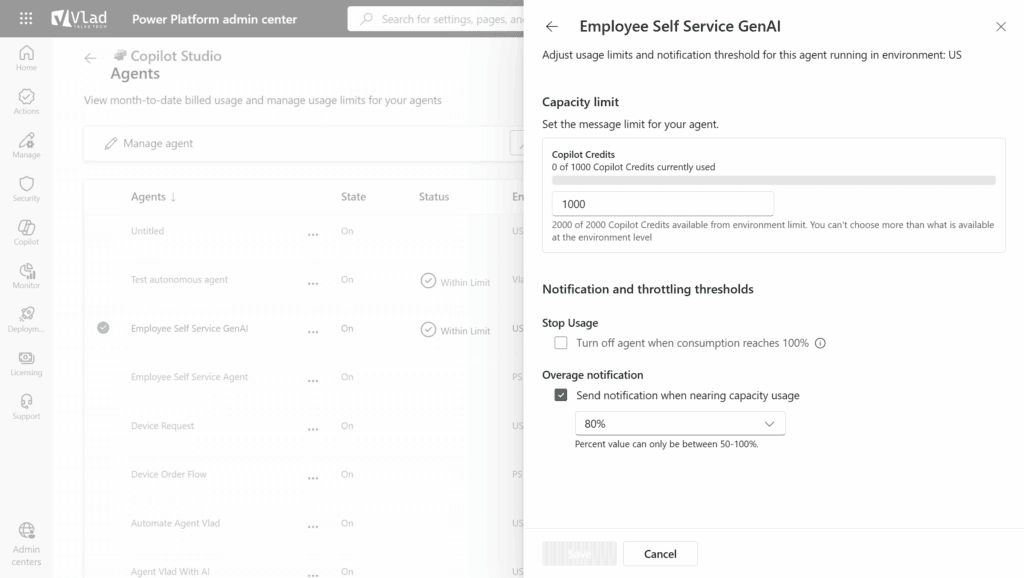
The notifications will be sent to admins, both at the environment and tenant level, so everyone gets informed.
By configuring limits (whether hard or soft limits) both at the environment level and agent level, administrators can gain control and make sure you do not have one agent that consumes all the Copilot credit capacity for everyone in the organization, while also maybe allowing business critical agents to go beyond their limit as shutting them down would hurt productivity.
But it’s important for administrators to always verify that new agents are configured with a limit, since there is currently no way to set a default limit for new agents in our tenant, so constant monitoring is vital.
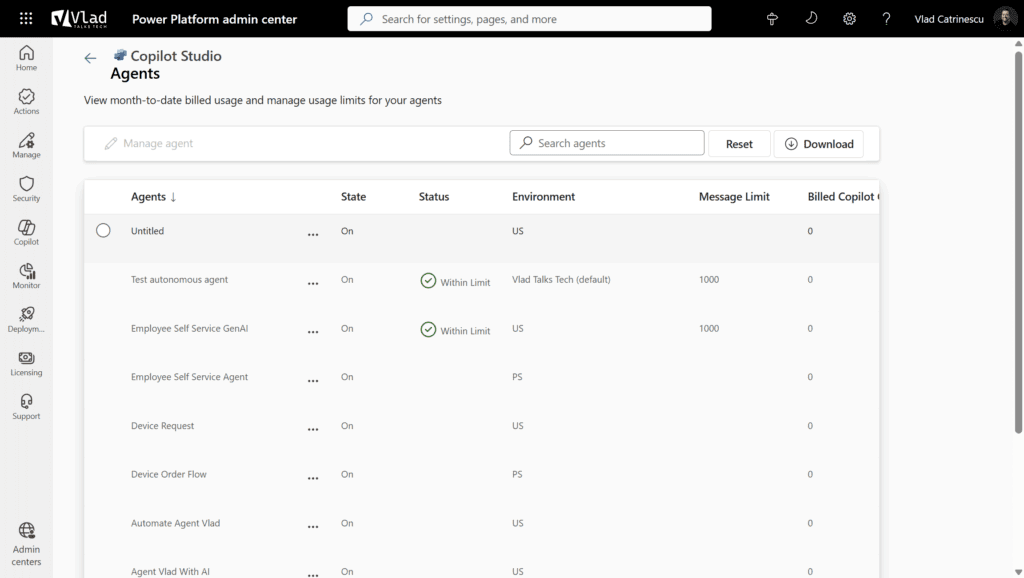
Conclusion
Copilot Studio gives organizations powerful new automation tools — but with great power comes the need for good governance. Keep an eye on your usage, set sensible limits per environment and agent, and make sure new agents don’t go unchecked. With a bit of planning, you can give teams the freedom to innovate while keeping your Copilot credits (and budget) under control.


